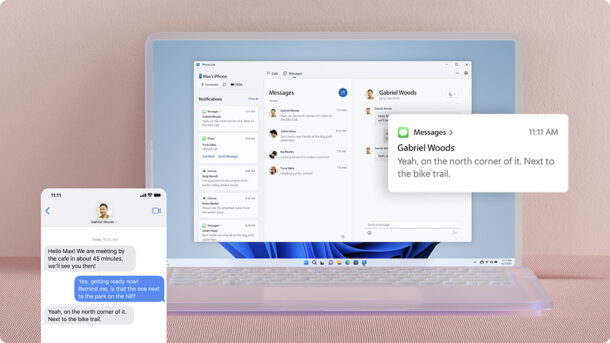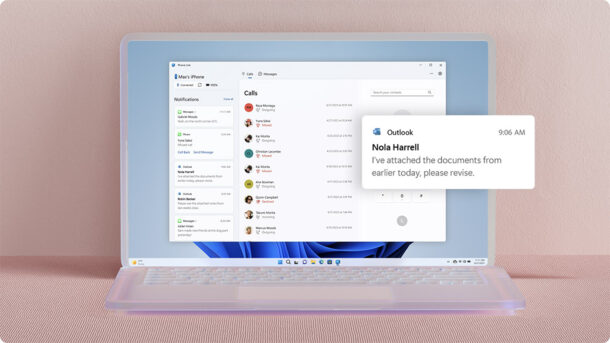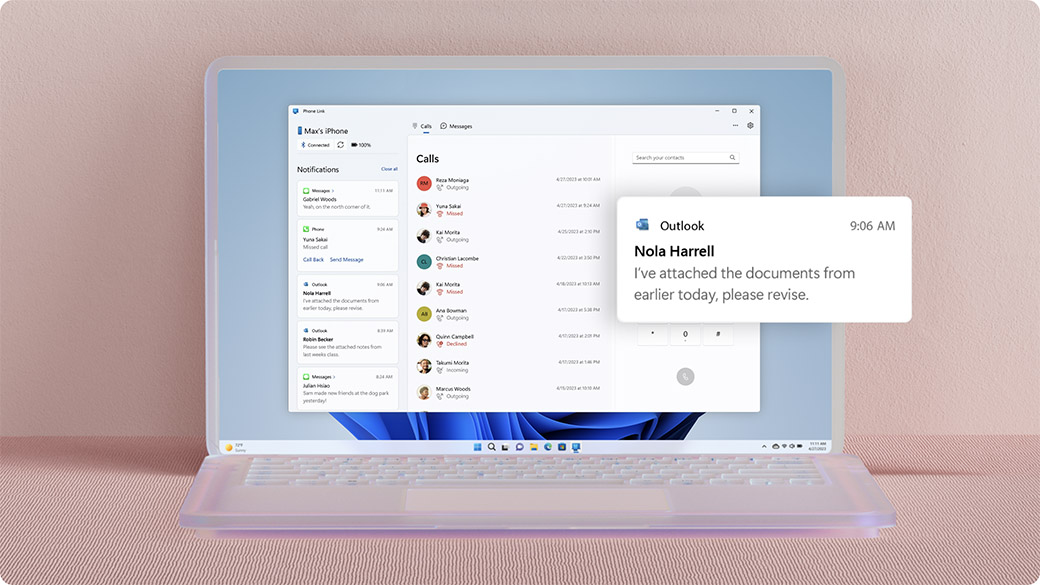
iMessage is the messaging protocol that is limited to the Apple ecosystem – iPhones, iPads, Macs, Apple Watches – until now anyway. Thanks to Phone Link for Windows 11, you can now use iMessage on a Windows PC to text other iMessage and Android users back and forth, and you can even make phone calls through the PC using the iPhone too. It’s actually pretty easy to setup too, as we’ll show you.
To use iMessage on Windows PC, you will need two different apps; Phone Link for Windows, and Link to Windows for the iPhone. The iPhone must be running iOS 14 or later and have Bluetooth enabled, while the PC must be running Windows 11 or later and have Bluetooth enabled as well.
How to Use iMessage on Windows PC
- Get Phone Link for Windows on the PC
- Get Link to Windows for iPhone
- Launch Phone Link on the PC, and select to setup an iPhone
- A QR code will appear on the Windows screen, now use your iPhone camera to scan that QR code, and proceed to follow the instructions on screen
- The iPhone will pair to the Windows PC after you grant a few device permissions, and soon you’ll be sending and receiving messages from your iPhone using the Windows PC
Not only can you now send and receive messages (both iMessages and texts), and make and receive phone calls. You can also get notifications of new messages, and other typical features you’d expect in a messaging client.
Are there limitations to using iMessage on Windows?
Phone Link for Windows brings iMessage to Windows PC, but it does have some limitations.
- You must have an iPhone to use Phone Link on Windows (contrast to iMessage on Mac and iPad, where no iPhone is needed)
- There is not currently support for group chat
- Photos and videos are not supported currently
- You are not currently able to differentiate between iMessages (blue texts) and SMS text messages (green texts), as all messages arrive as gray
Those limitations may be disappointing, but given the convenience of using iMessage on Windows to send and receive messages, most users will be grateful to at least have that capability. It is always possible that these limitations will lift over time too, as the software is developed further, or if Apple and Microsoft reach some agreement. And who knows, maybe Apple will develop an official Messages app for Windows PC too, and maybe even an iMessages app for Android?
If you wish to have full multimedia support for messaging, and still use a Windows PC, and have cross-platform compatibility with Macs, iPhones, Androids, iPads, and everything else out there, you’ll want to use a different app entirely for the time being, something like WhatsApp or Signal.
Do you plan on using iMessages on your Windows PC now that you can? What do you think of this capability and app? Let us know your experiences and thoughts in the comments.