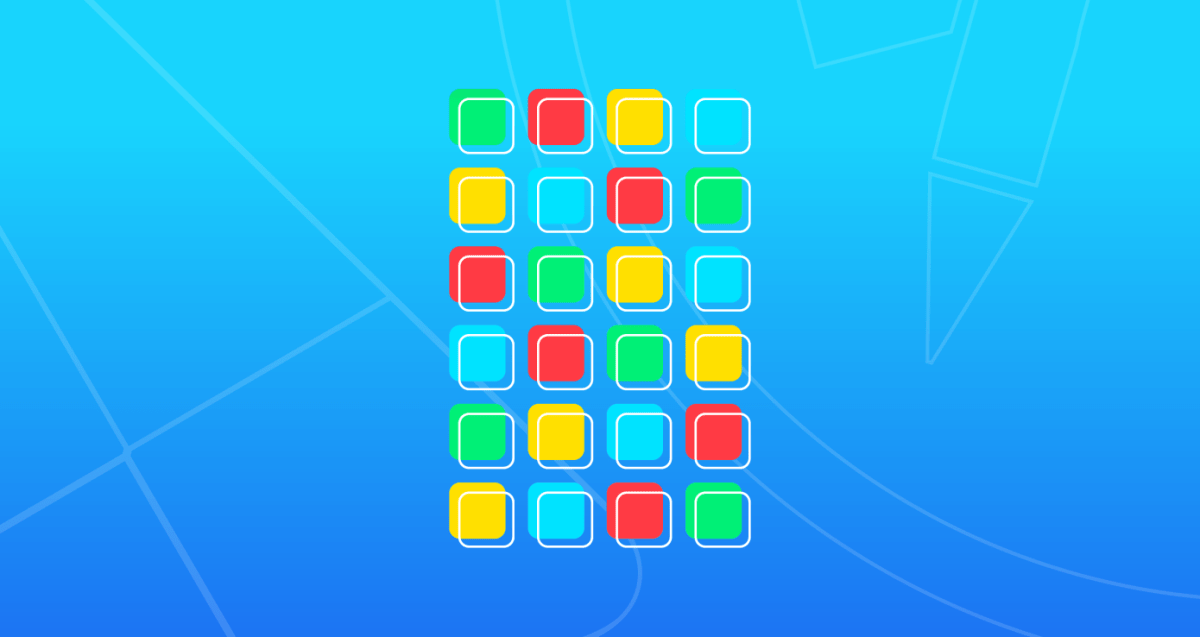If you have a HomePod or HomePod Mini and you attempt to connect audio streams to it through AirPlay, you’ve undoubtedly ran into the error message “AirPlay – Unable to connect to (HomePod)” with an OK button.
This is a very frustrating error message that makes the HomePod Mini and HomePod not particularly useful or reliable with AirPlay connections, ironic given the entire implementation is through Apple devices.
Making this error even more fun is when you attempt to play and AirPlay stream to multiple different speakers like a Sonos and HomePod, where you’ll often find the Sonos stream works fine and the HomePod stream throws the error and does not connect.
Fix 1: Restart the HomePod
The existing workaround to this frequent problem is to deploy the dumbest fix ever; restarting the HomePod by unplugging it and plugging it back in again – very high tech, indeed.
Fix 2: Buy a Sonos Instead
If you’re fed up with the “Unable to connect” AirPlay HomePod error messages, there is another permanent fix available to this problem however…
The solution?
Buy a Sonos speaker instead.
The HomePod is an intriguing device, but between Siri’s dysfunctional incompetence (no HomePod Siri, I do not want to search the web and have you show the results on my iPhone) and AirPlay not working about 30% of the time (why is this so difficult to work reliably?), the HomePod Mini and HomePod can be frustrating user experiences.
Contrast that to Sonos, where you can either use the reliable and intelligent Alexa, and AirPlay basically always works as long as the Sonos is plugged in.
In my experience, the Sonos speakers work 100% of the time, and the HomePod works about 50% of the time, with the remainder either the audio does not connect, the AirPlay connection spins endlessly and fails to connect, the aforementioned Unable to Connect error shows up, or the HomePod just isn’t even visible in AirPlay search from any device trying to stream audio to it.
And the Sonos can even be used as as Mac speaker, play Spotify, Apple Music, Pandora, Amazon Music, and just about anything else, it actually works as reliably as a speaker should, hooray!
April Fools! Yes this is an April Fools article. Or… is it? Sonos speakers are fantastic and reliable, can we say the same about other speakers? I want to like the HomePod Mini but have never found it to be a reliable AirPlay receiver, and Siri is so incompetent for most tasks I have given up on the voice assistant, so April Fools or not, this is just my experience, though one shared by other users too.
Even though this article is very tongue-in-cheek and April Fools is today, what do you think of Sonos speakers compared to HomePod and HomePod Mini, and which works best with AirPlay for you? Let us know!
FTC: This article uses affiliate links, which means that if you buy something from the Amazon link we may get a small commission which helps to run the site.