
Apple has updated its 14-inch MacBook Pro range, adding the latest M3, M3 Pro and M3 Max silicon to make them even faster than the models they replace.
So, if you’re thinking of upgrading an old Intel-powered MacBook Pro or your M1-powered device needs replacing, you might be wondering whether to jump to the latest MacBook Pro. In this article, we compare the last two generations so you can decide whether to buy the latest model or, if you see a good deal, perhaps the model that launched in early 2023 would be suitable.
We discuss what’s new about the M3 MacBook Pro separately in 13-inch M2 vs 14-inch M3 MacBook Pro: Big upgrades in a small package.
14-inch MacBook Pro M3 Pro/Max vs M2 Pro/Max: Specs
Before we go into more detail on how the various models stack up, here’s a breakdown of the technical specs:
| 14-inch MacBook Pro (M2 Pro/Max) | 14-inch MacBook Pro (M3 Pro/Max) | |
|---|---|---|
| Dimensions | 0.61 x 12.31 x 8.71in / 1.55 x 31.26 x 22.12cm | 0.61 x 12.31 x 8.71in / 1.55 x 31.26 x 22.12cm |
| Weight | 3.5lbs / 1.60kg (M2 Pro); 3.6lbs / 1.63g (M2 Max) | 3.5lbs / 1.61kg (M3 Pro); 3.6lbs / 1.62kg (M3 Max) |
| Processor | M2 Pro or M2 Max | M3 Pro or M3 Max |
| CPU | M2 Pro: 10-core CPU (6 performance and 4 efficiency) or 12-core CPU (8 performance and 4 efficiency); M2 Max 12-core CPU (8 performance and 4 efficiency) | M3 Pro: 11-core CPU (5 performance and 6 efficiency); 12-core (6 performance and 6 efficiency); M3 Max: 14-core CPU (10 performance and 4 efficiency) |
| GPU | M2 Pro: 16-core or 19-core; M2 Max: 30-core | M3 Pro: 14-core or 18-core; M3 Max: 30-core |
| Neural Engine | 16-core | 16-core |
| RAM | M2 Pro: 16 or 32GB; M2 Max: 32, 64 or 96GB | M3 Pro: 18GB or 36GB; M3 Max: 36, 48, 96 or 128GB |
| Storage | M2 Pro: 512GB, 1TB, 2TB, 4TB or 8TB SSD; M2 Max: 1TB, 2TB, 4TB or 8TB SSD | M3 Pro: 512GB, 1TB, 2TB or 4TB; M3 Max: 1TB, 2TB, 4TB or 8TB SSD |
| Display | 14.2-inch Liquid Retina XDR panel, 3024 x 1964, 1,000 nits HDR (1,600 peak), 500 nits SDR, Wide Color (P3), True Tone, 120Hz ProMotion | 14.2-inch Liquid Retina XDR panel, 3024 x 1964, 1,000 nits HDR (1,600 peak), 600 nits SDR, Wide Color (P3), True Tone, 120Hz ProMotion |
| FaceTime Camera | 1080p | 1080p |
| Ports | 3x Thunderbolt 4/USB-C ports, HDMI, SDXC card slot, 3.5mm headphone | 3x Thunderbolt 4/USB-C ports, HDMI, SDXC card slot, 3.5mm headphone |
| Battery Life | 12 hrs web, 18 hrs video | 12 hrs web, 18 hrs video |
| Power Adapter | 67W or 96W USB-C with MagSafe | 70W or 96W USB-C with MagSafe |
14-inch MacBook Pro M3 Pro/Max vs M2 Pro/Max: Price
With the introduction of the M3 Pro and M3 Max MacBook Pro models, Apple has discontinued the M2 Pro and M2 Max MacBook Pro. This means you can’t buy them direct from the company. However other retailers are likely to have stock of those models for some time, and they will probably be discounting them. You may also see Apple selling them in its refurbished store.
Of course, you won’t be able to configure any of the older M2-series MacBook Pro now, so if you want the higher allocations of RAM or onboard storage, then you’ll need to go for the M3-series instead.
Here’s how the standard option 14-inch MacBook Pro M3 (Pro/Max) models are priced at launch:
- 14-inch MacBook Pro M3 Pro (11-core CPU, 14-Core GPU, 18GB Unified Memory, 512GB SSD) – $1,999/£2,099
- 14-inch MacBook Pro M3 Pro (12-core CPU, 18-Core GPU, 18GB Unified Memory, 1TB SSD) – $2,399/£2,499
- 14-inch MacBook Pro M3 Max (14-core CPU, 30-Core GPU, 36GB Unified Memory, 1TB SSD) – $3,199/£3,299
For reference, here’s how the 14-inch MacBook Pro M2 Pro and Max models were priced:
- 14-inch MacBook Pro M2 Pro (10-Core CPU, 16-Core GPU, 16GB Unified Memory, 512GB SSD) – $1,999/£2,149
- 14-inch MacBook Prop M2 Pro (12-Core CPU, 19-Core GPU, 16GB Unified Memory, 1TB SSD) – $2,499/£2,699
- 14-inch MacBook Pro M2 Max (12-Core CPU, 30-Core GPU, 32GB Unified Memory, 1TB SSD) – $3,099/£3,499
As you can see there are some changes to the pricing, with some equivalent models costing more and others less in the U.S. while all models are now cheaper in the U.K.
You can find the best prices for every model in our round-up of the best MacBook Pro deals.
Best prices for the 14-inch MacBook Pro M3 Pro, from $1,999/£2,099

$1,799.00

$1849

$1999

$1999
Best prices for the 14-inch MacBook Pro M3 Max, from $3,199/£3,299
Best prices for the 14-inch MacBook Pro M2 Pro, was from $1,999/£2,149

$1599

$1894

$1,899.96

$3099
MacBook Pro (2023) 14.2-inch – Apple M2 Pro 10-core and 16-core GPU – 16GB RAM – SSD 512GB
$1789.00
MacBook Pro (2023) 14.2-inch – Apple M2 Pro 10-core and 16-core GPU – 16GB RAM – SSD 512GB
$1789.00
Best prices for the 14-inch MacBook Pro M2 Max, was from $3,099/£3,499

$2,279.00

$2299

$2359

$2499
14-inch MacBook Pro M3 Pro/Max vs M2 Pro/Max: Design
Most of the changes that have occurred between these generations are found on the inside of the case. In fact, the variants in question all share the same metal body construction and bear identical dimensions:
- 0.61 x 12.31 x 8.71in, 3.5lbs (M3 Pro), 3.6lbs (M3 Max)
- 1.55 x 31.26 x 22.12cm, 1.61kg (M3 Pro), 1.62kg (M3 Max)
Weight is almost the same, with the older models being 0.01kg heavier than their replacements (this difference is so slight it doesn’t seem to figure in pounds). They all come with 3x Thunderbolt 4/USB-C ports, HDMI, SDXC card slot, and a 3.5mm headphone jack.
There’s the same keyboard, which includes a Touch ID button. The 14.2-inch Liquid Retina XDR display with ProMotion has only changed slightly–the screen on this generation is slightly brighter than the predecessor. There’s also the same six-speaker sound system, 1080p Facetime HD webcam, and battery life also hasn’t changed.

Apple
One difference is the color-schemes available. The M2-powered devices came in Space Grey and Silver liveries, while the M3 line-up comes in the darker Space Black or Silver. Incidentally it’s only the M3 Pro and Max that come in Space Black, the entry-level M3 MacBook Pro comes in Space Grey or Silver.
14-inch MacBook Pro M3 Pro/Max vs M2 Pro/Max: Performance
Obviously, the main differentiator between these models (aside from price) is the silicon inside. The new M3 Pro and M3 Max are, on paper, weirdly lower in some specs to the M2 equivalents they replace. But Apple has been doing some reconfiguring in the design to make them faster than the older chips.
For instance, the baseline M2 Pro has a 10-core CPU (6 performance and 4 efficiency) and 16-core GPU. The same tier M3 Pro has an 11-core CPU (5 performance and 6 efficiency) and 14-core GPU. Looking at those figures, the M2 Pro could be faster, at least in the graphics department, but as you can see from the benchmarks below, this isn’t the case.
It’s more clear-cut with the M3 Max, which comes with a 14-core CPU (10 performance and 4 efficiency) and a 30-core GPU, while the M2 Max has a 12-core CPU (8 performance and 4 efficiency) and a 30-core GPU.
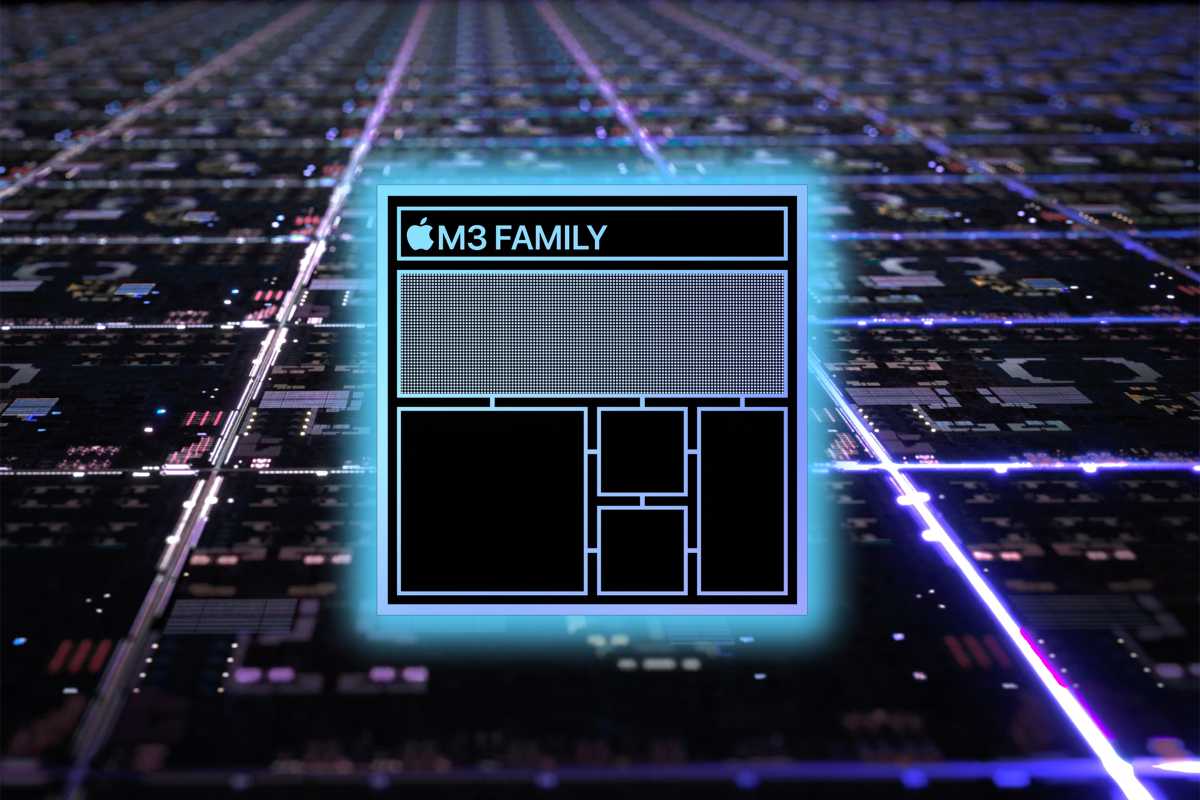
Foundry
As you’d expect, the newer M3 chipsets have performance improvements across the board, although it’s far from night and day. While the M3 Max variants are some of the most powerful Apple has ever put in a Mac, with only the M2 Ultras managing to beat them. The M3 Pros are much closer to the M2 Pros they replace.
As you can see from our benchmarks below, the M3 Pro (11-core) outclasses the M2 Pro (10-Core) that was its direct competition. But it is marginally edged out by the M2 Pro (12-Core). That being said, the M3 Pro (12 core) is well ahead of all of these. So, in terms of head-to-head matchups, the M3 models are definitely an improvement on the M2 variants. But you could get better performance if you can pick up the higher version of the M2 Pro instead of the baseline M3 Pro.
You can find more details in our deep dive of how the M3 compares to every other Apple processor.
14-inch MacBook Pro M3 Pro/Max vs M2 Pro/Max: Display
As we’ve noted above, you get pretty much the same display across the range. This is a 14.2-inch Liquid Retina XDR panel, running at a resolution of 3024 x 1964, and with the 120Hz ProMotion refresh rate to make scrolling smoother. There’s also Wide Color (P3), True Tone, and XDR brightness of 1000 nits sustained full-screen or 1600 nits peak (HDR content only).
The only difference is that the M3 models have an SDR brightness of 600 nits, which is 100 more than the M2 Pro and Max models.

Apple
At the top and center of the display is the notch that houses the 1080p FaceTime HD camera, which at least denotes (if it’s important to you) that all of these MacBooks came after the M1 models. You don’t lose any screen space though, as the aspect ratio of these MacBooks is 16×10, rather than the 16×9 of the past. This means that the line at the top where the notch lives is actually extra space rather than cutting into the traditional display.
Basically, you get an excellent display, no matter which model you choose. Should you prefer something bigger, then there are the 16-inch MacBook Pro models, which we’ve looked at in our 14-inch MacBook Pro vs 16-inch MacBook Pro comparison.
14-inch MacBook Pro M3 Pro/Max vs M2 Pro/Max: Audio
Apple fits the same six-speaker High-Fidelity sound system with force-cancelling woofers on all the models. These deliver a wide stereo sound, with support for Spatial Audio and Dolby Atmos. If you use AirPods (3rd generation), AirPods Pro or AirPods Max, then you’ll also get support for dynamic head-tracking when using Spatial Audio.
There’s a triple mic-array with directional beamforming for clear audio on video calls, plus the 3.5mm headphone jack has support for high-impedance headphones such as studio-quality ones that require more power.
If that isn’t enough, then the onboard HDMI ports can also handle multi-channel audio output.
14-inch MacBook Pro M3 Pro/Max vs M2 Pro/Max: Webcam
Webcams have never been a standout feature on MacBooks, but with the new 1080p FaceTime HD that arrived on the M2 models, things are finally looking up. Although Apple has used a notch to house the camera, don’t be fooled into thinking it’s a TrueDepth camera like that on the iPhone. You can’t use Face ID on these Macs or Animoji. It’s just a webcam, albeit one that’s a bit clearer than on older versions of the MacBook.

Dominik Tomaszewski / Foundry
14-inch MacBook Pro M3 Pro/Max vs M2 Pro/Max: Battery life
Again, there’s nothing to separate the models here. This is interesting though, as they do have different battery capacities. The M2 devices come with a 70-watt-hour lithium-polymer battery, while the M3 versions contain a larger 72.4 watt-hour lithium-polymer cell. But Apple states that either will deliver up to 12 hours of wireless web use or 18 hours of video playback. All support fast-charge when using a 96W USB-C power charger, but this not included with the baseline models for either chipset, which are instead given 67W (M2 Pro 10-core CPU) or 70W (M3 Pro 11-core CPU) chargers.
14-inch MacBook Pro M3 Pro/Max vs M2 Pro/Max: Verdict
With the 14-inch MacBook with M2 Pro or Max now defunct, you will have to shop around if you want to pick one up. It’s worth a look though, as the actual MacBooks are pretty much identical and performance differences aren’t so huge that you’d miss out if you could save a chunk of money on the M2 Pro or Max. If you want the fastest processors though, not to mention the ability to configure your system before you buy, then the M3 Pro or Max MacBooks should keep you happy for a long time.






