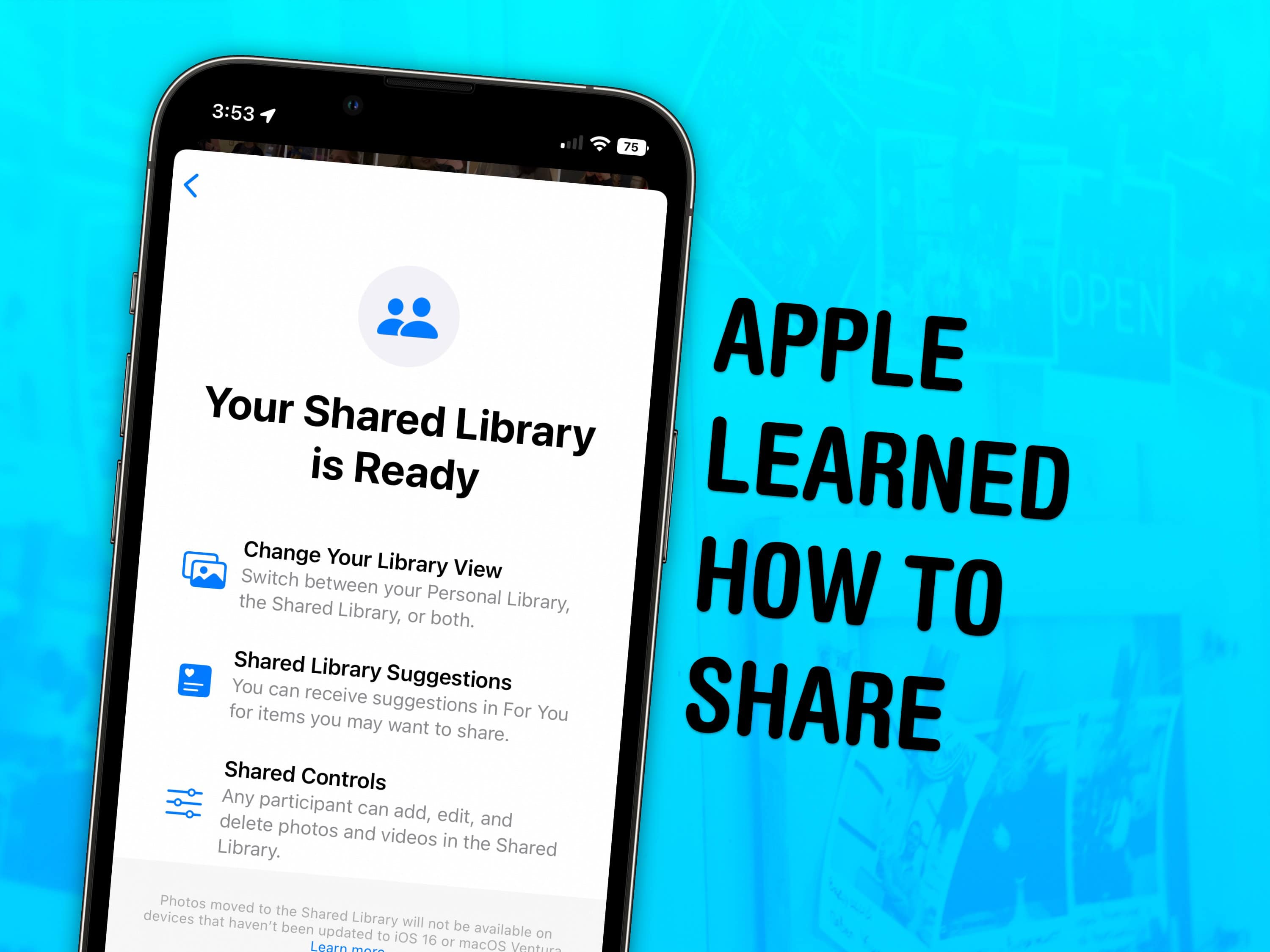Apple Intelligence brings the long-awaited new Siri … but not quite yet. The Siri improvements so far include extensive knowledge of Apple products, integration with ChatGPT, a brand-new design and the ability to text Siri your questions rather than speaking them aloud.
The even-more-powerful Siri that will be able to see your screen and take actions on your behalf inside apps is still on the road map for next year. But there are quite a few neat things you can try out now, if you’re willing to board the Apple Intelligence train. Here’s what the new Siri can do.
How to use the (somewhat) new and improved Siri
Apple’s AI voice assistant shook the tech world when it arrived with the iPhone 4s in 2011, enabling voice interactions that seemed like something from a sci-fi movie. However, the intervening years haven’t been kind to Siri. The AI helper faced competition from the likes of Amazon’s Alexa, and Siri couldn’t hold its own.
That starts to change with Apple Intelligence. The first Apple Intelligence features, including the initial iteration of the new Siri, became available Monday when Apple released iOS 18.1. A new Siri user interface, with a glowing ring around your iPhone screen, serves as an obvious indicator that Siri got an upgrade.
After you upgrade to iOS 18.1, you can try out the new Siri along with all the other cool new iPhone features. A second round of new Apple Intelligence features, including a ChatGPT integration for Siri, is already in testing in iOS 18.2. And a seriously improved Siri likely will arrive next spring in iOS 18.4.
Note: To run Apple Intelligence, you’ll need an iPhone, Mac or iPad with an M-series chip, an A17 Pro chip or greater.
Table of contents: How to use the (somewhat) new and improved Siri
- First, enable Apple Intelligence
- Ask questions about Apple products
- Double tap the Home Bar to text Siri
- Integration with ChatGPT
- More Siri features coming later
First enable Apple Intelligence
After upgrading to iOS 18.1, you need to turn on the Apple Intelligence features. To do so, open Settings > Apple Intelligence & Siri. Then tap Join the Apple Intelligence waitlist to reserve your spot in line. The suite of AI features is being rolled out gradually, likely to test the impact it will have on Apple servers. (At the moment, the wait time isn’t very long — just a matter of minutes. That could change as more people sign up.)
After Apple lets you in on the AI action, you will receive a notification. Downloading the models that power Apple Intelligence may take a while.
Ask questions about Apple products

Screenshot: D. Griffin Jones/Cult of Mac
With Apple Intelligence, Siri gains extensive knowledge about Apple products — it’s been trained on the Apple Support documentation.
Just ask Siri a how-to question, and you’ll get a quick response with nicely formatted instructions you can screenshot. I asked it how to share a Wi-Fi password, how to customize Control Center, how to use the Camera Control and more. Every time, it instantly gave instructions that were very clear and easy to understand.
Throughout the beta testing period, though, Siri’s knowledge was out of date. It either gave instructions based on iOS 17 or simply gave up, showing a Google search. AI models like these need time to be trained and tested. That means that when a brand-new feature comes out, Siri might not know until a few weeks afterward. (The best Apple how-tos and guides are still at Cult of Mac, obviously.)
Double tap the Home Bar to text Siri
You can now double-tap the bottom of your iPhone screen to use Type to Siri, so you don’t need to speak your question or command aloud. You could access this capability through an accessibility setting before, but it was an all-or-nothing change. Now, it’s easy to switch back and forth. Double-tap to type; hold the side button (or say “Hey, Siri”) to talk.
This proves super-handy if you don’t want to actually talk to Siri. In fact, Siri actually delivers pretty reliable answers in some domains — things like sports, movie and TV trivia; weather data and forecasts; flipping coins and rolling dice; looking up saved passwords in the Passwords app, etc. If you don’t want to announce your Siri queries to the whole room, using Type to Siri offers a more discreet way to communicate with your voice assistant.
Although double-tapping the Home Bar isn’t really an Apple Intelligence feature, and could easily be enabled on all devices, Apple tied this gesture to the new Siri design.
The new Siri integrates with ChatGPT

Screenshot: D. Griffin Jones/Cult of Mac
The iOS 18.2 beta, available now to developers, includes integration with ChatGPT. If you ask Siri a general world knowledge question, instead of showing you Google search results, it will ask if you want to ask ChatGPT. Tap Ask if you want to pass along your request.
You also can ask ChatGPT about what you’re looking at. You can ask Siri, “What is this?” while you’re looking at a photo, reading an article, browsing the web or watching a video. It’ll send ChatGPT a screenshot (with your permission), analyze it, and give you back an explanation.
While a large language model like ChatGPT can only provide an educated guess at best, and Apple reminds you that “mistakes can occur, verify details,” this feature can deliver some helpful information.
If you plan on using ChatGPT frequently, check out Settings > Apple Intelligence & Siri > ChatGPT where you will see some options. Turn off Confirm ChatGPT Requests if you don’t want to be asked permission to send your question to ChatGPT every time. Anyone will be able to use ChatGPT for free, without creating an account — though if you have a ChatGPT account and want to access additional paid features, you can tap Sign In.
More Siri features coming later

Image: Apple
While the above new Siri features are neat, they’re only an appetizer. A more substantial update, likely arriving in iOS 18.4 in 2025, will provide a big Siri revamp with versatile new capabilities:
- Siri will build on a personal context for answering questions relevant to you and your life. The AI assistant will draw on information currently on-screen and stored inside apps, messages, contacts, mail and more.
- Siri will be able to take action inside third-party apps on your behalf.
- Siri will be context-aware of the things on your screen.
Personally, I think it’s misleading that Apple rolled out the new visual look for Siri before the real smart Siri debuts. Ordinary people will see the flashy new design, try it out, realize the first version of the new Siri isn’t much better, and write it off, potentially ignoring the advanced features expected to come later.