
Augmented reality allows people and machines to merge and, by definition, takes our perception of reality to the next level. So far, I have held few gadgets in my hands that fulfill this AR promise as comprehensively as the Imiki AR Glasses from Myvu. And the most exciting thing is that the glasses will be available in stores as early as October.
Design: Lighter than normal glasses
The glasses combine a teleprompter, navigation system, subtitles, translator, display and more in one—and still weigh just 43 g. By way of comparison, the iconic Ray-Ban Wayfarers weigh 46 g, and the only feature here are two lenses for looking through.
Of course, the case of the Myvu Imiki is a little bulky, but overall I still think the design is successful. At least at first glance, it doesn’t look as if the design had to be subordinated to the built-in technology by hook or by crook.
The wearing comfort on the head is excellent when you first try it out. Only a detailed test will show whether I can confirm this statement after several hours. In any case, the temples are slightly flexible and therefore adapt well to different head shapes.

Communication via display and loudspeaker
The glasses have two different ways of communicating with you. One is via the projector built into the temple, which projects content into your eyes via the lenses. Thanks to a maximum of 2,000 nits, the content is actually visible even in the blazing Berlin late summer sun. The monochrome green was always easy to read.
While the image quality of the display is generally good, the projection surface integrated into the lens sometimes causes reflections in the field of vision. However, Myvu has already announced that it will soon be offering a version with special lenses with an anti-reflective coating – and yes, prescription lenses will also be possible in the future.

While the display quality is impressive, just one note: the display area is not exactly huge. The content appears on an area roughly the size of the palm of a hand on an outstretched arm. However, this is ideal for providing a Spanish-speaking person with live subtitles or displaying navigation instructions, for example. According to the manufacturer, the glasses are also approved for use in road traffic, as they are effectively a head-up display.
The second communication channel is via sound. Myvu integrates both loudspeakers and bone conduction transducers into the temples. In combination, this ensures a relatively clear sound, although the maximum volume is not bombastic. So if you are reading this text as hi-fi headphones, you don’t need to worry.
Controlling Myvu Imiki: By voice, touch, and phone
You have three options for controlling the Imiki. Firstly, you can use the smartphone app, which is currently only available for Android, but will soon also be available for iOS. Incidentally, the glasses do not have their own internet connection—if you want to use the Myvu glasses, your cell phone must at least be nearby.
Otherwise, you can also control the glasses using the controls on the right temple. There is an on/off button and a touch area for tapping and swiping through the menu. A long press on the on/off button calls up the AI voice assistant Aicy based on ChatGPT.
At least on our test device, this only worked in English, and while the voice recognition functioned perfectly, the voice output was still a little choppy. However, this should be fixed by the time the glasses are launched.

Unfortunately (or fortunately?), the AI assistant does not yet have access to personal data. So be prepared for the fact that you will be able to request recipes via the glasses, but not information from your calendar. But LLMs and the handling of personal data are a difficult topic anyway, and Apple, Google, OpenAI & Co. are currently working hard to find a solution. According to Myvu, everything is GDPR-compliant as it stands.
In addition to the AI assistant mentioned above, we were also able to try out the live translations. Here, the glasses translate in real time what the other person is saying and generate “live subtitles”. This is really impressive and works in any combination of ten languages. Of course, this feature can also be used by deaf people to participate in dialogs.
You can also use the glasses as a teleprompter during lectures and display navigation instructions.
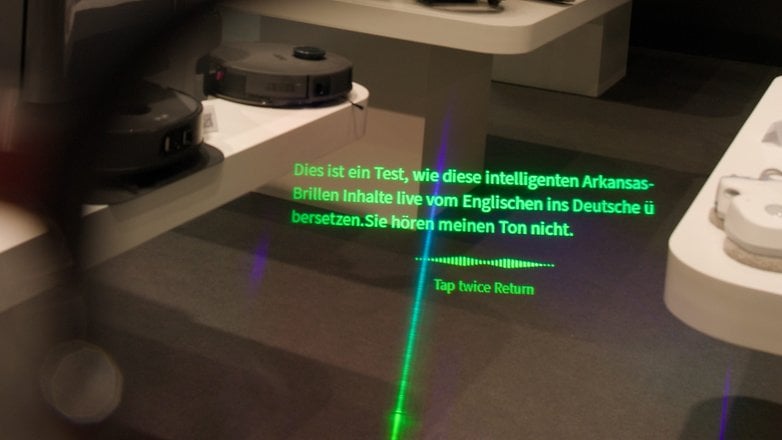
Where and when can you buy the Myvu Imiki?
Myvu—pronounced “My View”—may be unknown in this country, but it’s not a newcomer. The brand, which belongs to Meizu, already released video glasses for iPods such as the Myvu Solo almost two decades ago, back then with VGA resolution and a Geordi La Forge look.
The Myvu Imiki AR Glasses are due to be launched in October. The recommended retail price is around $665. The available colors are “Sky Blue”, “Space Black” and “Sand Gold”.






