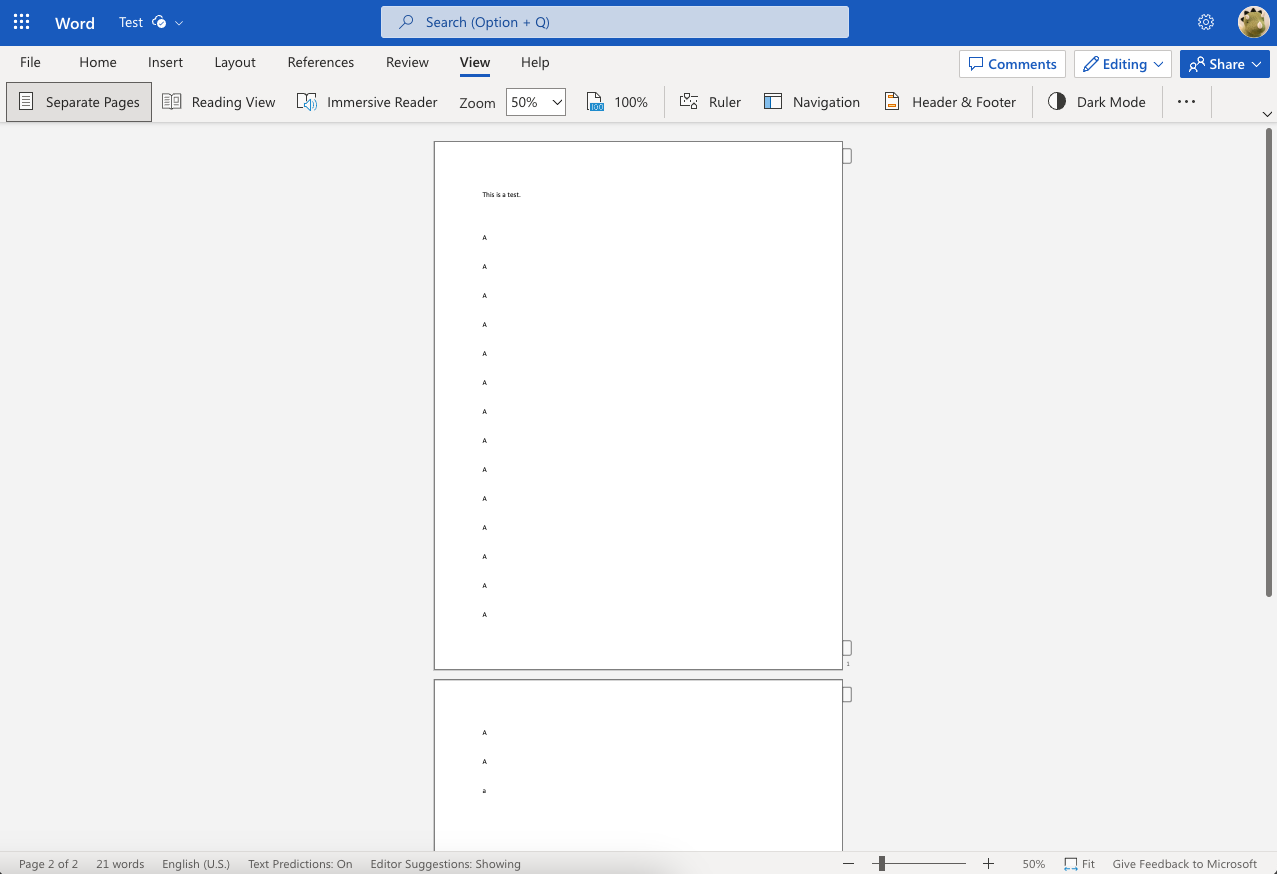Microsoft Word might still be most associated with the long-running native desktop application, but it’s also been available in web browsers for years as a more Google Docs competitor. Microsoft just announced two features coming to the web version that were previously limited to the desktop version and mobile apps.
The first, and probably most significant change, is that Word for the web now has a separate pages view. Before now, the web app only had a continuous page view, where there was no border between each page. That was fine for typing normal documents, but it broke some layouts with custom columns, headers, footers, and text wrapping. Now you can see each page separately, just like Word on Windows, Mac, Android, iPhone, and iPad.
The new view option will be great for anyone working with complex layouts, or anyone who wants to see exactly how the document will appear in print or PDF form while they are working. However, the original merged view might still be preferrable for documents with long tables, or if you’re just using Word as a notepad and don’t need to worry about the print layout at all. That’s why it will remain available as an option — just click the View tab in Word and click ‘Separate Pages’ to see all the view options. Your setting will be saved and used for any documents you open in the future.
At the same time, Microsoft is adding Paragraph options, allowing you to customize the spacing and other visual settings for individual paragraphs. The announcement explained, “Paragraph options have been a beloved feature in Word for Windows for many years. Whether it be keeping a single paragraph on the same page, keeping two paragraphs together, or controlling lonely lines at the beginning or end of a page, these options enhance the readability and flow of your document.”
The new Paragraph options make it easier to fix common problems with page break behavior, headings that are too close or far from the content, and other similar issues. In some cases, these could be worked around by adding empty lines or tweaking some font options, but the settings are still helpful.
Separate Pages view is now available in the Word web app for everyone using Google Chrome or Microsoft Edge, with support for Firefox and Safari “coming soon.” Paragraph options are live for everyone right now.
Source: Microsoft (1, 2)