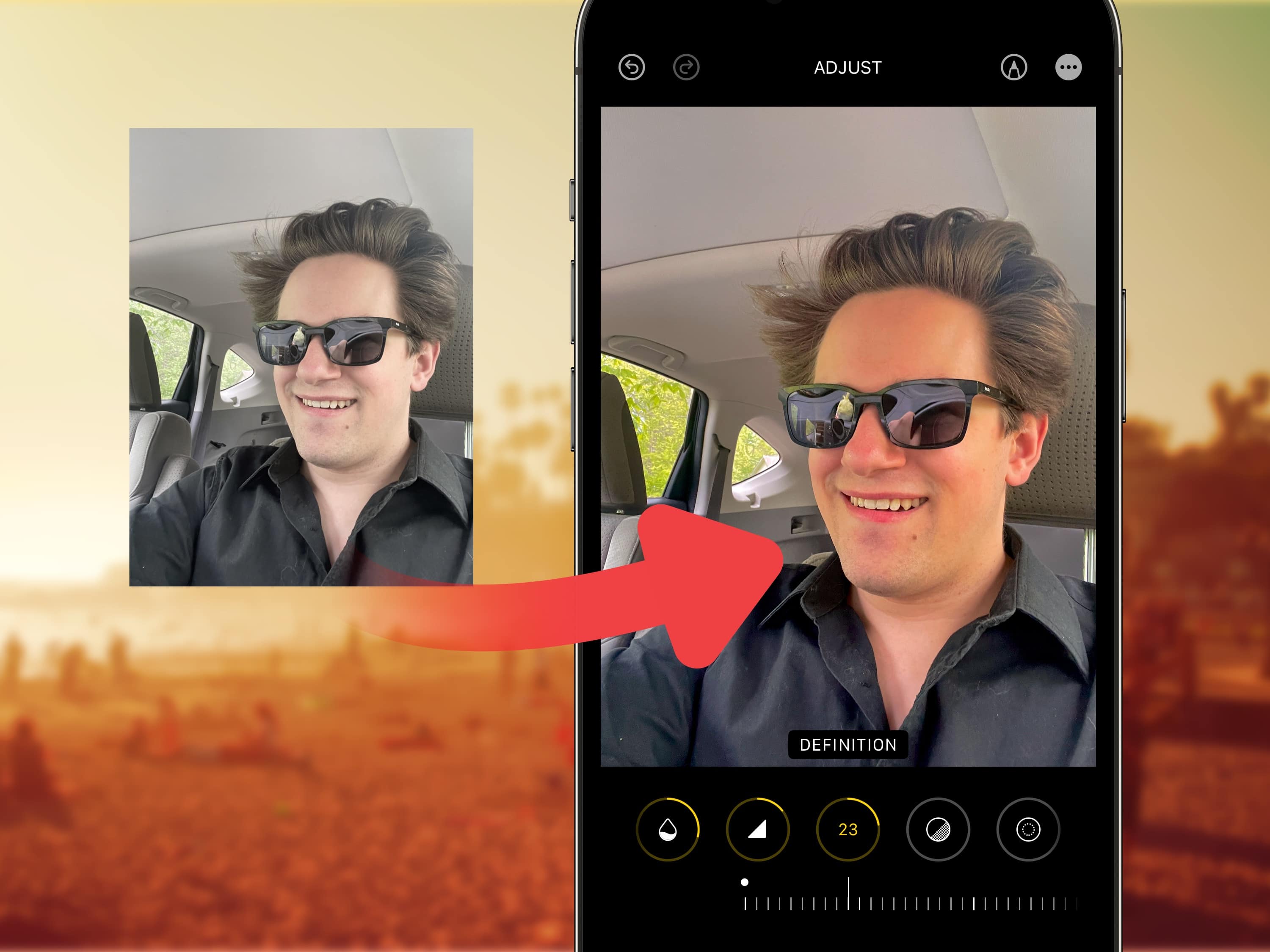
Viral clips on TikTok show you how to edit your selfies for a more stunning, popping image on your iPhone. I live in a part of Ohio that’s perpetually overcast, but you would think I’m on my way to the beach with the warm hues this method gives your pictures.
Read on for detailed instructions on how to use TikTok’s winning selfie formula, apply the same filters in bulk on all the pictures from a photo shoot, and my recommended selfie stick for taking great group shots and landscapes.
How to use TikTok’s formula for editing selfies on iPhone
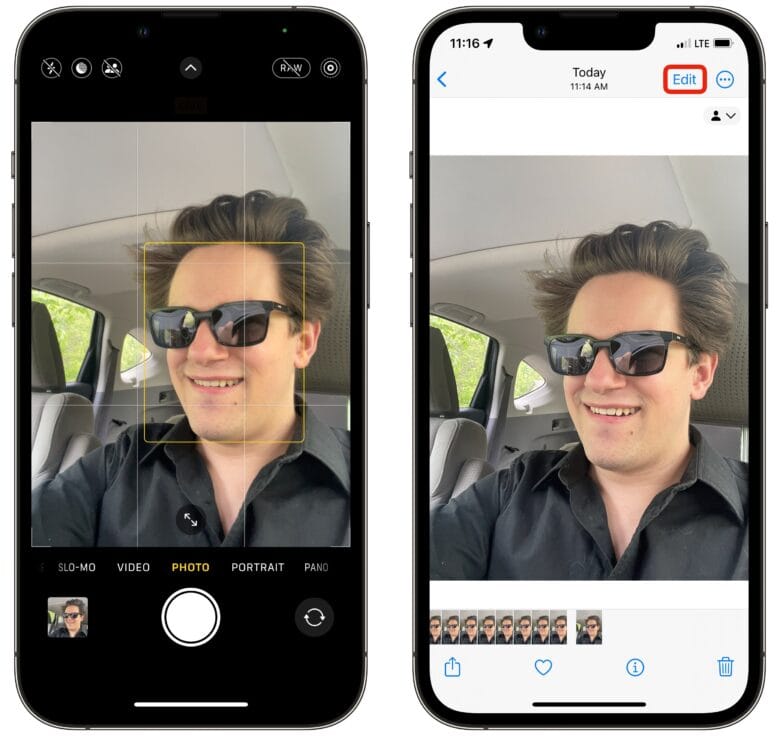
Screenshot: D. Griffin Jones/Cult of Mac
First, you take a selfie. I live in the middle of a beautiful, picturesque forest in Appalachian Ohio. But from what I can tell, TikToks are often recorded from inside a car. So I sat inside my wife’s Honda.
After you take one or two dozen and you find the one you’re the least dissatisfied with, you hit the Edit button in the top right corner.

Screenshot: D. Griffin Jones/Cult of Mac
You’ll see a row of circular tools above a slider. You’re going to tap on each tool and make the following adjustments:
- Exposure and Brilliance: Skip
- Highlights: −32
- Shadows: −26
- Contrast: −30
- Brightness: −15
- Black Point: 10
- Saturation: 10
- Vibrance: 8
- Warmth: 10
- Tint: 29
- Sharpness: 14
- Definition: 23
All of these effects, in total, will make any picture look like it was taken at sunset. The colors pop with a warmer tone, and the overall brightness and highlights are significantly reduced. Upping the sharpness and definition can make pictures from the selfie camera look as clean as the pictures from the larger rear camera.
Copy and paste the effect on all your selfies
You might want to apply this filter to all your selfies. But that’s a lot of tedious work, right? Wrong.
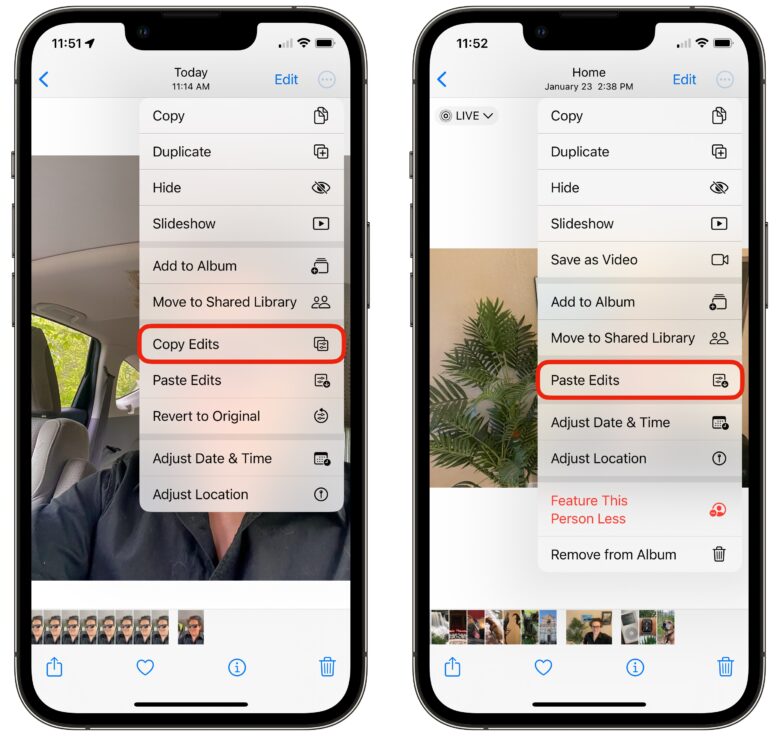
Screenshot: D. Griffin Jones/Cult of Mac
After you’re done, hit the three dots menu (⋯) in the top right corner and tap Copy Edits. Then, you can scroll over to another picture in your library, hit the same button and tap Paste Edits.
Or, from the photo library, you can swipe with two fingers to select a whole range of photos and tap Paste Edits.
Up your selfie stick game

Photo: D. Griffin Jones/Cult of Mac
How else can you take your selfies to the next level? I recently reviewed the SwitchEasy EasySelfie, an incredibly well-designed combination selfie stick / tripod / camera remote.
You can read my review here or tap the button below to check it out on the Cult of Mac Store:
SwitchEasy EasySelfie
- Handy selfie stick with far reach
- Built-in tripod
- Bluetooth camera remote
- Standard accessory mount
- Excellent build quality
Buy now: Cult of Mac Store
Our Pick
SwitchEasy EasySelfie Selfie Stick – Cult of Mac Store
EasySelfie is cleverly designed and really well-made, and makes for a great mount for using Continuity Camera, among other things. If you’re looking for a portable and versatile way to mount your camera for all kinds of different things, the EasySelfie has you covered.







