
With macOS Sonoma, Apple has a new feature called Game Mode, which kicks in automatically when the user launches a game and gives it top CPU and GPU priority to maximize the game’s performance. It also improves connectivity with wireless devices, so items such as controllers and AirPods have less latency.
Game Mode is all part of Apple’s efforts to make the Mac more appealing to both developers and users as a gaming device. As a user, here’s what you need to know about Game Mode and how to use it in macOS Sonoma.
What is Game Mode?
If there’s one thing that serious gamers have in common, it’s a never-ending desire for hardware that can handle the intense graphics used in modern games. PC gamers are constantly looking at CPU performance and nitpicking over GPU speed. Mac users have long not been able to do much to tweak hardware performance, so serious gamers scoff at the Mac as a gaming platform.
The Mac’s switch to Apple silicon has unlocked performance that couldn’t be reached with Intel chips and modern games run much better. Users still can’t do anything to customize the hardware, like install a faster GPU, so Apple developed Game Mode to address this. It boosts game performance so video framerates are higher and games play smoother at more detailed graphics settings. Also, latency with wireless gaming and audio devices is reduced.
How does Game Mode boost performance?
When Game Mode is active, the game gets the highest priority with the CPU and GPU. Any apps running in the background get pushed back in priority.
To get an idea of how this prioritization works, I ran Geekbench 6 on an M1 Pro MacBook Pro with Resident Evil: Village running with Game Mode. The game wasn’t affected at all when Geekbench was doing its thing in the background; the game ran smoothly and I didn’t notice any hiccups because of Geekbench running.
In case you’re wondering, the laptop’s Geekbench 6 score with no game running was 2411 (single CPU), 12499 (multi CPU), and 67569 (Compute Metal). With Resident Evil running with Game Mode, the Geekbench scores were drastically lower: 1661, 8569, and 36846, respectively. It’s clear that Game Mode pushed Geekebench to a lower processing priority.
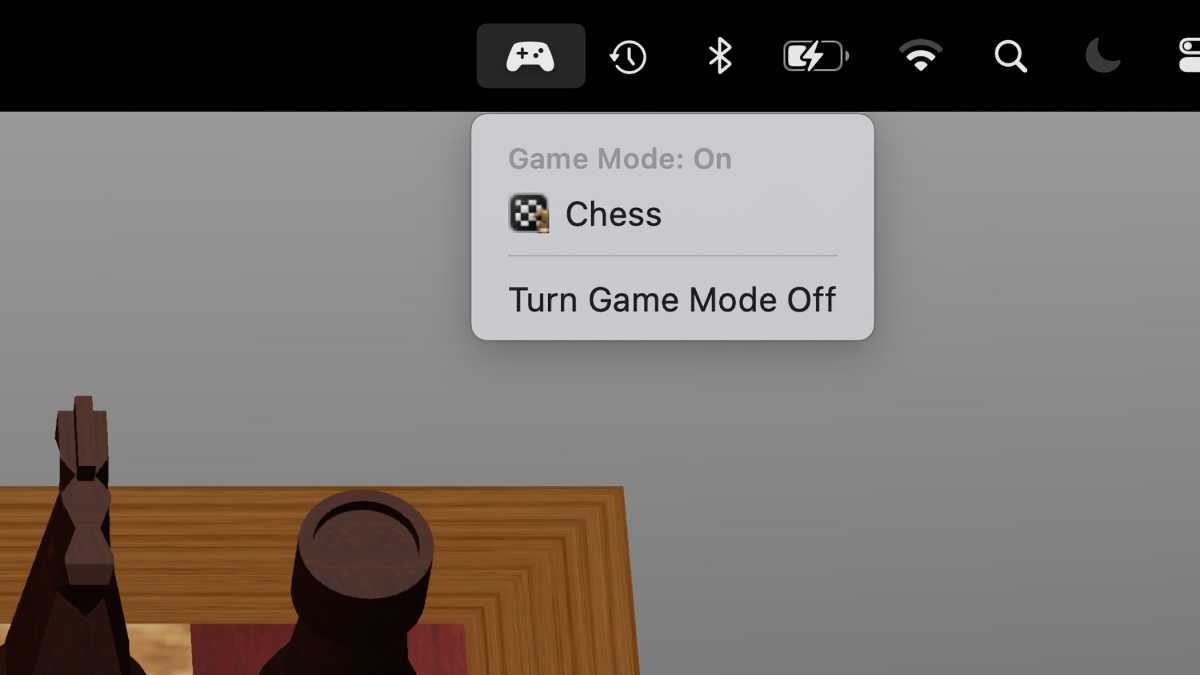
Foundry
How do you turn on Game Mode?
Game Mode automatically turns on when you launch a game. A notification appears to let you know it’s on. A game controller icon appears in the menu bar, and when it’s clicked, it tells you if it’s on or not.
A game must be in full-screen mode for Game Mode to run. Game Mode automatically pauses if you decide to play the game in a window.
Can Game Mode be turned off and back on?
Yes. Click the game controller icon in the menu bar and there’s a option to turn it off. You can also turn it back on here.
If you turn off Game Mode and quit the game, Game Mode will not activate when you open the game again. You’ll need to manually turn it on.
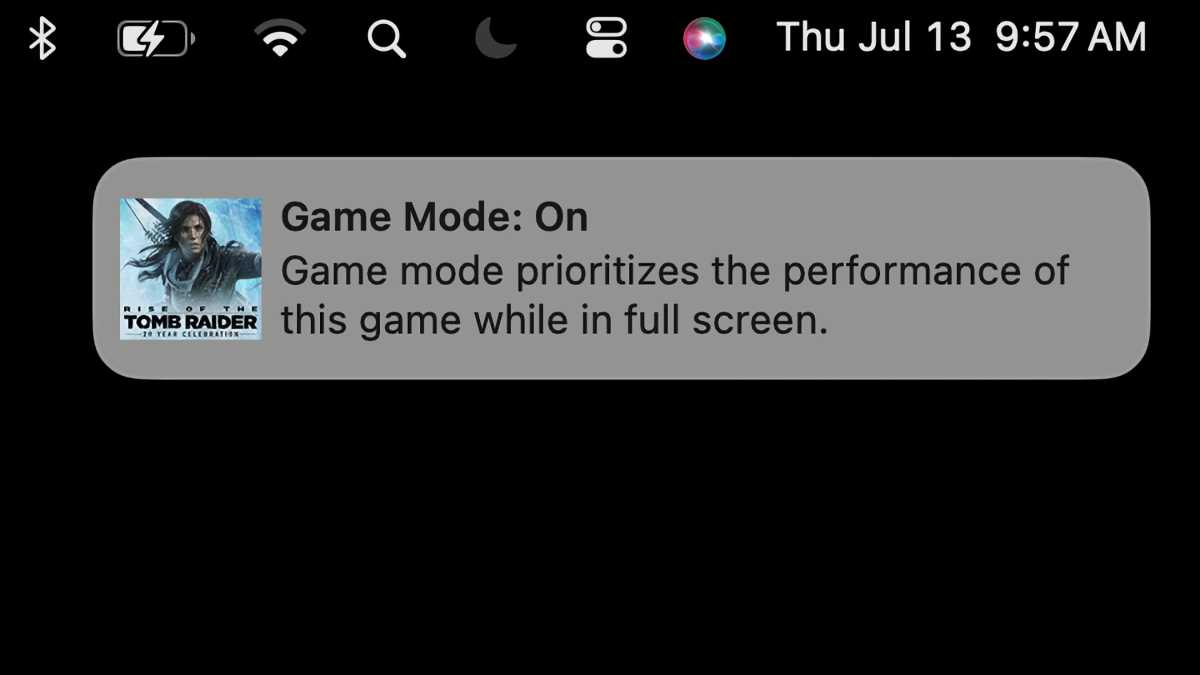
When a game launches, a notification lets you know that Game Mode is on.
Foundry
What’s the difference between Game Mode on and off?
In my testing with the macOS Sonoma beta, I didn’t find a difference between Game Mode being on and off. For example, with Rise of the Tomb Raider, frame rates were at 85 fps and did not change between modes. Resident Evil: Village was always around 100 fps.
Sonoma is in beta, and it’s possible that Game Mode never really turned off or on. It’s likely that there is still a lot of feature optimizations to be done. I’ll test again as the official ship date approaches and update this article.
Does Game Mode have any settings?
It does not. You simply turn it on or off. All performance adjustments are done in the game settings.
What games work with Game Mode?
Apple says that “Game Mode works with any game, including all of the recent and upcoming Mac games.” I found one game where Game Mode was not available: Civilization VI. The version I tested is the one available in the App Store.
During its macOS Sonoma introduction, Apple mentions several new games that are coming to the Mac, including Death Stranding Director’s Cut, Dragonheir: Silent Gods, Humankind, and World of Warcraft: Dragonflight. These new games should work with Game Mode.
iPhone and iPad games that can run on the Mac can also use Game Mode.
Cool, more top titles, but a lot of them are old…
Yeah, that’s life in Mac gaming. If a developer is doing a Mac version, it’s not a priority. Not enough units are sold to be an incentive to developers.
But addressing the Mac performance with Game Mode is a step in the right direction, and it’s not the only thing the company has done. Apple has a new Game Porting Toolkit to make it easier for developers to make a Mac version.
Progress is happening and it will take some time to build a market. We may never see Mac versions ship at the same time as Windows and console versions, but the lag could be cut down significantly.
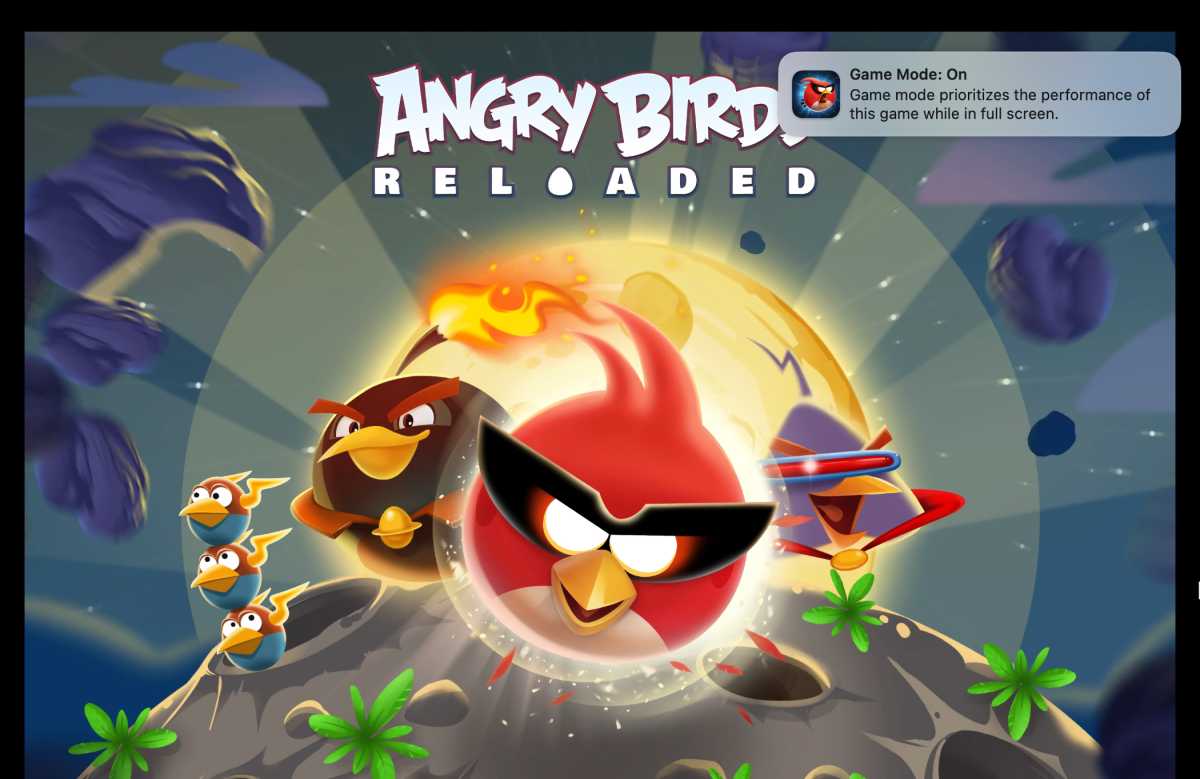
iPhone and iPad games that can be loaded onto an M-series Mac can use Game Mode.
Foundry
What else is happening with macOS Sonoma?
Our macOS Sonoma Superguide has all the information you need about Apple’s next Mac operating system.






