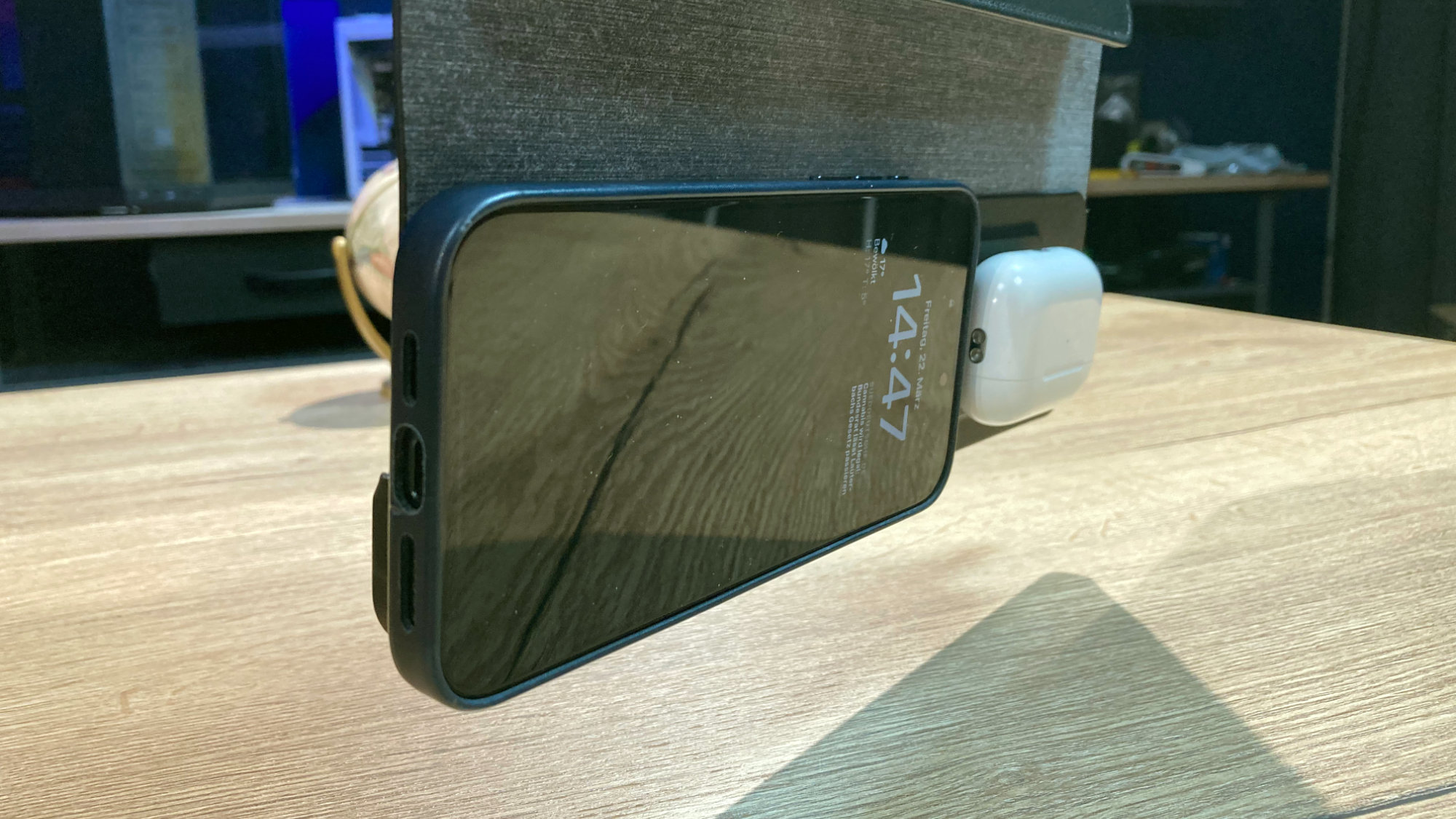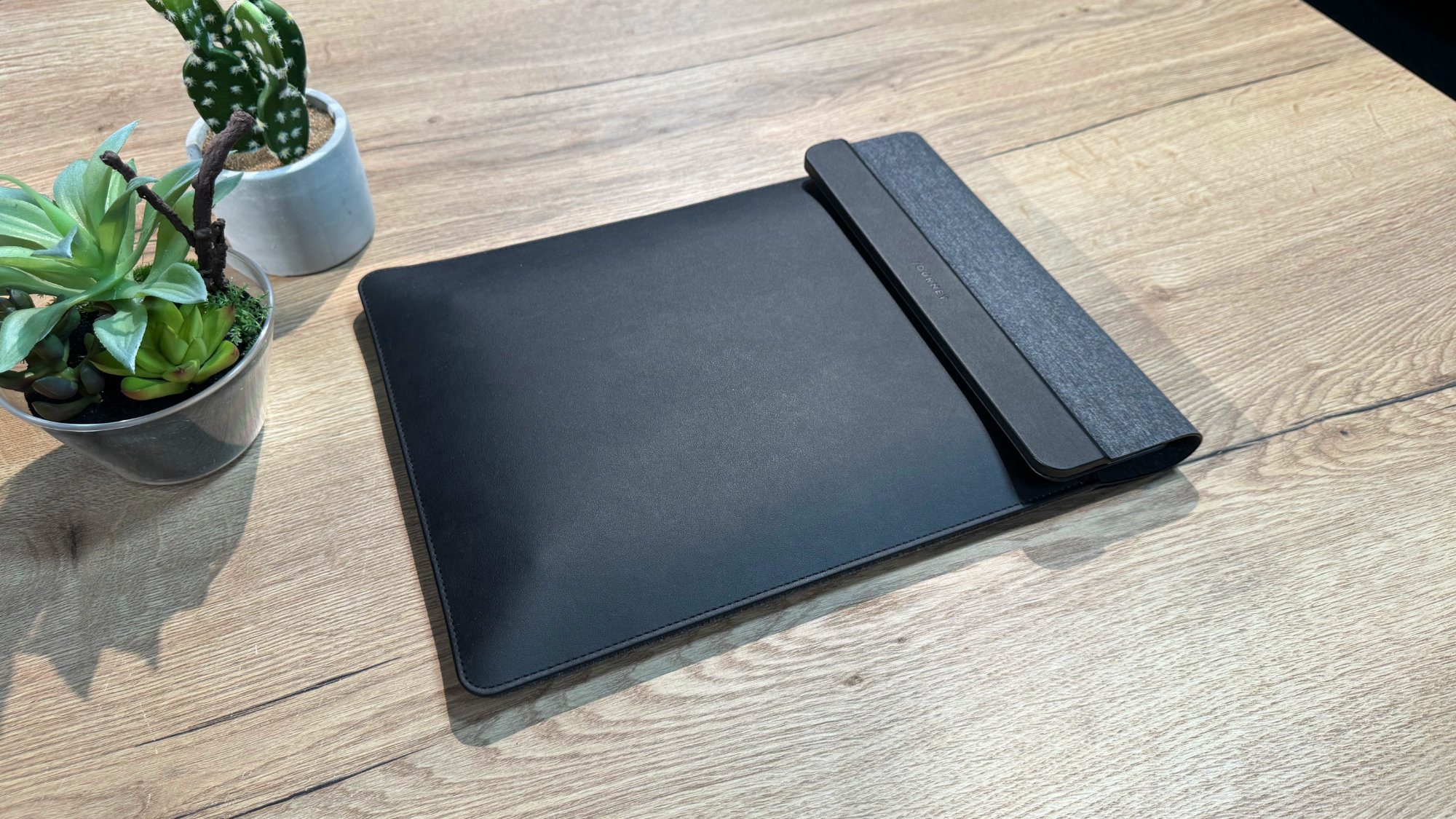At a glance
At a glance
Expert’s Rating
Pros
- Two integrated chargers
- High-quality workmanship
- Not just for Apple products
Cons
- Expensive
- No space for accessories
Our Verdict
If you work on the go a lot, the Journey Nexa is a fantastic protective laptop sleeve for your MacBook–provided you are willing to pay its price. The workmanship is outstanding, and there are two integrated wireless chargers for the iPhone and AirPods. A matching USB-C cable is included, but the case has no additional storage space for it or any other accessories. To get the maximum charging power out of it, you will also need an additional power supply or one with multiple ports.
Price When Reviewed
$119.99
Best Prices Today: Journey NEXA 4-in-1 Laptop Sleeve with Wireless Charging
Every few years, there’s a gadget that makes me think, “Yes, that’s brilliant, I want that!” Most recently it was the Sony SRS-XB23, an inconspicuous, cylindrical Bluetooth speaker that won me over with a single product photo. The Bluetooth speaker fits perfectly in the cup holder of an average camping chair–perfect for festivals.
And at the end of 2023, it was the Journey Nexa, a laptop sleeve made of artificial leather and other materials. Relatively inconspicuous at first glance, it has an incredibly clever trick at second glance: two wireless chargers integrated into the protective cover, on which you can charge a smartphone and wireless headphones (or two smartphones very, very slowly).
The Nexa laptop sleeve is a mobile office dream. It is the mobile counterpart to the multifunctional desk pad Journey Alti, which in turn is more suitable for fixed workstations. After being sold out for a while, the Journey Nexa is finally back in stock and I was able to test it extensively. It’s just as good as I’d hoped, although it doesn’t come without its quirks.

Eugen Wegmann
Journey Nexa: Design & workmanship
- Two sizes, two colors
- High-quality workmanship
- No space for accessories
The Journey Nexa looks classy but is still largely inconspicuous. It comes in two versions, for 13/14-inch and 15/16-inch laptops–basically, all Apple laptops. You can choose between two colors, black and light grey. In this review, I took a close look at the small black version made to fit a 13-inch M1 MacBook Pro.

Eugen Wegmann
The workmanship is simply great. The seams are clean, there are no creases or other damaged areas, and the materials feel very high-quality.
The case consists of two halves sewn together and therefore spreads open like a large envelope when opened. The surface of the lower half is made of a kind of textile, and the upper half of artificial leather. The lower half is significantly longer, because at its end is the flap with the two chargers, which is also covered with imitation leather and holds magnetically to the other half when closed.
The Nexa is generally designed so that it lies on the textile-like side with the leather side facing upwards, as this is the only way the chargers will also face upwards.
The element with the chargers is relatively thick: while the base is slightly thicker than a USB-C port, a few millimeters are added for the two chargers that protrude from the flap.

Eugen Wegmann
Journey’s product images show the flap with the chargers lying flat on the table, but in reality, it tilts inwards slightly due to its design. This does not affect the function of the chargers, but Journey could solve this discrepancy between advertising and reality if it were to draw the narrow, thick strip across the entire width of the charger and not just at the edge.
The Nexa is explicitly a sleeve and not a bag. That’s why there is no additional storage space for cables, a charger, a mouse, or an adapter–not even the USB-C cable supplied fits in anywhere. If you are traveling with a lot of accessories, you will have to stow them in a separate bag or invest in a small cable organizer. Journey advertises the Nexa as a 4-in-1 product: charger, protective cover, mouse pad, and desk pad. To my satisfaction, this is all true, but with some limitations.

Eugen Wegmann
Journey Nexa: Charger
- No fast-charging for iPhone
- Requires power adapter for maximum performance
- No charger for Apple Watch
The feature that sets the Nexa apart from other protective cases is the two integrated chargers. They are designed for the iPhone and Airpods, but they are also compatible with other smartphones and in-ear headphones that support wireless charging. The round charger for smartphones has the exact dimensions of a MagSafe charger, and the rectangular one is the size of the AirPods charging case.
The smartphone charger is only MagSafe-compatible, not MFi-certified. In practice, this means that the Nexa cannot charge an iPhone relatively quickly with 15 watts, but only with 7.5 watts, which is of course not very suitable for quickly supplying your iPhone with a lot of power when the battery has just run out, but for recharging it a little now and then or for longer sessions.

Eugen Wegmann
With the “real” MagSafe, strong magnets are integrated into it, which at least lock the iPhone perfectly onto the puck. Most Android smartphones that support wireless charging still lack the corresponding counterparts, which is why it is always a matter of luck whether you have placed the induction coils neatly on top of each other and can charge as loss-free as possible.
The magnets are so strong that you can easily use your MacBook in your bag as a wireless power bank for your iPhone, provided it is in a MagSafe case; unfortunately, my naked iPhone 15 Pro Max does not hold. Overall, however, this is merely a nice side effect, as you can just as easily connect your iPhone to your MacBook in your bag using a cable. If it is long enough, you can even take it out of your bag and continue using your iPhone.
The same applies to the other charger: in theory, you can at least use it to charge your AirPods Pro in your bag, as the charging case holds onto it well enough. With other headphones, things don’t look so good. For example, the Sennheiser MTW3 and MTW4 have larger and heavier cases. In addition, the magnetic forces between the charger and the case are not as strong as with the AirPods, which is why they do not adhere very well to it unless the Nexa is lying flat on the table.
The two chargers are not explicitly designed for headphones and smartphones. You can charge your iPhone just as well on the rectangular charger and the AirPods on the round one or two pairs of headphones, even two smartphones at the same time (at least if you arrange them in a T-shape).

Eugen Wegmann
The round one is the more powerful of the two and reaches the aforementioned 7.5 watts, while the rectangular one only reaches 5 watts. Android users have an advantage, however: compatible smartphones charge on the puck at up to 15 watts, which is twice as fast as an iPhone.
Of course, all of this assumes that you connect the Nexa to an external charger and not to the USB-C port on your MacBook, which supplies less power. If you want to minimize the number of accessories you have to carry with you, we recommend a powerful power supply with at least two USB-C ports and at least 100 watts–one for the MacBook, one for the Nexa, which doesn’t include an adapter. Incidentally, the maximum power consumption of the Nexa is 30 watts, more than enough for two devices. What the Nexa completely lacks is a charger for the Apple Watch.
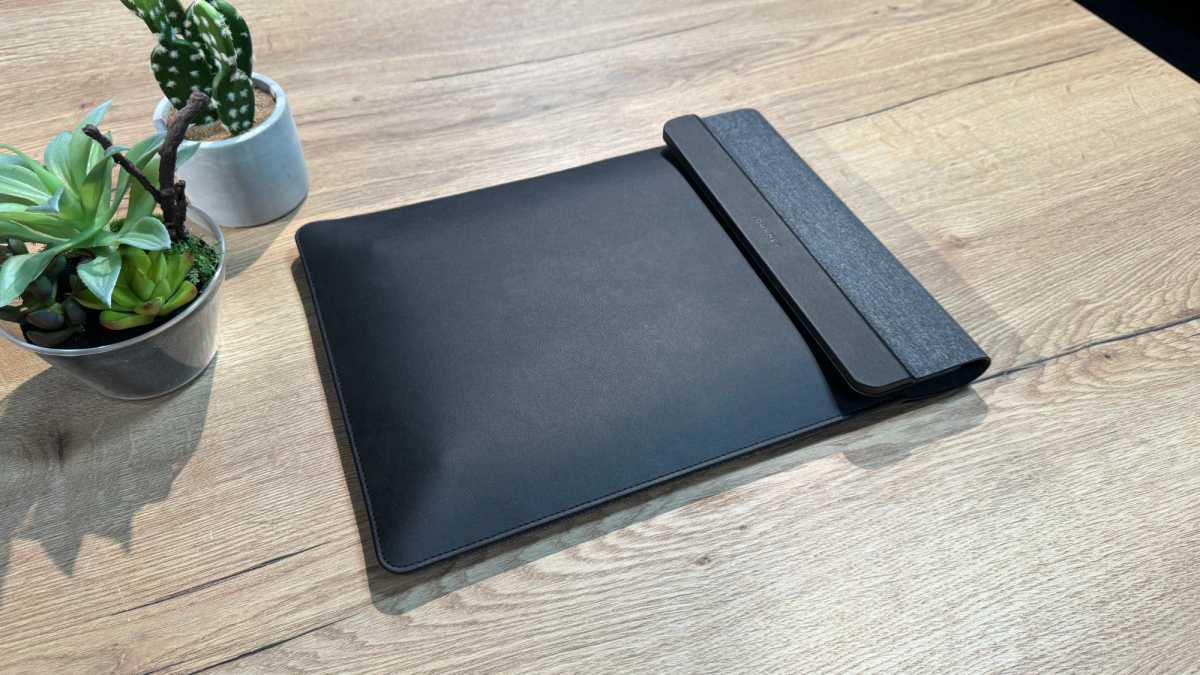
Eugen Wegmann
Journey Nexa: Protective cover
Inside, the two halves are not symmetrical and consist of different layers. The faux leather half is slightly more rigid than the other half – presumably hiding a thin layer of plastic inside – and is coated with a kind of microfibre on the inside. The textile side on the other side is much better padded and therefore softer and more flexible. The different textures of the two halves are intended to make it recognizable how a laptop should be placed inside: With the display half on the soft side and the keyboard half on the hard side.
This creates a strange problem: If the Nexa is lying on the table and you want to store your MacBook in it, you have to push it in “upside down”, i.e. with the display side facing down and the feet facing up. The same applies to unpacking: you always take your MacBook out with the underside facing upwards and then have to turn it. Sure, it’s just a simple operation, but it’s not very intuitive overall.

Eugen Wegmann
How you insert the MacBook in the Nexa has an effect on the protective function of the case in borderline cases. I can well imagine that there is a load limit somewhere where the display is damaged in the event of a fall if the MacBook is inserted in the case improperly, whereas it would have remained intact if it had been inserted the proper way.
The envelope design does work to provide the MacBook with some protection. If the case with the MacBook inside lands on the floor, it spreads out (minimally!) in a wedge shape on impact and absorbs the force completely via the flexibility of the two halves. The Macbook would probably not be damaged even from greater heights.
Incidentally, there’s no need to talk about water and dust resistance with the Nexa: the cover doesn’t close completely, but leaves a thumb-sized gap open on both sides of the flap. So if you are often out and about in the rain, you should make sure that your bag provides protection.
Journey Nexa: Mousepad and underlay
To use the Nexa as a desk pad, you simply place your MacBook on the leather side. Using it as a mouse pad is pretty clever, if not flawless. Simply place your MacBook on the table and place the Nexa next to it and you have a huge mouse pad. Although the cover is more than three times larger than a conventional mouse pad, the height is hardly noticeable. I have owned much thinner textile and plastic mouse pads that were much more uncomfortable. The reason for this is the rounded edges over which the wrist and forearm can slide gently without getting stuck.

Eugen Wegmann
As with everything else, the leather side is intended as a mouse pad. My Logitech Lift has a little more resistance on it than on a textile or hard plastic gaming mouse pad, but this is still perfectly acceptable.
The fact that the leather side serves as a mouse pad also explains why there is a stiffer layer and why the MacBook has to be pushed in upside down: so that the mouse pad remains as flat as possible and does not curl. Unfortunately, this only works to a limited extent in practice. If your MacBook has been in the case overnight (or even longer) this layer bends inside and takes a while to flatten out enough so that you don’t feel like you’re pushing the mouse over a mountain.
For me, this means that I use the Nexa as a base for my MacBook for the first half hour in the office so that it is flattened again by the weight before I push it to the side and use it as a mouse pad. I don’t know whether Journey can solve the problem, but it would be desirable.
Journey Nexa: Price and deliverables
- 140 Euro
- Cable, but no power supply included

Eugen Wegmann
Journey, as a premium or lifestyle brand of Alogic, is not exactly known for bargains. In this respect, it is hardly surprising that the Nexa costs a whopping 140 euros, regardless of the size. 140 euros for a laptop sleeve is a pretty penny when you consider that there are other more affordable sleeves. However, these are largely simple protective sleeves or bags; according to my research, there are no other sleeves with integrated wireless chargers on the market apart from the Journey Nexa.
The scope of delivery is also quite straightforward: in addition to the laptop sleeve itself, it only comes with a USB-C cable in a matching color (black for the black and white for the grey version), a few stickers, and the usual paperwork.
Should you buy the Journey Nexa?
With the Journey Nexa, you pay for good design, high-quality workmanship, and its unique selling point. Though I can’t currently say anything about its longevity (I have a good feeling so far), I would buy it again if it were to break. However, if it started to fall apart in three months, I would almost certainly change my mind. I can only give an unreserved purchase recommendation to those who can afford it. If you’re on a tight budget, you’re probably better off with a cheaper case. After all, the Nexa is a luxury product that not everyone can, wants or needs to afford.
This article originally appeared on Macwelt and was translated by Roman Loyola.
This article originally appeared on our sister publication Macwelt and was translated and localized from German.