
Apple pushes its iPads even further in the direction of MacBooks with iPadOS 17 and raises the question in passing: Does Cupertino even need a distinction between notebooks and tablets? NextPit has all the news about Apple iPadOS 17 for you.
Go directly to the individual WWDC news about iPadOS 17:
Health app with new features for health and mindfulness
Apple sees itself as a health and fitness company—this has shone through again and again at presentations in Cupertino. This year iPadOS 17 gets a few new features to match.
After years of waiting, Apple’s Health app finally makes it to the iPad. Included, of course, are the new health features that Apple announced today for iOS 17.
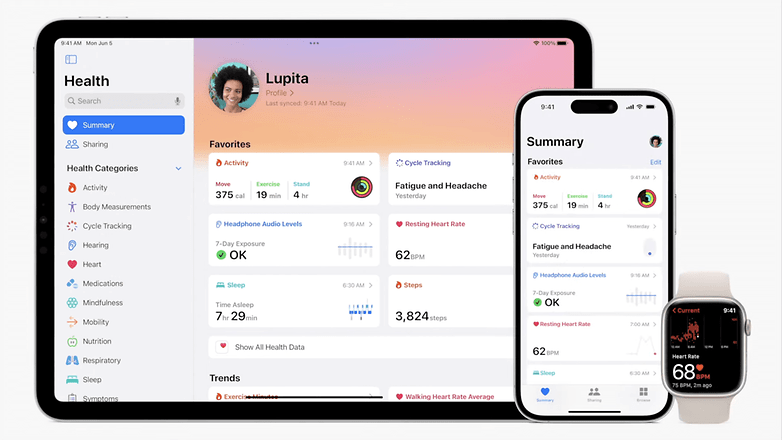
In addition, your iPad should also be able to detect whether you hold your device unhealthily close to your eyes thanks to Screen Distance. Spoiler alert: A few minutes later, Apple introduced a device that parks a screen a few centimeters in front of your eyes.
New personal lock screen with widgets!
Why only now? That will remain Apple’s secret. But in any case, iPadOS 17 brings all the countless personalization features of iOS 16 to the Apple tablet! So you can turn your favorite photos into fancy wallpapers with a customized clock on top.

Also, iPadOS 17 can now do widgets on the home screen. Craig Federighi had stuffed his demo tablet with six home screen widgets. So you can turn your lights on and off or remote control your music directly from the iPad’s initial interface.
And most importantly, there are the same Live Activities as on the iPhone, so you’re guaranteed to know when the pizza you ordered is on its way.
PDF and more: New productivity features for iPad
Unbelievable, but true: iPadOS 17 can do PDF. Apple’s Notes app can even include multiple PDFs in one note. Even if Apple avoids the two-letter abbreviation like the plague at the Keynote: Thanks to AI, input fields in PDFs are automatically identified and made “typeable”. So you don’t have to fill incompatible forms with note text anymore.

Signing PDFs now works, too, either with your finger on the touchscreen or directly with the Apple Pencil or a Pencil alternative. And you can even edit PDFs live together via FaceTime calls. Nuts.
Other new features of iPadOS 17 at a glance
- FaceTime video calls can also be pushed to external displays
- Stage Manager gets new control options
- You can now run multiple timers at once – crazy!
iPadOS 17: Supported devices
Apple announced that iPadOS 17 will be coming to the following iPad models:
- iPad Pro (2nd generation and later)
- iPad Air (3rd generation and later)
- iPad (6th generation and later)
- iPad mini (5th generation and later)
Only to the wet dream of all jailbreak fans then there was no news at WWDC 2023 so far. I’m talking about sideloading for apps. But it would have been a surprise if Apple had announced it on June 5 in Menlo Park.






