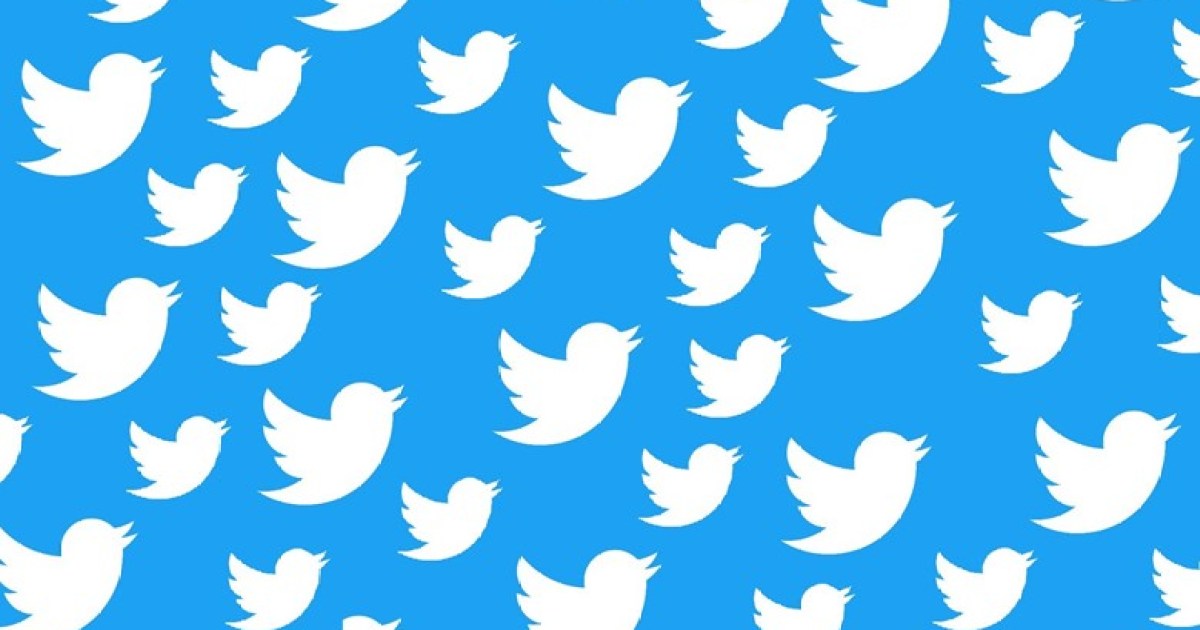iOS 17 will make entering one-time codes received by mail a lot easier. Safari in iOS 17 will autofill verification codes that land in your mailbox.
The Messages app in iOS 16 can already autofill OTP codes in Safari and other apps. Apple is extending the same functionality to the Mail app.
Safari will autofill OTP codes from the Mail app in iOS 17
Unlike iOS 16, iOS 17 is all about little quality-of-life improvements. Safari’s ability to autofill one-time verification codes sent from the Mail app is one of them. While not demoed on stage, Apple highlights this feature on the iOS 17 preview page.

Photo: Apple/Rajesh
This upcoming change will make logging into websites much easier, especially if you have enabled two-factor authentication. Safari is already capable of automatically filling OTP codes that you receive over SMS.
It is uncertain if Safari can retrieve verification codes from third-party mail apps. iOS apps can already pull login codes sent as a text message.
Auto-delete verification codes
Another small but nice change in iOS 17 is the ability to auto-delete verification codes. The OS will automatically delete OTPs that land in the Messages or Mail app after inserting them with AutoFill.
This will ensure your inbox is not cluttered with unwanted OTPs and login codes.
Another useful change in iOS 17 is the ability to create a group and share your specific passwords stored in iCloud Keychain with them. This is a common feature found in almost all password managers, so Apple is playing catch up with the competition here.