
A couple of weeks after the first build, Apple seeded the second iOS 17 and iPadOS 17 developer betas. Since the OSes are still in development, the second beta packs several changes and enhancements.
Below is a look at everything new in iOS 17 developer beta 2.
If you are running iOS 17 developer beta on your iPhone, you can grab the second beta OTA from Settings > General > Software Update. And if you are not on the beta channel yet, follow our guide to install iOS 17 developer beta on your iPhone.
iOS 17 and iPadOS 17 developer beta 2: What’s new
Detailed update screen
iOS 17 introduces a more detailed software update screen, with relevant links to Apple’s beta and developer program. This goes well with the new method of joining Apple’s beta program, which debuted with iOS 16.4.
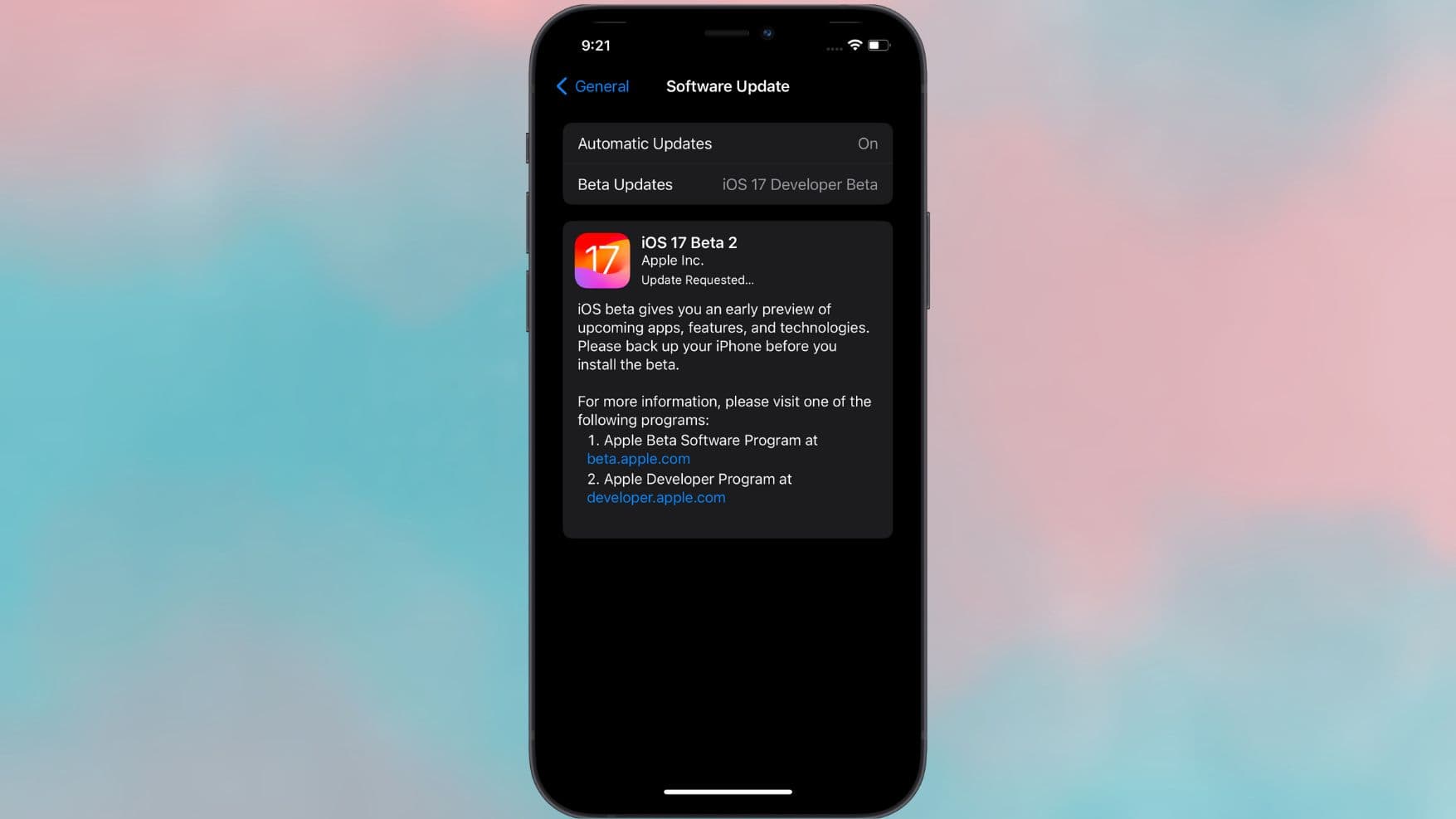
Screenshot: Rajesh
AirDrop sharing becomes easier
Apple showcased a new AirDrop feature during its WWDC23 opening keynote, where you could tap two iPhones to share files. This feature was missing from the first iOS 17 beta build but is present in the second beta. To share a file with another iPhone user, hold the top of your iPhone against theirs.
Check out the video below showing the feature in action.
iOS 17 BETA 2 pic.twitter.com/tLsNcJHkMr
— iManu Mx (@iManuMX) June 21, 2023
Change Crossfade length
You can change the Crossfade length in Apple Music in iOS 17 beta 2 from 1-12s.
iOS 17 Beta 2 allows you to adjust the Crossfade length!
(oh, and Settings doesn’t crash now) pic.twitter.com/Lz7hB1wqfJ
— Brandon Butch (@BrandonButch) June 21, 2023
New widgets
iOS 17 beta 2 introduces new Apple Music widgets in several sizes. The Clock app also gets a new semi-transparent widget.

Screenshot: Rajesh
Better control over StandBy notifications
You can prevent unwanted notifications from showing up on your iPhone’s display when StandBy is active in iOS 17 beta 2. However, Apple notes “Critical” notifications will still appear even if you toggle the Show Notifications option off from Settings > StandBy.
Easily change apps to send messages with Siri
When you use Siri to “send a message” on iOS 17 beta 2, you can quickly select another installed third-party messaging apps like Telegram or WhatsApp from the drop-down menu.

Screenshot: Rajesh
Calendar view for mental wellbeing
The Health app in iOS 17 focuses on your mental wellbeing and lets you log your emotions or mood. With iOS 17 beta 2, Apple is introducing a calendar view for the ‘State of Mind’ option, so you can quickly get an overview of your mental health and mood throughout a week or month.
Bug fixes and more bugs
iOS 17 beta 2 should pack fixes for some common bugs and issues. But also expect more bugs and things to break as Apple continues working on the OS. The company will only focus on bug fixing after the fourth beta when the OS is a couple of months away from public release.
iOS 17 and iPadOS 17 public beta coming next month
Apple typically releases a new iOS beta every couple of weeks. The next iOS 17 beta that drops should also mark the start of the public beta program, allowing many more users to test the OS ahead of its public release. That build should also be a lot more stable. Until then, if you are running the iOS 17 or iPadOS 17 beta on your iPhone or iPad, make sure to report all bugs to Apple.





