
After releasing iOS 17 Beta 1 at the WWDC 2023, Apple has started rolling out the Beta 2 of the operating system to developers and testers. Numerous features that were planned for iOS 17 have been activated, including NameDrop and the ability to turn notifications off or on for the iPhone’s StandBy mode.
Like the first beta, the second iOS 17 beta is available for users and developers who have enrolled in the company’s Beta Software Program. If you’re already running on the previous build, you should receive a notification to install the update through OTA (over the air).
NameDrop is now activated on iOS 17 Beta
Earlier this month, Apple announced NameDrop, which is an upgraded version of AirDrop. Besides sharing the usual multimedia content, websites, and locations, among others, this feature lets you transfer contact information to a nearby iPhone or Apple Watch without having to unlock these devices.

At the same time, the differences between NameDrop and AirDrop are the added effects and visible Contact Posters for both ends. For instance, users are recommended to hold the top of their iPhone to another iPhone where it will display a kinetic or flowing animation during transfer.
Toggle StandBy mode to show or hide notifications
The StandBy mode, which transforms the iPhone into a smart display when charged, is already available in the first iOS 17 beta. But with the latest firmware, Apple has added an option for users to show or hide notifications on the StandBy screen. The toggle for the Show Notifications can be found in the StandBy settings.
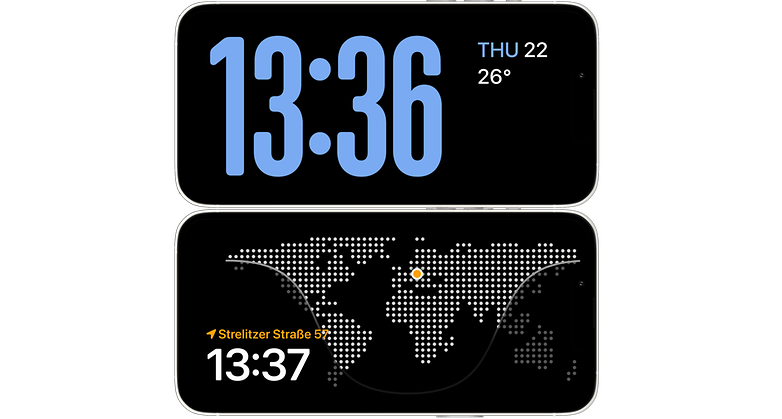
Bug fixes: Apple Music, Shortcuts, and more
Along with the new functions in iOS 17 Beta 2, Apple also addressed several bugs and issues in the previous beta. These include the Apple Music crashing when accessing its cross-fade settings. The iPhone manufacturer also fixed this on top of optimizing the Podcasts app and adding new variations of Music widgets for the home screen.
Another widget-related fix is the Shortcuts widget on the lock screen. Previously, tapping the icon would only send one to the Shortcuts page rather than the assigned trigger. This has now been resolved with the update.
Users of iOS 17 would notice before that stickers in messages won’t be visible if it hails from a device powered by iOS 16 and newer versions. In Beta 2, these will now properly show up in the message service.
More optimizations between the iOS and visionOS
More than the noticeable additions on iOS 17, there are also improvements under the hood. One of these relates to the accelerate section of iOS 17 and iPadOS 17 which optimizes the spatial systems to work with the upcoming Vision Pro headset.
More importantly, Apple is also expanding the SDK or Software Development Kit of its visionOS to more developers, paving the way for more apps and services to work with the Apple AR/VR spatial glasses.
What do you think of the new features of iOS 17? Would NameDrop be useful in your case? Share your answers with us in the comments.






