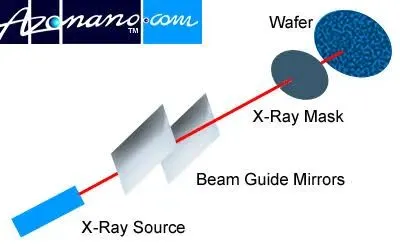Twitter recently changed how it describes its blue tick badges, making them appear identical regardless of whether they belong to a verified account or to someone who’s paid for Twitter Blue. This means it’s now much more difficult to distinguish between the Twitter accounts of people who are notable in their field and the accounts of scammers impersonating them.
Fortunately, Twitter’s insistence on implementing unpopular changes has prompted necessary innovation from its users. Several developers have released free browser extensions that reveal who shelled out actual human dollars for Twitter’s blue badge, so you don’t have to wonder if the account tweeting at you is the real Arnold Schwarzenegger or just a very convincing imitator.
Here are four browser extensions that will help you separate verified Twitter users from ones who bought their badge.
Twitter’s made ‘legacy’ verified blue ticks indistinguishable from paid ones
Eight Dollars
Released last November, the Eight Dollars(Opens in a new tab) browser extension replaces the tick symbol in Twitter Blue badges with a dollar sign. It also adds a text label next to the badge that by default says “Paid,” but can be customised to say anything from “Muskbro”(Opens in a new tab) to “Seriously?”(Opens in a new tab) to “I Paid a Billionaire 4 This.”(Opens in a new tab)
Eight Dollars is also a fairly easy Twitter Blue identifier to install, as it’s currently available as a browser extension on Google Chrome, Firefox, Microsoft Edge, and Opera.
Twitter Blue Nerd
For those who like to identify Twitter Blue subscribers with some lighthearted mockery, the Twitter Blue Nerd(Opens in a new tab) extension will replace paid blue ticks with a spectacled, buck-toothed nerd emoji. Twitter Blue Nerd helps users quickly identify Twitter Blue subscribers even at a brief glance, as the nerd emoji is yellow as opposed to the verified tick badge’s blue.
You’ll have to install a userscript browser extension such as Greasemonkey, Tampermonkey, or Violentmonkey to run Twitter Blue Nerd. Developer busybox11 recommends TamperMonkey if you’re on Firefox.
Twitter Blue Clown
Twitter Blue Clown(Opens in a new tab) was also created by busybox11, the same developer behind Twitter Blue Nerd, and operates in much the same manner. However, instead of a nerd emoji, Twitter Blue Clown replaces the blue tick badge with a clown emoji.
Again, you’ll have to install a userscript browser extension to run Twitter Blue Clown, but busybox11 provides fairly straightforward instructions on how to install their script.
Control Panel for Twitter
Control Panel for Twitter(Opens in a new tab) replaces paid Twitter Blue ticks with a B marked with the platform’s bird logo — the official symbol for Twitter Blue. This isn’t the browser extension’s only use, though. Control Panel for Twitter also gives you a lot more control of your Twitter experience, such as allowing you to hide the algorithmic “For you” timeline, remove the “What’s happening” sidebar, and make your “Following” timeline the default.
The Control Panel for Twitter extension is available on a slew of web browsers such as Google Chrome, Firefox, Microsoft Edge, Opera, and Brave. It’s also available on mobile, supporting Safari for iPhone, iPad, and Mac as well as Firefox Beta and Kiwi Browser on Android. You can also install it as a script using a userscript browser extension, if that’s what you prefer.