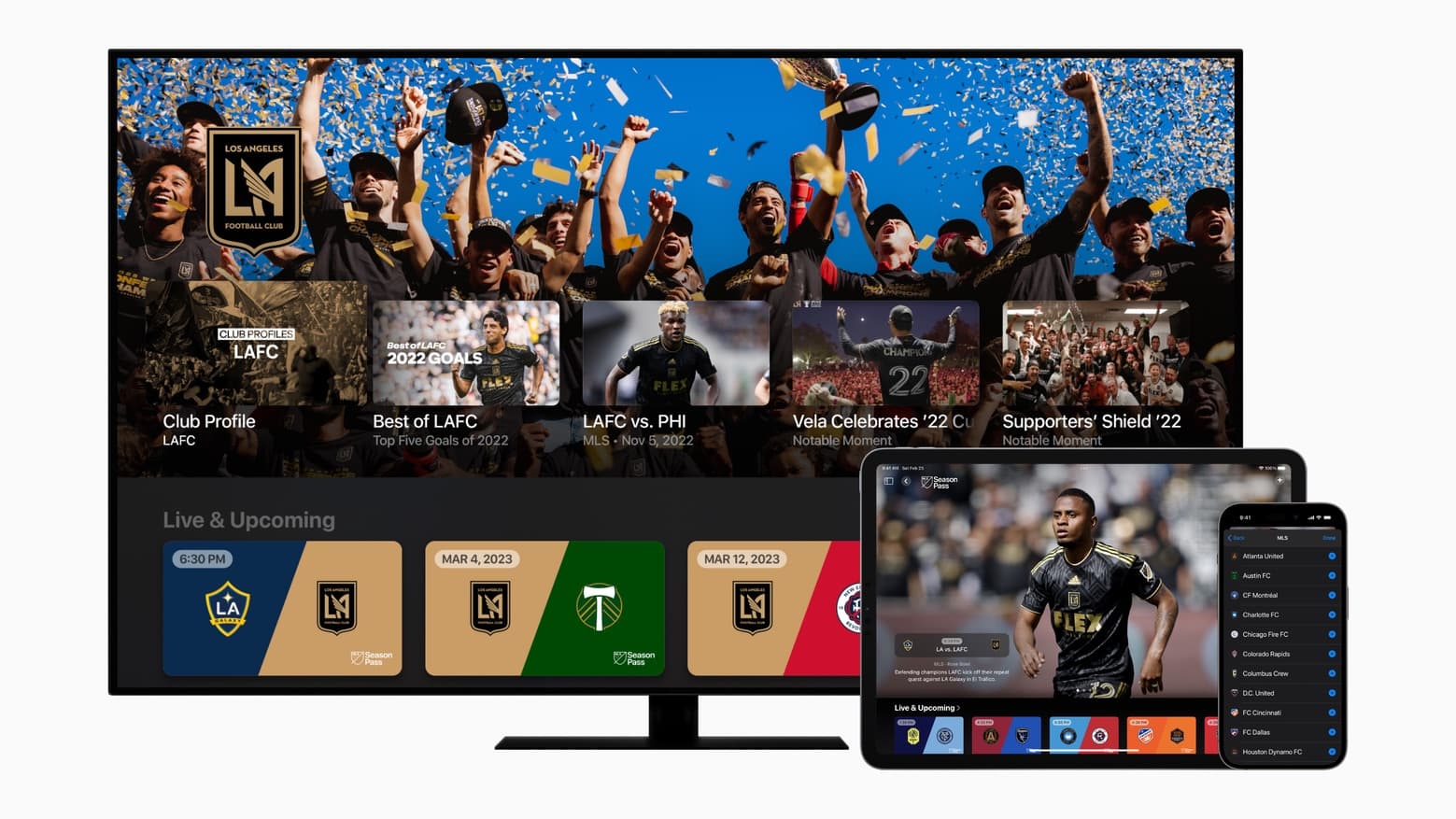
It’s Major League Soccer’s opening weekend, and Apple TV will show every match… and they all can be watched free.
And that’s only the start. Apple TV is the home for MLS and will have every live match from the 2023 season plus the playoffs. Apple promises to offer more free matches later in the month and throughout the season.
Here’s how to enjoy these games without paying so much as a dime. These can be enjoyed on a wide variety of devices, not only ones from Apple.
Apple TV is the place to go for Major League Soccer
The first matches of the 2023 Major League Soccer season kickoff Saturday, February 25. The fun starts with Nashville vs. New York City, and there are many more coming soon after.
Every one of these until Feb. 27 will be free on Apple TV. And a selection of games on the March 4 weekend will also be free.
Visit mlssoccer.com/schedule to see the full 2023 MLS season schedule, including which matches are available for at no charge on the free Apple TV app during the first month.
Apple will present every live MLS regular-season match, the entire Audi MLS Cup Playoffs, and Leagues Cup of the 2023 season. Access to non-free games comes with an MLS Season Pass, which is now available in more than 100 countries.
But let’s get back to details on watching the free matches.
How to watch MLS matches for free
The first step in watching a Major League Soccer match for free is finding out which ones are available. Head to mlssoccer.com/schedule to see the full schedule. Beneath the entry for each match is a note where it can be watched. Look for ones labeled Apple TV — Free.
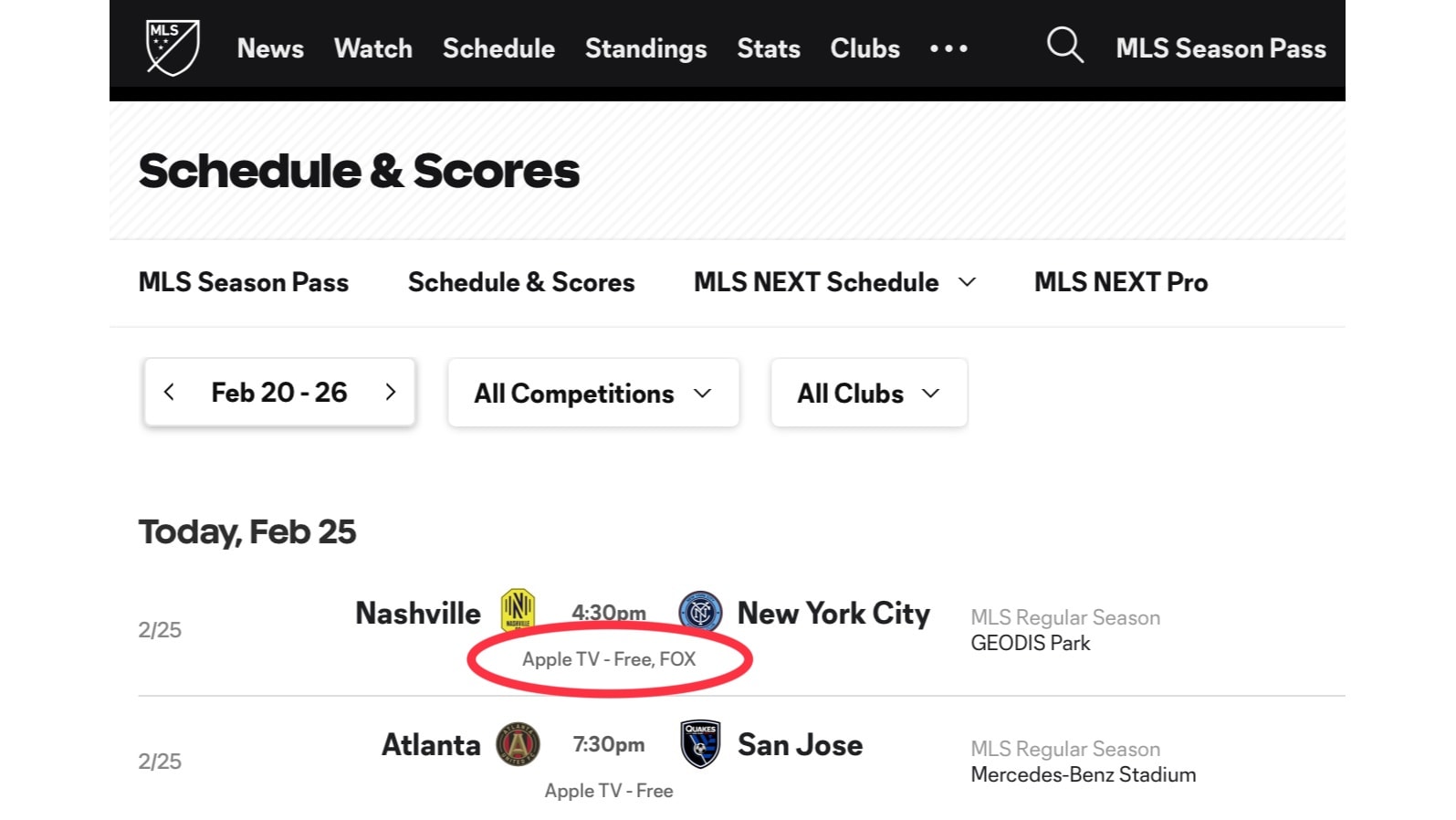
Screenshot: Ed Hardy/Cult of Mac
Once, you’ve picked a match, you’ll need the free Apple TV app to watch it. This is available in the App Store for iPhone and iPad. There’s also a Mac version in that app store. Install any or all of these as you would any software.
But enjoying the soccer action doesn’t require an Apple TV, Mac or other Apple device. The service is watchable on a broad variety of devices, including Windows, Roku and Amazon Fire.
For anyone with a computer running Windows, Android or Chrome OS, watching Apple’s video content is as easy as visiting its tv.apple.com website. The same goes for Android phones and tablets.
But Apple made sure there’s a version of the Apple TV application for a wide range of streaming devices. That includes smart TVs too.
On a Roku, go to the Channel Store and download the Apple software. On an Amazon Fire TV, installation can start with saying, “Alexa, find the Apple TV app.” You might need to create a free account, also called an Apple ID, if you don’t have one already.
Once you have the app installed and running, scroll down the home screen looking for MLS content. Currently, this includes a message trumpeting Welcome to MLS Opening Weekend. (If you’re reading this guide later, exactly what the message says is likely to change.) Tap/click on the message and you’ll be taken to the page showing the upcoming and ongoing matches.
Or you can tap on Sports in the bar on the left side of the page (Or click on this direct link) and you’ll see plenty of MLS content.
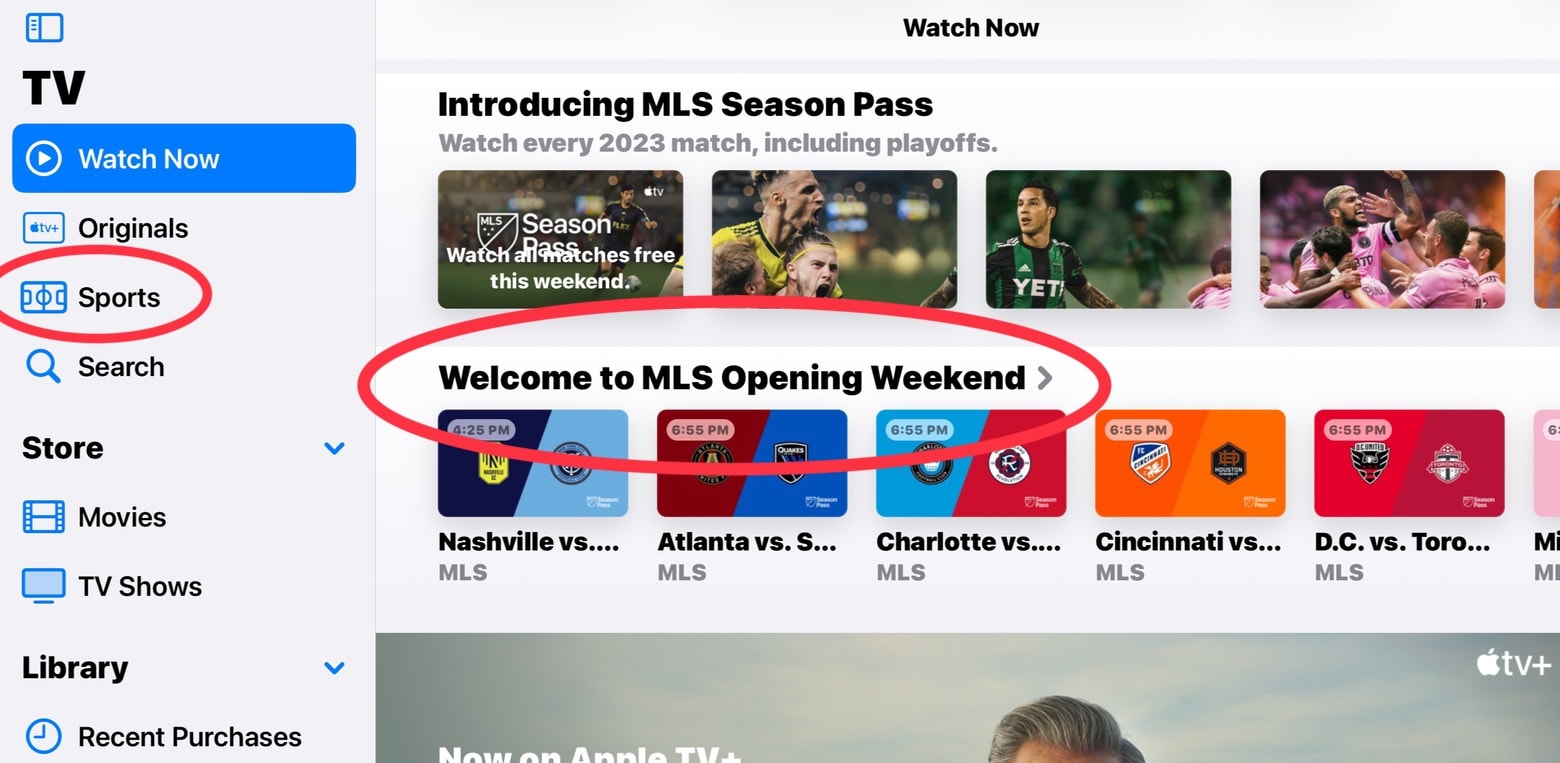
Screenshot: Ed Hardy/Cult of Mac
Pick the specific match you want. I’ll be watching Atlanta United vs. San Jose Earthquakes, but choose your favorite and you’re ready to enjoy.






