
Managing passwords is and always has been a giant pain. It isn’t the best system, but it’s the system we’ve got. Well, not if Apple can do anything about it. Passkeys are a new system that automatically signs you in to online services using your phone’s Face ID (or Touch ID) or your computer’s password. It’s one less thing to remember; it works without fiddling around with a password manager.
Passkeys aren’t an Apple-exclusive feature. You can bet the technology will be supported no matter what devices you have because all of these companies are part of the FIDO Alliance that created the system … eventually.
Apple fully supports it in iOS 16 and Safari 16 for Mac, as does Google’s Chrome browser on multiple platforms. Android 9 and above supports passkeys via Credential Manager, and Google just this week added passkey support to user accounts on “all major platforms.” (Microsoft won’t add it to Windows until later this year. Until every platform supports passkeys, you can still use your passwords to sign in.)
Follow along as I show you how passkeys work.
How to use passkeys
Device support is one thing, but you also need to have an account on a website that uses passkeys. 1Password has a list at passkeys.directory where you can see every website that is known to support it — all 41 of them, at the time of writing.
Some notable ones include Google, eBay, PayPal, Microsoft and Best Buy. Let me show you how to convert an existing account (or create a new one) and what the sign-in process looks like.
How to use passkeys on Google
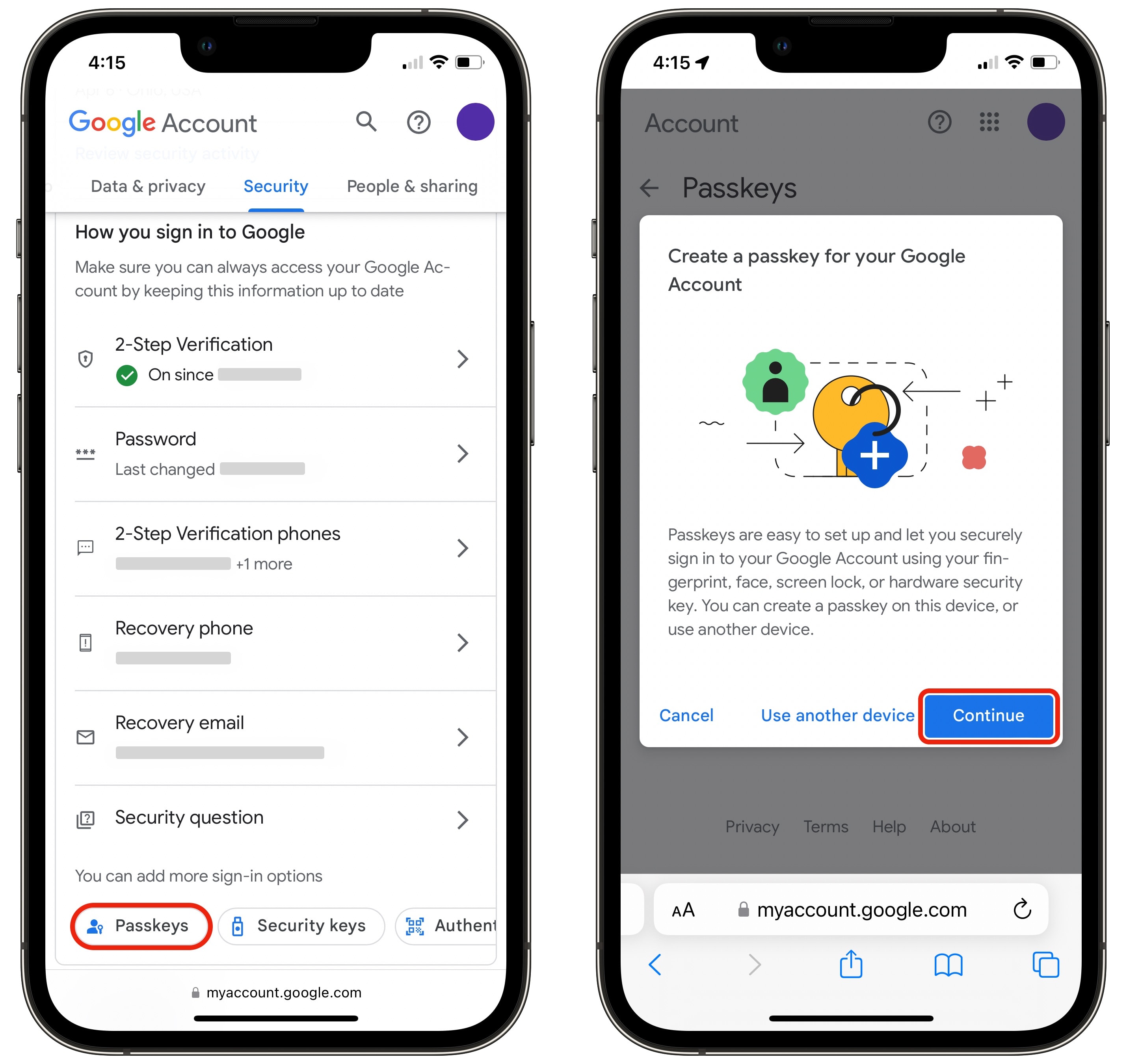
Screenshot: D. Griffin Jones/Cult of Mac
Open security settings on your Google account. Below the “How you sign in to Google” section, tap Passkeys. You’ll have to tap Create a passkey and tap Continue. A system dialog will come up where you tap Continue again and your phone will ask for Face ID (or Touch ID). Tap Done to go back to security settings.
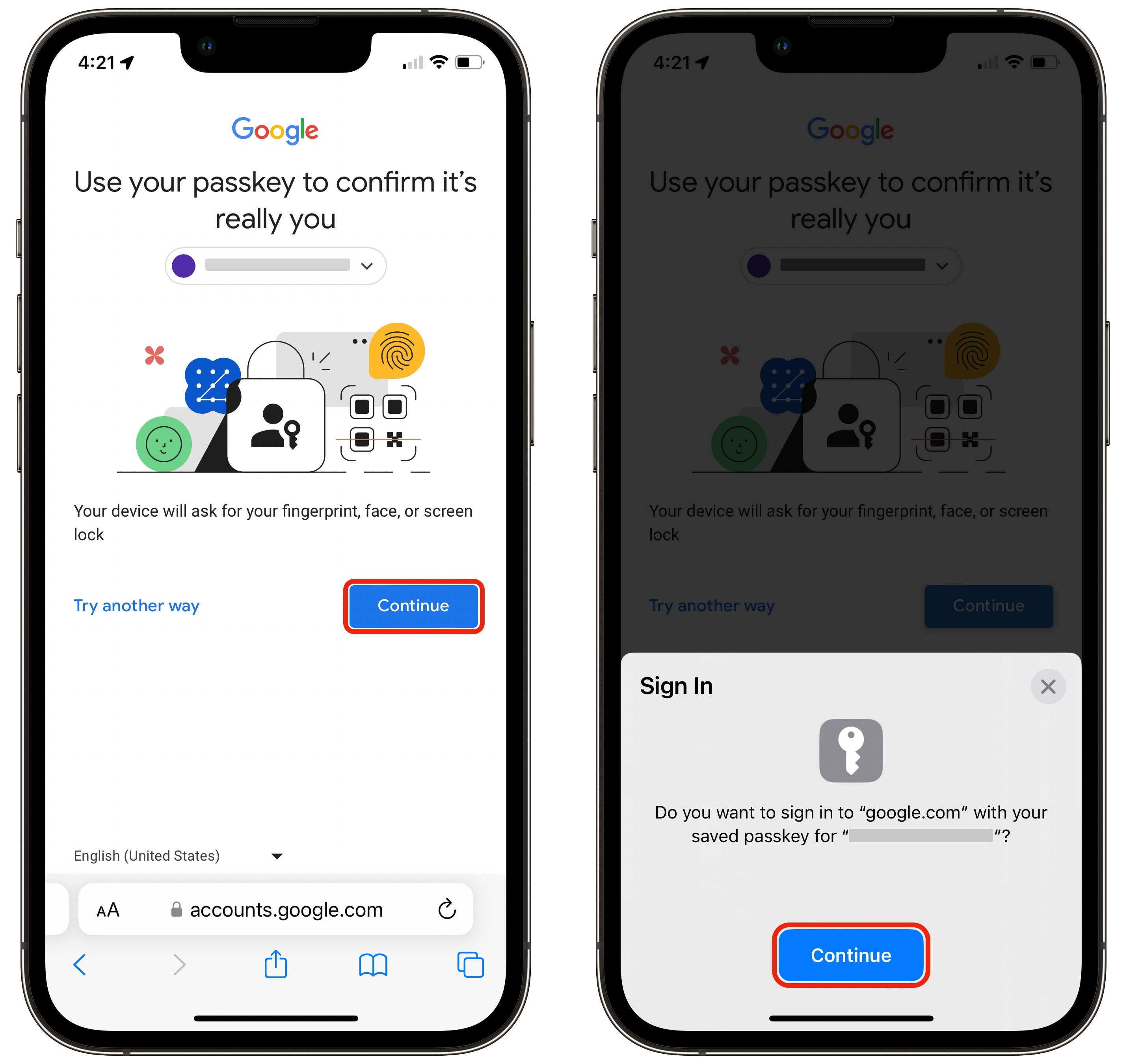
Screenshot: D. Griffin Jones/Cult of Mac
The next time you sign in, tap Continue > Continue to use Face ID.
This doesn’t replace your password — it’s a different, faster way to sign in. If you’re using a different device, you can always tap Try another way to enter your password. So you shouldn’t turn off two-step verification if you already have that turned on.
How to use passkeys on eBay
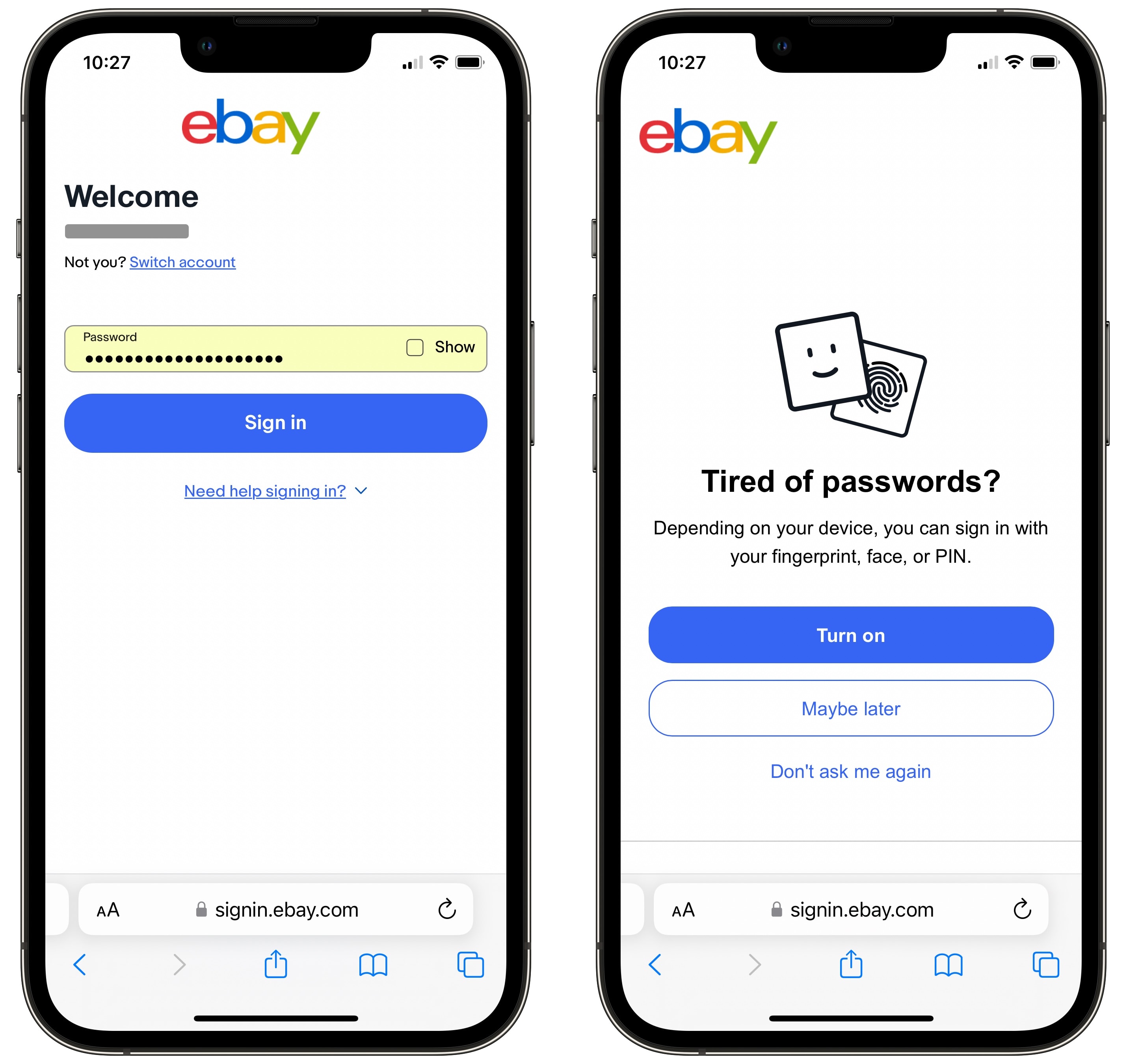
Screenshot: D. Griffin Jones/Cult of Mac
When you sign into ebay.com on your iPhone, you’ll get a prompt to add Face ID. It’s an alternative way of signing in that’s faster, safer and easier to manage.
The next time you sign in, you can tap “Turn on”. A system popup will appear from the bottom asking you if you want to authenticate with Face ID; tap Continue.
That’s it!
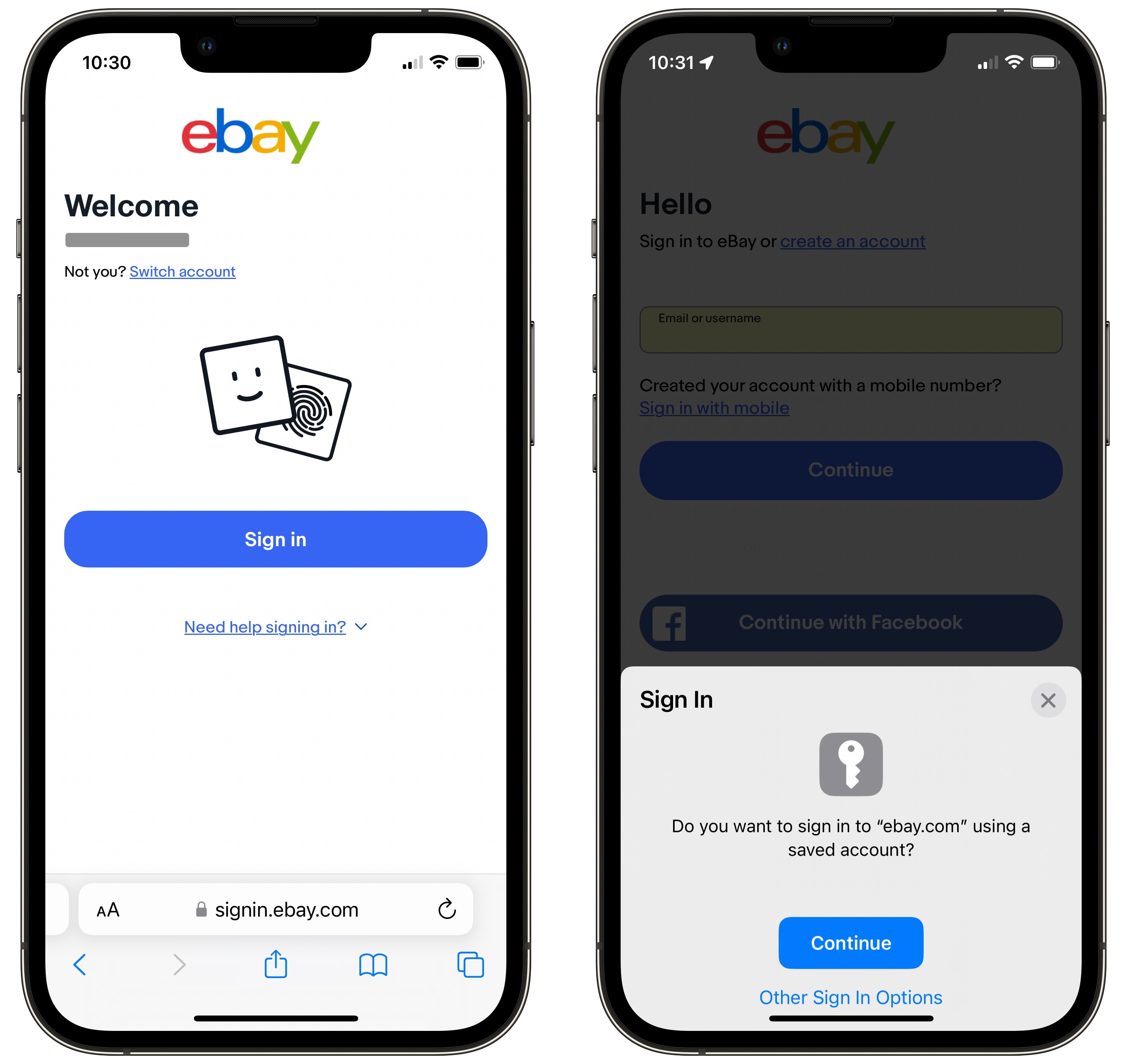
Screenshot: D. Griffin Jones/Cult of Mac
The next time you sign in from the same device, you won’t see a password field — you’ll see a simple Sign in button that brings up another system prompt.
Tap Continue and you’ll be signed in again.
Create an account using passkeys on Best Buy’s website
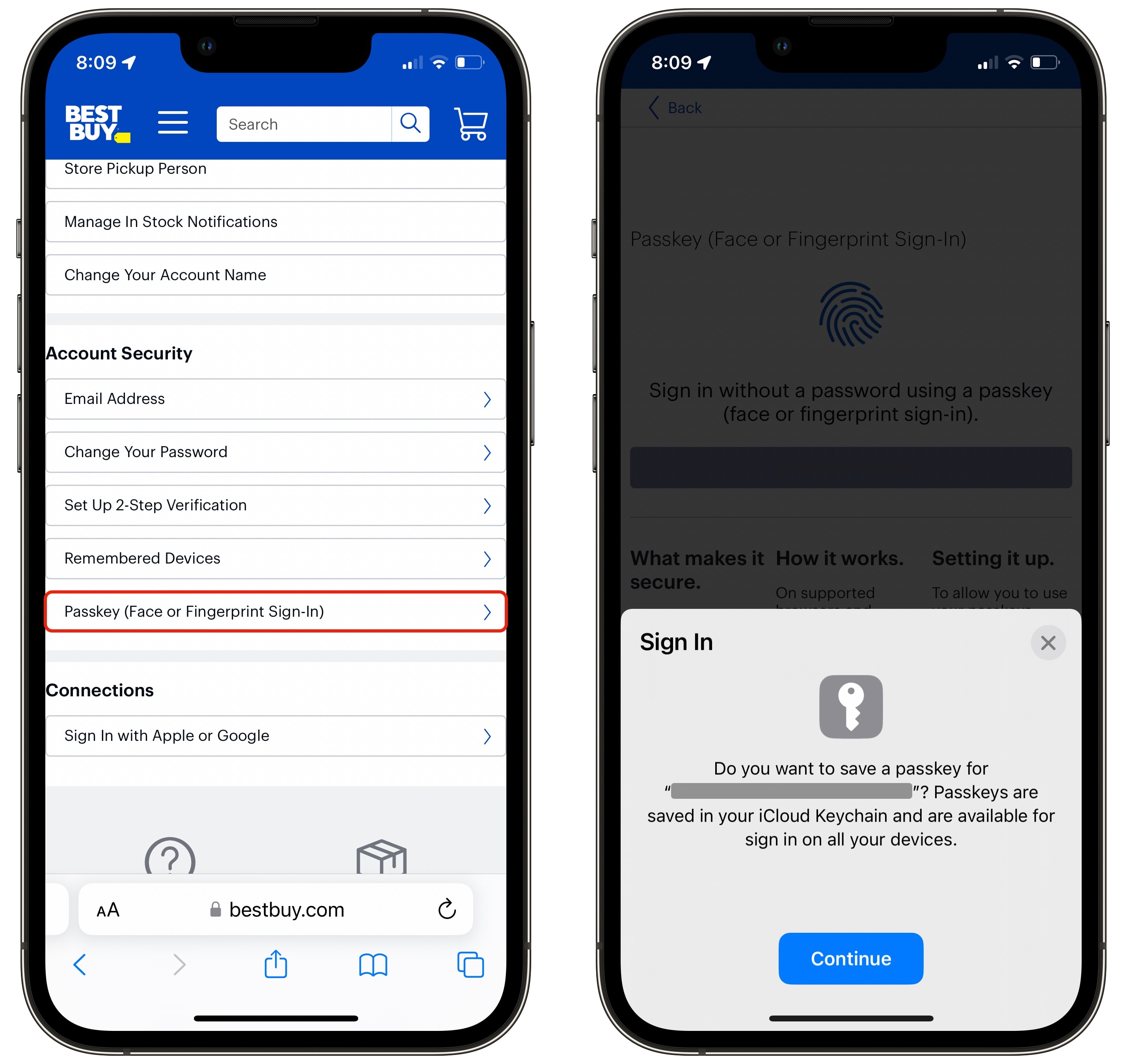
Screenshot: D. Griffin Jones/Cult of Mac
I wanted to try creating a passkey on a different website to see if it’s the same process. After creating a Best Buy account, I wasn’t asked to create a passkey, but I could find the option hidden in account settings.
Tap Create a Passkey and you get the same system prompt. Tap Continue, make sure your face still looks like your face and you’re all done.
Sign into an account with passkeys on a computer that doesn’t support it
Am I locked out of my eBay and beloved new Best Buy account on computers that don’t support passkeys?
No. Enabling passkeys doesn’t eliminate passwords, it’s just an easier way to sign in on devices that you’ve activated it on. When I go to ebay.com, I can still sign in using my password.
You also don’t need your Mac to run the latest version of macOS to use it because Safari can be updated separately in System Preferences > Software Update. My Mac is on the brink of death not supported for macOS 13 Ventura, but I can create and use passkeys all the same.
Using passkeys
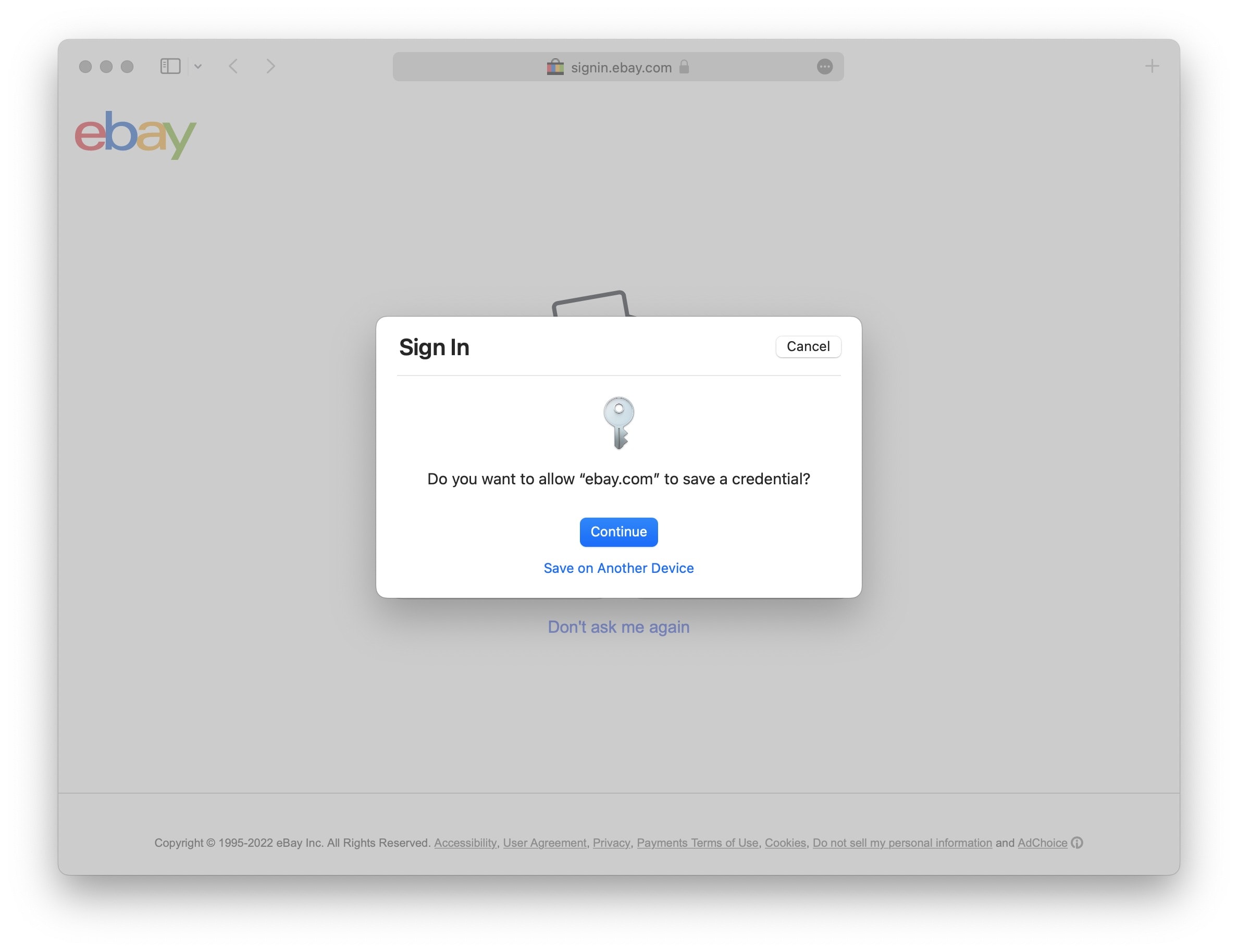
Screenshot: D. Griffin Jones/Cult of Mac
Using passkeys is excellent. It feels wrong that this is far safer than a password — it feels like things need to be inconvenient to be safe. It couldn’t get any easier.
But people inevitably use the same password for nearly every account they have, because how in the world are you supposed to keep more than ten unique alphanumeric passwords in your head?
Password managers are a decent stop-gap solution that quickly devolves into a storage problem with passwords not updating, passwords kept here but not there, and fiddling around with an app for way too long just to get into a dumb website.
I can only hope that I will be able to live in the glorious password-free future that awaits us for at least a couple of years before I die.
Note: We originally published this article on December 8, 2022. We updated it with new information.






