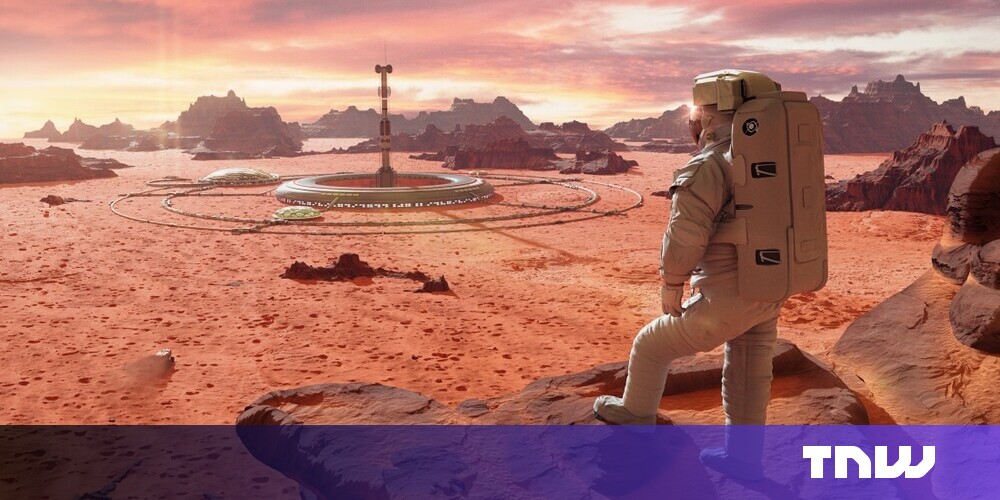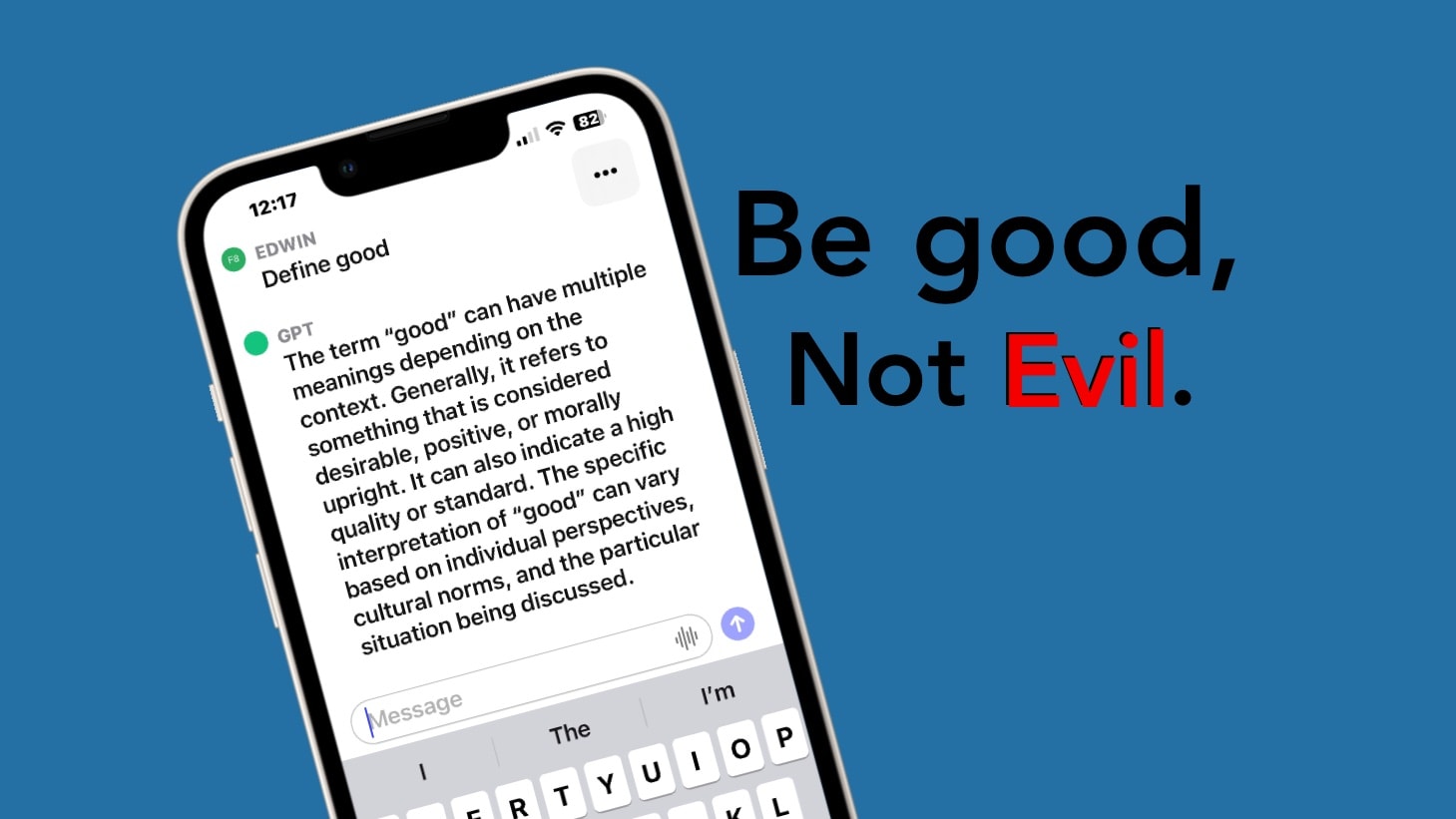
OpenAI’s ChatGPT for iOS makes the much-hyped chatbot easy to use on an iPhone. It’s powered by the same artificial intelligence as the web version, so it’s useful in many ways for people on the go. Plus, the app has its own voice-recognition system. And the basic version is free.
The ChatGPT AI already stirred up enormous controversy. But here are some suggestions for how to use the new iPhone application in positive ways.
AI chatbots aren’t inherently bad
In recent months, OpenAI’s ChatGPT took intelligent AI out of the realm of sci-fi and into reality. It can code apps and communicate realistically enough to make some AI researchers nervous.
Plenty of headlines and discussions have concentrated on the negative, like how the AI chatbot can be used to cheat in school. But there are positive things it can do.
Every tool has good and bad uses. Even something as simple as a hammer can drive in nails or hit someone over the head. ChatGPT is no different.
And now that OpenAI released an iOS version, let’s look at ways iPhone users can put the service to good use.
A much smarter smartphone AI than Siri
ChatGPT for iOS is an AI for your iPhone that you can talk to with your voice. That sounds a lot like Siri, the voice-control system Apple builds into iOS. But the two are dramatically different.
OpenAI’s tool is an application that’s really just a window linked to the web version of the chatbot. Open the app and what you get is a place to send messages to ChatGPT-3 and read the responses.
But that’s not quite all. A welcome addition is Whisper, OpenAI’s own voice-to-text system, so you don’t have to type in your questions. This works better than Apple’s voice-recognition system, especially at automatically placing punctuation in sentences. Whisper is available in the app at the press of a button, though Apple’s own is also available as an option.
One trick ChatGPT cannot do that Siri can is control various functions on your iPhone. Also, Siri can provide timely information such as sports scores and weather forecasts. ChatGPT for iOS has no access to recent information — OpenAI stopped feeding it new data in 2022.
But when it comes to answering general questions, ChatGPT is the clear winner.
Tips for using ChatGPT for iOS for good
Let’s consider some of the general questions you can ask ChatGPT for iOS, because they’re the key to using the AI chatbot in a positive way. iPhone is primarily a communication tool, and there are plenty of contributions the AI can make to how you communicate.
Consider this scenario: You stayed out late at a bar with some friends and forgot to tell your spouse where you were. Or maybe you intentionally forgot. Now you have to patch things up, and you’re at a loss at where to start.
Tell ChatGPT the problem, and it will generate a very nice apology message for you. This explains that you understand that you made your loved one worried, that you were thoughtless and you regret the mistake.
Just copying and pasting that message into an email would be a bad use of the AI chatbot. Your spouse would recognize that you didn’t write it, get even more angry, and everything would be much worse.
But you can use that AI-generated response as a template for your own original message. It contains good advice — you just need to put it in your own words.
And this is just one example. Anytime you have to tell someone something important and can’t figure out how to get started, pull out your iPhone and ask ChatGPT for help.
Use AI for advice, translations … and jokes
The AI also gives useful advice of other kinds. As another example, if asked to recommend historical places to visit in Atlanta, it’ll come up with suggestions that are as good as any you’ll get from an expert. And not just the most obvious ones.
ChatGPT for iOS is also useful for quick translations. If you run across something written in a language you are unfamliar with, copy it into the application and ask for it in English. iOS can do this too, but the OpenAI tool can handle languages that Apple’s software can’t, including Latin.
And if you just want to get silly, the chatbot can write you a joke about almost anything, even the most obscure topics. It wrote a clever limerick about Worf the Klingon in less than 10 seconds, for example.
ChatGPT has other uses beyond these, of course, like writing code. But no sane person develops software on an iPhone, so you won’t be using the iOS version for coding help. Turn to the web version on your Mac instead. The same goes for writing cover letters for resumes. Don’t do this on the tiny screen of an iPhone.
If you’re in the middle of a “conversation” with the AI and realize you need more screen space, you can jump from ChatGPT for iOS to the web version without a problem, as long as you’re signed into both with the same account.
ChatGPT on iPhone: Your AI chatbot pal
This metaphor can be taken too far, but treat ChatGPT for iOS like you would a friend who gives good advice. If you have a problem you can’t solve, ask it for suggestions.
But don’t get it to do your work for you. That might seem easy, but it’s a mistake. Beyond any question of ethics, as clever as ChatGPT is, the people who know you can tell the difference between what you write and what it writes. That’s true whether it’s your homework or an email to your boss.
And like that friendly person who gives advice, ChatGPT can be wrong. As in, it will sometimes serve up factually incorrect answers. Always double-check what it says.
Download the OpenAI app today
ChatGPT for iOS is available in the App Store, and is now accessible in many countries around the world.
The software is designed for iPhone, and so runs on iPad in a phone-size window. Mac and iPad users should utilize the web version of the service instead.
The free version includes access to GPT-3. Paying $19.99 per month for a ChatGPT Plus subscription adds support for the newer, smarter GPT-4, which OpenAI says “can solve difficult problems with greater accuracy, thanks to its broader general knowledge and problem solving abilities.”