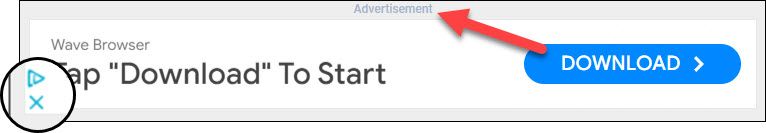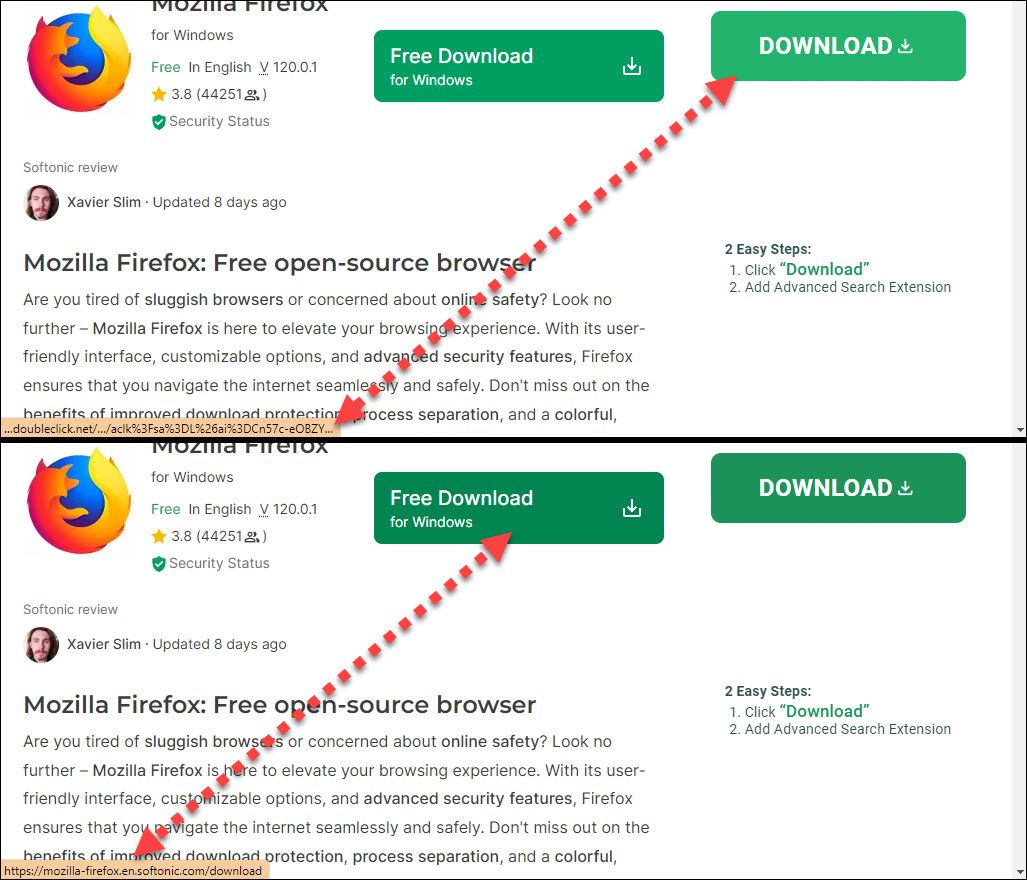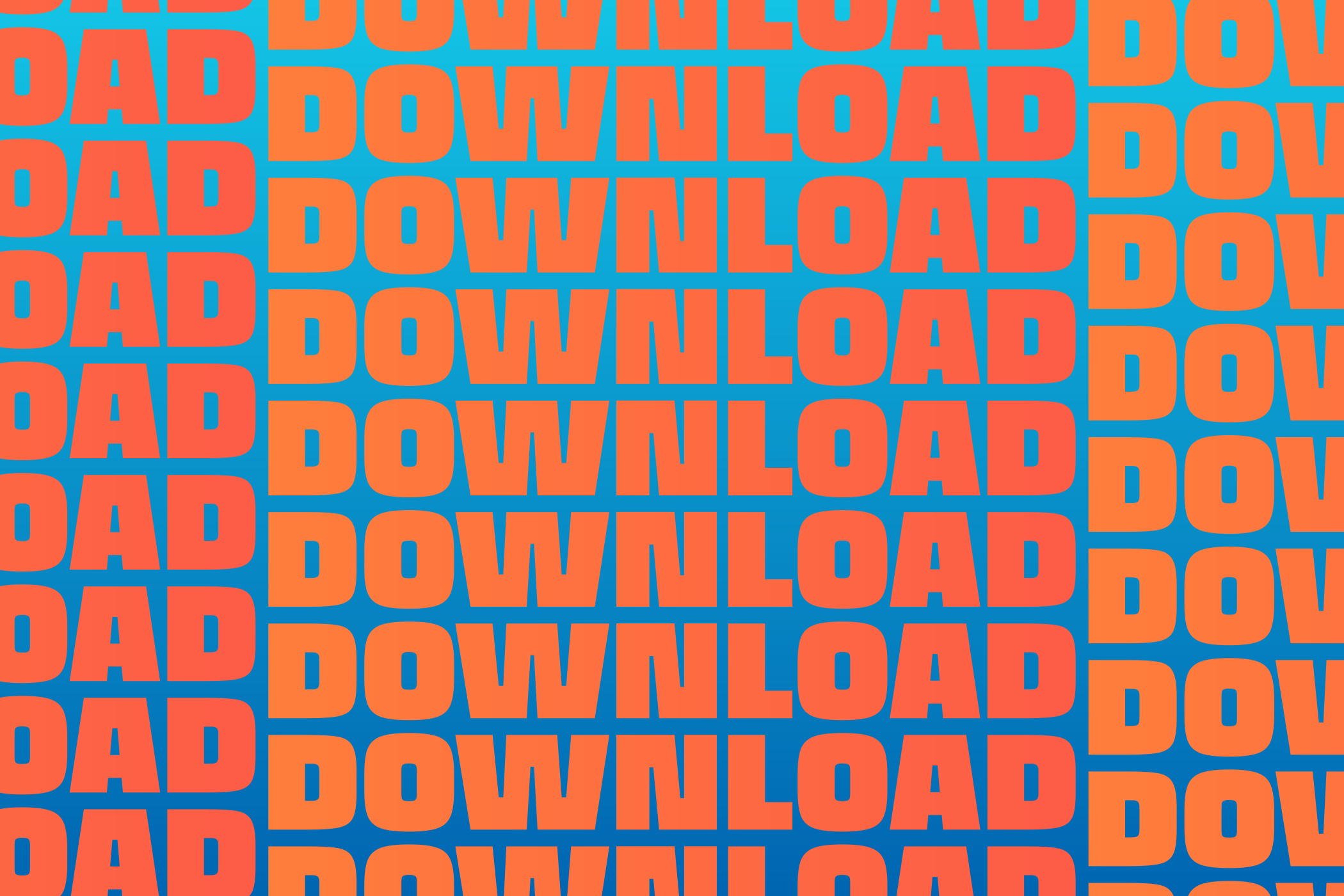
Key Takeaways
- Fake download buttons are dangerous, exposing you to malware, junkware, and phishing sites.
- Real download buttons are usually small and match the website’s design, while fake ones are big and flashy.
- Look for an “X” icon, “Advertisement” label, or “AdChoices” logo to identify fake download buttons.
One of the most annoying types of ads on the internet is fake download buttons. You think you’re downloading something, but instead, you end up with malware, junkware, or phishing sites. Here are some tips to help you spot and avoid fake download buttons.
Why Fake Download Buttons Are Dangerous
Fake download buttons are not just annoying—they can also be dangerous. These fake buttons are often deceptive ads that can expose you to all kinds of threats, such as:
- Malware: Some fake download buttons will download malicious software to your device, which can steal your personal information, damage your files, or hijack your browser.
- Junkware: Some fake download buttons will install unwanted programs or extensions to your device, which can slow down your performance, display annoying ads, or change your settings.
- Phishing: Some fake download buttons will redirect you to fake websites that look like the real ones but are designed to trick you into entering your login credentials, credit card details, or other sensitive information.
In short, it’s important to know which download button is the real one. So, let’s get to the bottom of it.
Avoid Big, Flashy Buttons
The main problem with finding the correct download button is that there are often multiple fakes on the page. It might not be immediately obvious which one is the fake. One common thing that will usually give a fake away is its flamboyant appearance.
Typically, real download buttons are made to look nice on the website. They match the site’s design, or they’re small, in-line text links. A big, flashy, in-your-face download button is often trying to get your attention for a reason: it’s fake.
Look For a Small “X” or “Ad” Icon
The other thing that gives away not only the obnoxious fake download buttons but also the more subtle ones is advertisement labels. Essentially, every ad you see on the internet will have a small “X” icon in the corner, an “Advertisement” label, or the extremely common “AdChoices” logo.
Simply put, a real download button won’t be labeled as an ad. You just have to remember to look for the labels before mindlessly clicking or tapping.
Test the URL Without Clicking
Sometimes, advertisement labels are easy to miss, and the fake download buttons are cleverly designed to mimic the real ones. In those cases, your best bet is to hover your cursor over the button to sneak a peek at the URL.
In every major browser, you’ll see a preview of the URL when hovering over a link. This also works for buttons and advertisements. If the link appears as “googleads,” “doubleclick,” or some other long-winded URL that doesn’t seem to match your intended action, be wary.
The image above shows a perfect example of a fake ad that looks nearly identical to the real one. However, when hovering over the buttons, the fake button shows a “doubleclick.net” URL, while the real one goes to the Mozilla Firefox download.
Go Directly to the Source
All of these tips will help you find fake download buttons, but there’s a better way to avoid them entirely. If you know exactly what you want to download—like a browser, for example—go directly to the source to download it.
The truth is many of the places where you might find fake download buttons are not trustworthy to begin with. This is certainly not always the case (APKMirror has lots of fake download buttons, but it’s a good website), but it’s generally an indicator of being somewhere you might not want to be.
Go forth and take these tips with you. Be careful out there.