You can scan and open a QR code directly from your iPhone camera or a picture — you don’t have to download a third-party app. Here are the three ways you can open them: inside the camera, using a shortcut in Control Center and directly from your photo library.
If you’re in a restaurant and you want to open their digital menu, or you’re setting up two-factor authentication using a code, you don’t want to fiddle with installing an app. This functionality is built right into your phone.
Keep reading or watch our short video.
Scan a QR code on iPhone

Screenshot: D. Griffin Jones/Cult of Mac
Time needed: 1 minute
Scan a QR code from the iPhone camera
- Open the Camera
Swipe left on the Lock Screen to open the Camera; or while your phone is unlocked, open the Camera app.
- Point the camera at the QR code
Make sure you’re holding the phone steady, the area is well-lit and you’re looking at it straight-on.
- Tap the yellow link at the bottom
You should see a yellow button that you can tap to open the QR code.
The camera has other tricks up its sleeve — using Live Text, you can copy words out of the camera or even translate them into different languages.
Add a shortcut to Control Center
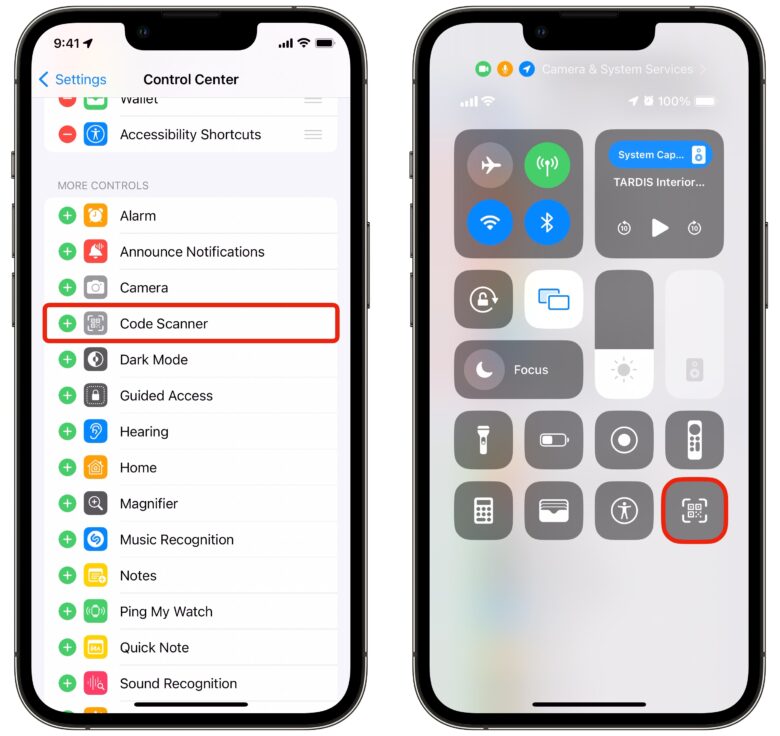
Screenshot: D. Griffin Jones/Cult of Mac
For a nicer experience, you can add a QR code scanner to Control Center.
- Go to Settings > Control Center, scroll down and tap + Code Scanner. Drag to rearrange it in the list.
- From Control Center, tap the Scanner button to open the app.
- Unlike the camera, this app is optimized for scanning QR codes. Center the code within the square and it’ll open immediately — you don’t need to confirm by tapping a button.
If you scan QR codes regularly, this is much faster than using the Camera app.
Scan QR code from a picture
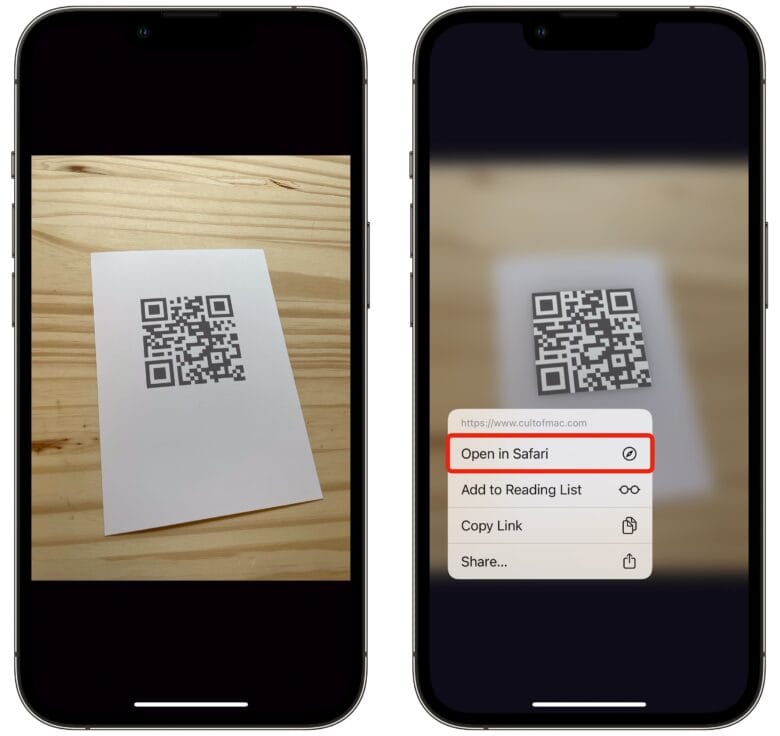
Screenshot: D. Griffin Jones/Cult of Mac
What if you take a picture or a screenshot of a QR code — how do you scan it if it’s in your pictures? Do you need a second phone? No.
- Open the Photos app. You can tap on the Search tab and type in qr code to see all the codes in your photo library.
- From any photo with a QR code in it, just tap and hold on the code. You’ll see a pop-up menu.
- Tap Open in Safari for web links or Add Verification Code in Passwords for two-factor authentication setup codes.








