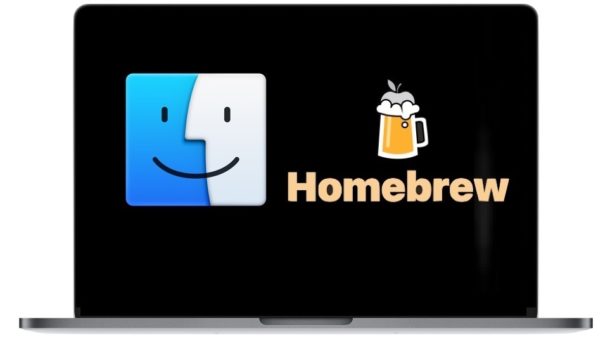Homebrew is a fantastic package manager for the command line on Mac, but something that is perhaps less fantastic for some individuals is that Homebrew defaults to enabling ‘analytics’, which means your Mac will transmit data from your Mac to Homebrew about Homebrew usage. No thanks!
The Homebrew analytics include everything from user agent, Google Analytics version and other information, and a Homebrew analytics tracking ID and user ID. The data is said to be anonymous, but as we all know about metadata, “anonymous” is relative, and perhaps not so anonymous after all. So if you are a Homebrew user, you may be interested in disabling the analytics feature, which is turned on by default on every Homebrew installation.
How to Disable Homebrew Analytics
After successfully installing Homebrew on the Mac, run the following command to disable Homebrew analytics:
brew analytics off
There’s no confirmation or feedback from the command, but if you type “brew analytics” you should now see a message stating “Analytics are disabled.”
And that’s it, you’ve now disabled the analytics feature of Homebrew. If you ever want to turn it back on for some reason, you can simply run “brew analytics on” and you’ll be sending that data to Homebrew again.
Homebrew is a fantastic tool for advanced users and command line enthusiasts, and if you’re new to exploring Homebrew you might want to check out this excellent collection of Homebrew packages to install on a Mac, or browse through our Homebrew archives here.