
Last year’s Fourth of July fireworks made you say ooh and ahh, but when you look at your iPhone photos from that night, the sound you make is more of an ugh. Want to shoot better fireworks photos this time around?
Don’t blame Siri or some engineer in Cupertino for previous photo fails. The iPhone camera, as mighty as it is, can’t do all the thinking for you — especially in challenging lighting conditions like a fireworks display. But with a little thought and preparation, you can make this holiday worth reliving on your iPhone camera roll.
Below are some simple tips to make your iPhone fireworks photos sizzle.
How to make great iPhone fireworks photos
You may need to spend a couple of bucks before the big night. You will want a tripod to steady your device. I am also going to recommend an app that turns some of the camera controls over to you. Don’t worry — the apps I suggest won’t require a formal education.
Get a tripod

Photo: SwitchEasy
This tip is crucial for making the best possible fireworks photos: Get a tripod and use it.
Fireworks will reveal just how much shake there is when you take a photo with an iPhone. When you hold your device out in front of you in low light, something as simple as your own breathing will blur the image. This is not something you normally worry about when taking pictures in the middle of a sunny day, because there is plenty of light and the iPhone camera can give you a fast enough shutter speed.
With a tripod, either large or tabletop, you will immediately increase your chances of great fireworks pictures. Just be sure you don’t plant it in someone’s leg or obstruct the view of people around you.
Whatever tripod you use, make sure it has a mount to hold an iPhone. We recommend the SwitchEasy EasySelfie for its built-in tripod stand and remote control — we gave it five stars in our review.
Turn off your camera’s flash
Make sure your flash is turned off. Your iPhone will want to activate your flash because of the surrounding darkness. You know how sometimes you watch a big championship sporting event and see all the flashes from cameras in the stands going off? Looks cool on TV but the light from all those flashes isn’t reaching the action on the field. The flash provides only a wink of light to illuminate a few feet in front of you.
Worst of all, it adds a several second-long delay for taking pictures, so you’ll totally miss the great shot you’re trying to get.
Try out these iPhone camera settings
If you have a new enough iPhone, your shots will benefit from Night mode. If your iPhone supports Night mode, it should be turned on by default, but make sure you didn’t turn it off somehow.
How about the iPhone’s Panorama setting? I’ve lived in places where you can see the fireworks shows of nearby communities. You just might get something cool. Keep the tripod planted and slowly rotate the mount. Obviously, don’t move your lens to the next spot until after you’ve taken the first picture.
Time-lapse. There’s not much to say about this setting other than ooh and ahh.
Video of the fireworks is also a nice option. This way you can hit record and enjoy the show without constantly looking at your screen.
Scout your location

Photo: kmtrimanez/Flickr CC
This sounds like a no-brainer, but putting thought into where you are going to stand is critical to capturing stunning fireworks photos.
Let’s say the big bangs are going to be set off over a lake. If you are too close, the fireworks might shoot right out of view. Standing further back could help you get a fuller view of the sky, and you also might catch interesting reflections off the water or even some light falling on boats, bridges or faces in the crowd.
Identifying a distinctive element in the foreground that gives you a sense of place also makes for a more interesting picture.
Create a long exposure out of your Live Photos
Turn your picture into a beautiful streak of color or an animated GIF using the Live Photos effects, which you can also watch in our video:
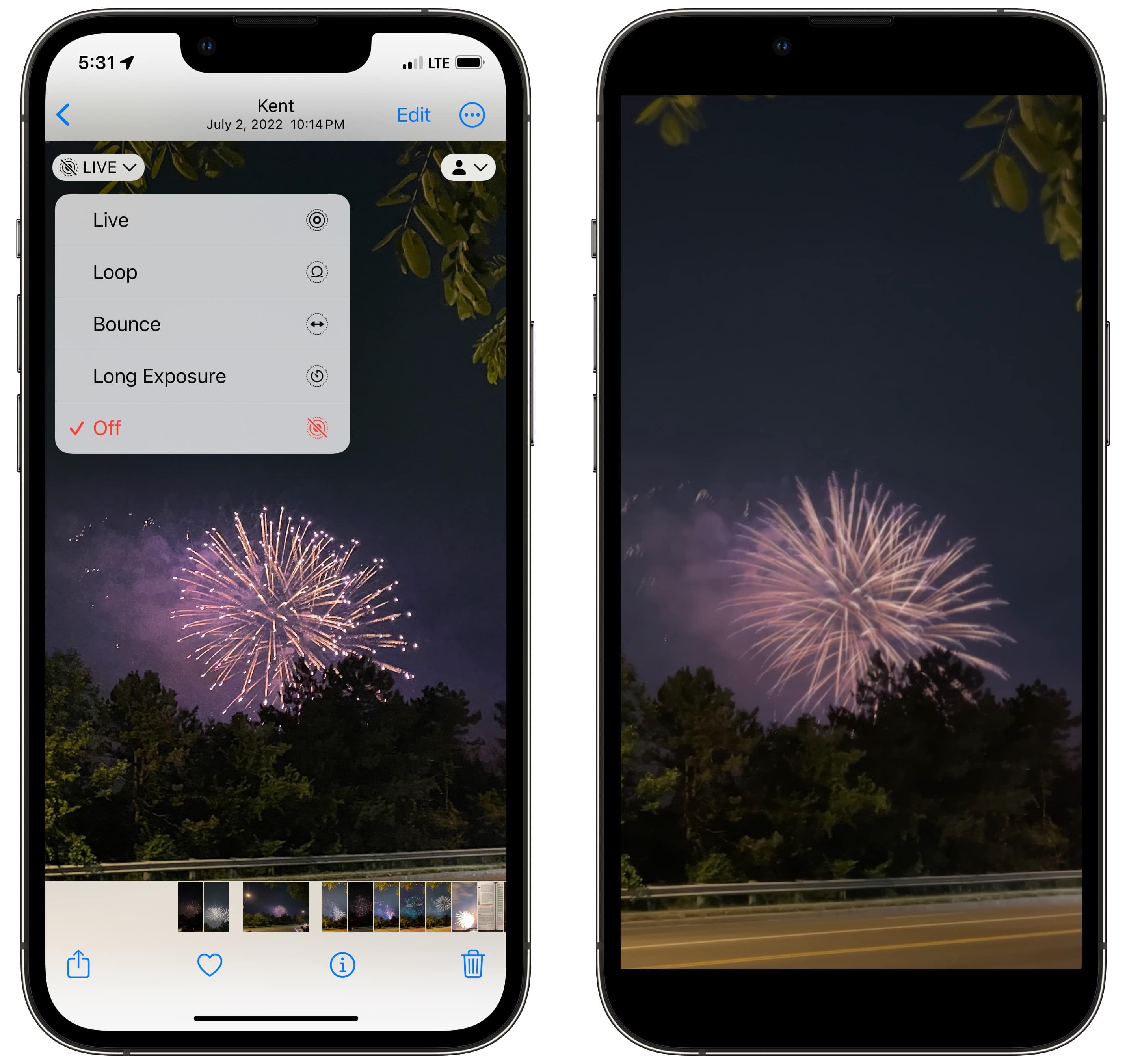
Screenshot: D. Griffin Jones/Cult of Mac
- Make sure the Live Photos setting is activated — it looks like a dotted circle icon.
- Then place your camera on self-timer. This will create a delay between you pressing the shutter and when the camera sensor starts recording. Even with a touchscreen, the act of pressing the shutter could cause the tripod to shake. If you use the self-timer, by the time the shutter opens, the shake should have died down.
- Afterward, go to the Photos app and open up the photo. Tap on the Live Photo icon and pick ‘Long Exposure’ or ‘Loop’ from the list of effects.
Shoot away to capture the best fireworks photos
Legendary photographer Henri Cartier-Bresson once said, “You have to milk the cow a lot and get lots of milk to make a little piece of cheese.” He wasn’t talking about taking great fireworks photos, but this tip applies. Take a lot of pictures because the more you make, the more likely you will end up with a couple of really nice fireworks photos.
Just be sure you have plenty of storage on your device by sunset.
Note: We originally published this how-to on July 3, 2018. We updated it with new information.






