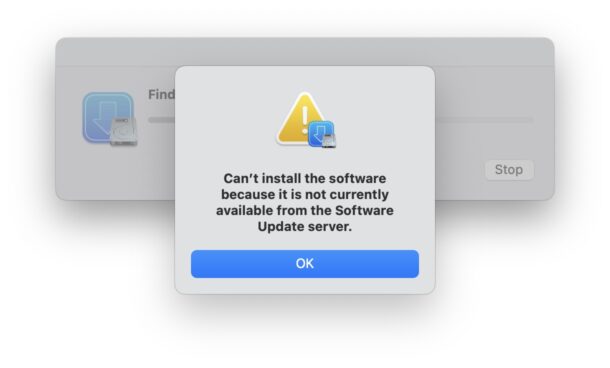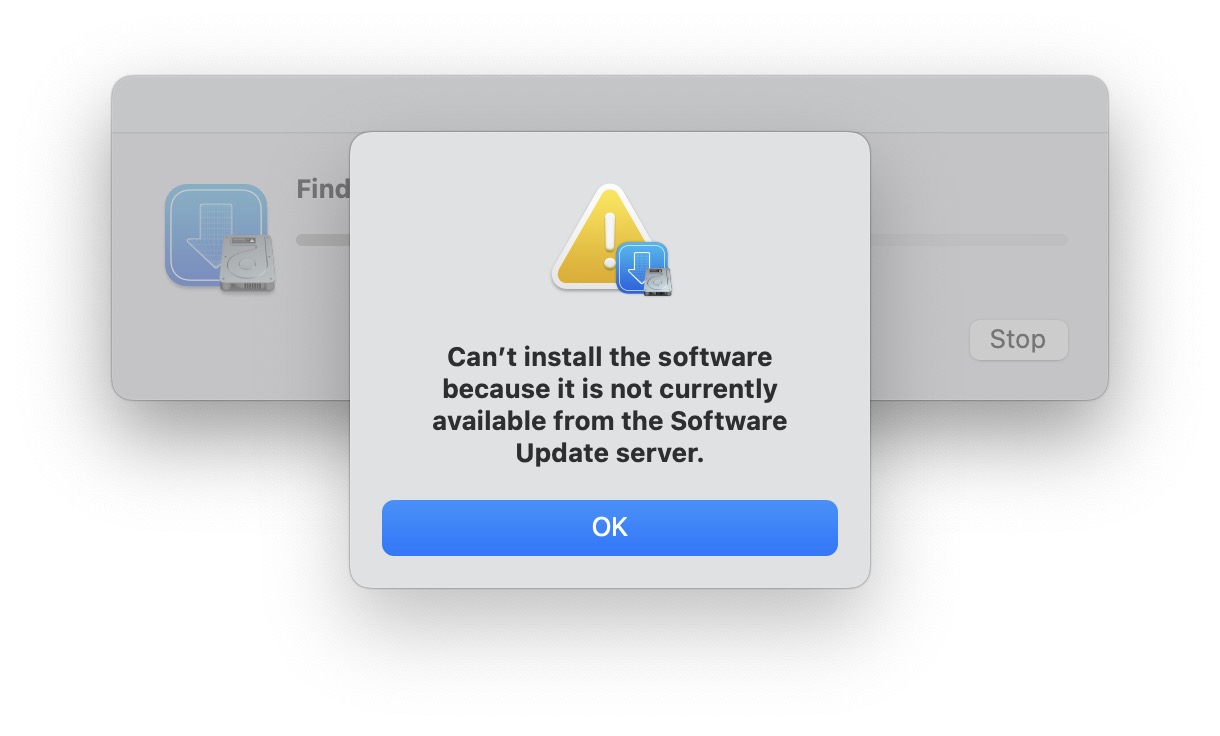
Some MacOS Sonoma beta users have noticed they can not install Command Line Tools specifically in the Sonoma beta from the Terminal, instead they see an error message stating “Can’t install the software because it is not currently available from the Software Update server.”
If you are trying to install the Command Line Tools into MacOS Sonoma beta, and it is failing with that error message, then read along to find a solution.
How to Install Command Line Tools in MacOS Sonoma Beta
To get around the “can’t install the software because it is not currently available from the Software Update server” error message, you can download the CLT dmg package directly from Apple:
- Open a web browser and go to the Apple Developer download page for Xcode here and choose to download “Command Line Tools for Xcode 15 beta”
- When Command Line Tools is finished downloading, double-click to mount the disk image, and proceed with the installation of Command Line Tools for Xcode 15 beta
- Return to the command line to find all components of Command Line Tools available
This will not install Xcode, this only installs Command Line Tools, including compilers and other common command line utilities that are prerequisites for things like installing Homebrew.
Users typically run into this if they recently installed MacOS Sonoma beta on a new Mac, partition, volume, disk, or any other clean installation of MacOS Sonoma beta, and then went to install Command Line Tools within the beta using the typical command line method. Presumably this error message comes because the software update server has not yet been updated for a Sonoma beta compatible version, so for the time being you’ll have to get the Xcode beta from the Apple Developer site.
Were you able to install Command Line Tools in a clean installation of MacOS Sonoma? Did you need to use the DMG approach, or did the command line xcode-select method work as expected? Share your experiences in the comments.