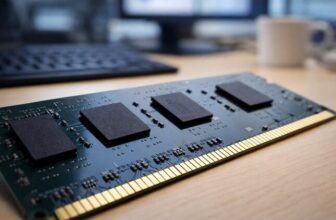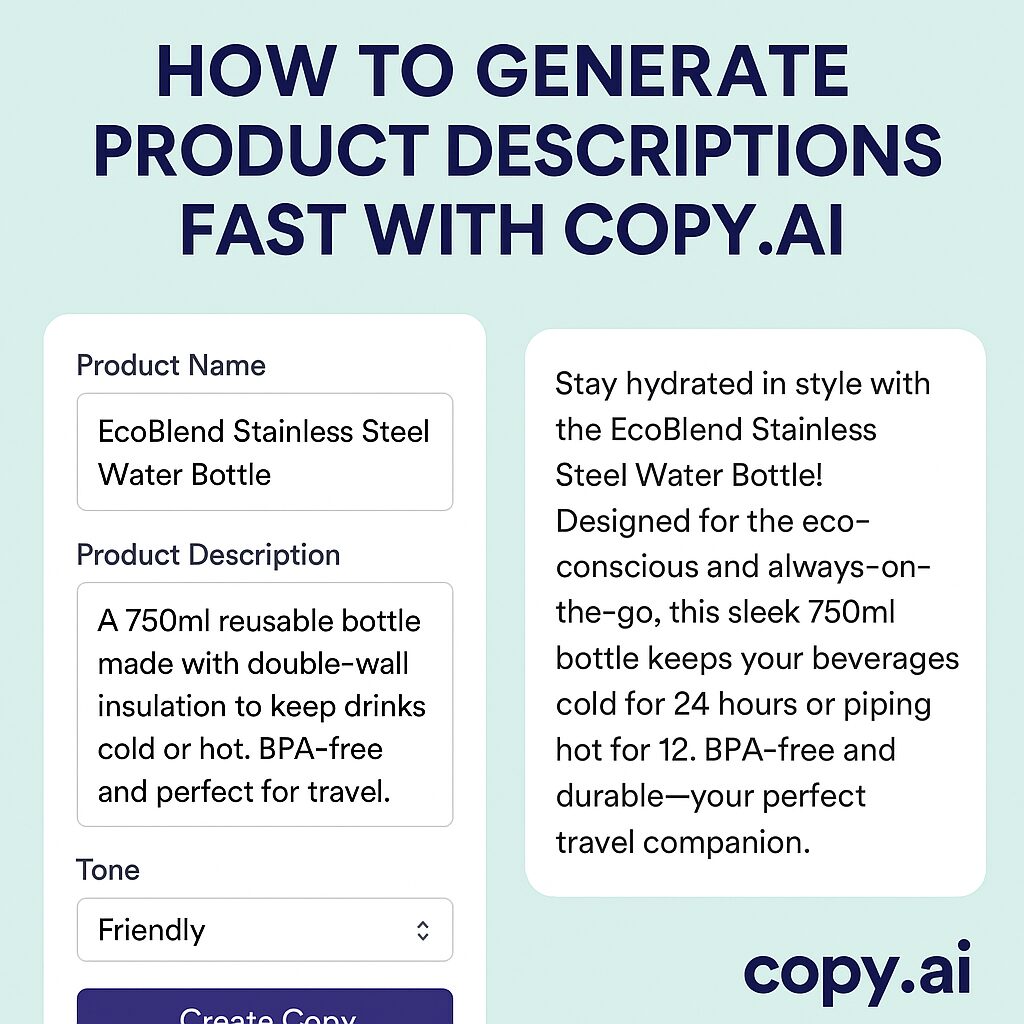
In the fast-paced world of eCommerce and digital marketing, writing compelling product descriptions quickly and at scale can be a major challenge. Whether you’re managing an online store, a dropshipping business, or a product catalog for a client, you know how time-consuming it is to craft unique, SEO-friendly, and persuasive copy for every item.
That’s where Copy.ai steps in—a powerful AI writing tool designed to speed up content creation without sacrificing quality. With just a few clicks, you can generate engaging product descriptions tailored to your brand voice and audience. In this guide, we’ll walk you through how to use Copy.ai to generate product descriptions fast, efficiently, and like a pro.
What You’ll Need
Before diving into the step-by-step process, make sure you have the following:
-
A Copy.ai account (Free plan available with limited credits; paid plans offer more flexibility)
-
A list of your product names and key features
-
An internet connection and browser
-
Optional: Product photos, target audience info, and brand tone guidelines
Step-by-Step Guide to Generate Product Descriptions Using Copy.ai
Step 1: Sign Up or Log Into Copy.ai
Go to www.copy.ai and sign up for a free account. Once logged in, you’ll land on the dashboard where you can explore templates, tools, and custom workflows.
Pro Tip: If you’re a first-time user, you can test out most features with the free plan before upgrading.
Step 2: Choose the “Product Descriptions” Tool
From the left-hand panel or the main dashboard, search for or select “Product Descriptions.”
This template is specially designed to turn minimal product input into rich descriptions in seconds.
Step 3: Enter Your Product Information
You’ll be prompted to fill in fields like:
-
Product Name: The name or title of your product
-
Product Description: A short overview of key features or what the product does
-
Tone of Voice: Choose from tones like Friendly, Professional, Bold, Witty, etc.
Example:
-
Product Name: EcoBlend Stainless Steel Water Bottle
-
Product Description: A 750ml reusable bottle made with double-wall insulation to keep drinks cold or hot. BPA-free and perfect for travel.
-
Tone: Friendly
Click “Create Copy” and let the AI generate magic.
Step 4: Review and Customize the Outputs
In a few seconds, Copy.ai will produce multiple product description variations.
Here’s an example output:
Stay hydrated in style with the EcoBlend Stainless Steel Water Bottle! Designed for the eco-conscious and always-on-the-go, this sleek 750ml bottle keeps your beverages cold for 24 hours or piping hot for 12. BPA-free and durable—your perfect travel companion.
You can:
-
Copy the one you like
-
Edit directly in the window
-
Regenerate for more versions
Step 5: Fine-Tune the Description for SEO and Brand Consistency
While the AI does a great job, you might want to tweak the description to:
-
Include target keywords for SEO
-
Align with your brand’s tone of voice
-
Highlight unique selling points (USPs)
This step is especially helpful if you’re uploading to platforms like Shopify, Amazon, or Etsy that have character limits or keyword requirements.
Pro Tips for Using Copy.ai Effectively
Here are some insider tips to get the most from Copy.ai:
Do:
-
Add detailed product specs to get more accurate results
-
Experiment with different tones to find the perfect voice
-
Use the “More Like This” feature if a result is close but not perfect
Don’t:
-
Rely solely on AI—always proofread and optimize for your audience
-
Skip SEO—include long-tail keywords when editing descriptions
-
Forget to highlight benefits, not just features
Pros and Cons of Using Copy.ai for Product Descriptions
| Pros | Cons |
|---|---|
| Fast and easy to use | May require manual tweaking |
| Generates multiple variations | Limited credits on free plan |
| Customizable tone of voice | May miss product-specific nuances |
| Suitable for eCommerce platforms | Descriptions can sound “AI-generated” if unedited |
| No writing experience needed | SEO optimization still needs human touch |
FAQs
1. Is Copy.ai good for bulk product descriptions?
Yes! While Copy.ai doesn’t have a built-in bulk uploader, you can generate multiple descriptions quickly by pasting in different product names and descriptions. Some users automate this with spreadsheets and the Copy.ai API (available on higher plans).
2. Can I use Copy.ai for Amazon or Shopify listings?
Absolutely. Copy.ai is ideal for generating Amazon, Shopify, WooCommerce, and Etsy product descriptions. Just be mindful of platform-specific character limits and keyword needs.
3. How do I make my AI-generated product descriptions more unique?
Customize each result by:
-
Rewording parts to reflect your brand voice
-
Adding unique features, specs, or customer testimonials
-
Incorporating real SEO keywords and phrases
Creating product descriptions doesn’t have to be a tedious or overwhelming task. With Copy.ai, you can generate high-quality, engaging copy in seconds, freeing up your time to focus on marketing, inventory, or customer service. Whether you’re launching a new product or revamping an old catalog, this AI tool is a game-changer for eCommerce success.
Ready to save time and write better product descriptions?
Sign up for Copy.ai here and start your free trial today.
Watch your product pages come to life—faster, smarter, and more engaging than ever before.