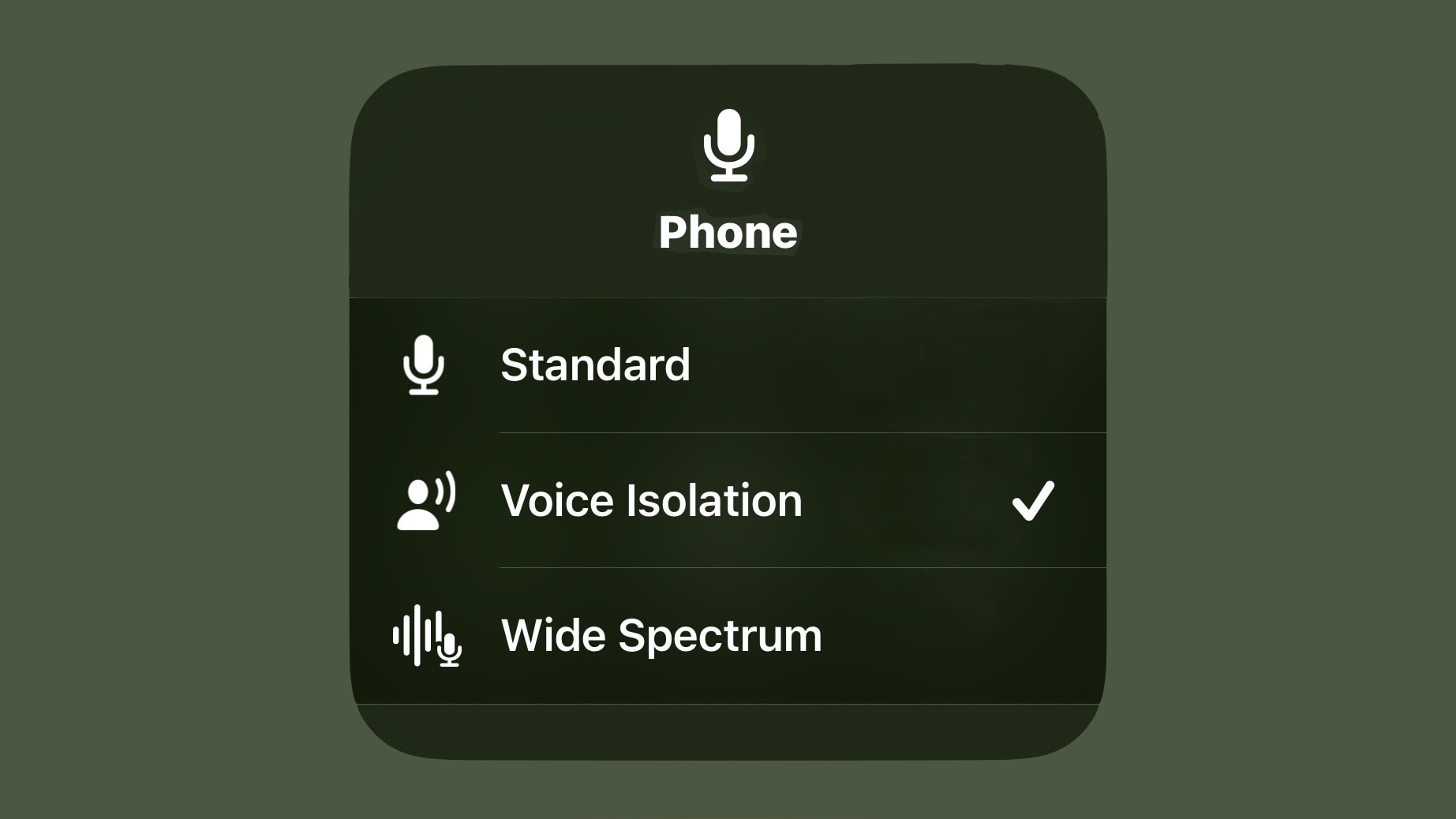
The Voice Isolation feature that’s been making FaceTime and Zoom calls better for over a year is finally available for regular iPhone voice phone calls. With it, the people you’re on a call with can’t hear noises going on around you.
Here’s how to activate one of the best new features of iOS 16.4.
Block the kids, dogs, traffic noise
It happens to all of us. You’re on a call with a client, your boss, etc. and your children get into a squabble or your dog begins barking furiously and you have to apologize to the person you’re speaking to about all the noise.
Not any more. Turn on Voice Isolation and that background ruckus goes away. I tested it with my iPhone 14 Plus and the feature was remarkably successful at preventing my coworkers from hearing my cat meowing to be fed.
Just understand the limitations: it’s one way and only works on what you say — it can’t remove noise coming from the background of the other participant(s) on the call.
How to enable Voice Isolation on your iPhone

Photo: Ed Hardy/Cult of Mac
You access sound settings for voice calls in the Control Center. It’s not in the Phone app, which would make more sense. And you have to be in a phone call to turn on Voice Isolation — you can’t do so beforehand. Still, activating the feature isn’t difficult once you know where to look.
- Swipe down from the top-right corner of the screen (or up from the bottom if you have an iPhone with a Home button) to open Control Center.
- Tap the Mic Mode button.
- Select Voice Isolation.
And that’s all it takes.
I’m happy to say that this setting “sticks” — Turn it on once and it’ll stay that way. And that’s almost certainly what you want. It’s rare you’ll think, “I wish the people on this call could hear what else is going on in my house.”
And there’s good news for iPad users. You can turn on Voice Isolation when making a phone call through your tablet.
No Wide Spectrum support, yet
This feature debuted in iOS 16.4 but Apple didn’t make a big deal of it. Possibly that’s because the related Wide Spectrum support for voice calls is not yet available.
This does the opposite of Voice Isolation: it intentionally picks up the speaker as well as the sounds around them.
Perhaps Apple will highlight the release of Voice Isolation for cellular phone calls when Wide Spectrum is also available.
Already available for FaceTime, Zoom, etc.
It’s possible you missed the news that Voice Isolation for FaceTime debuted in iOS 15 back in early 2022. Even better, the feature also works on Zoom, Google Meet and other video chatting applications. And even better than that, it’s also available for iPad.
You activate it the same way you do the version for regular phone calls.
Start using Voice Isolation for iPhone calls today
You can begin blocking unwanted background noise from your phone calls immediately. But doing requires iOS 16.4 or later.
Apple released version 16.4 on March 27 for all iPhone models introduced in the past several years. It’s free.






