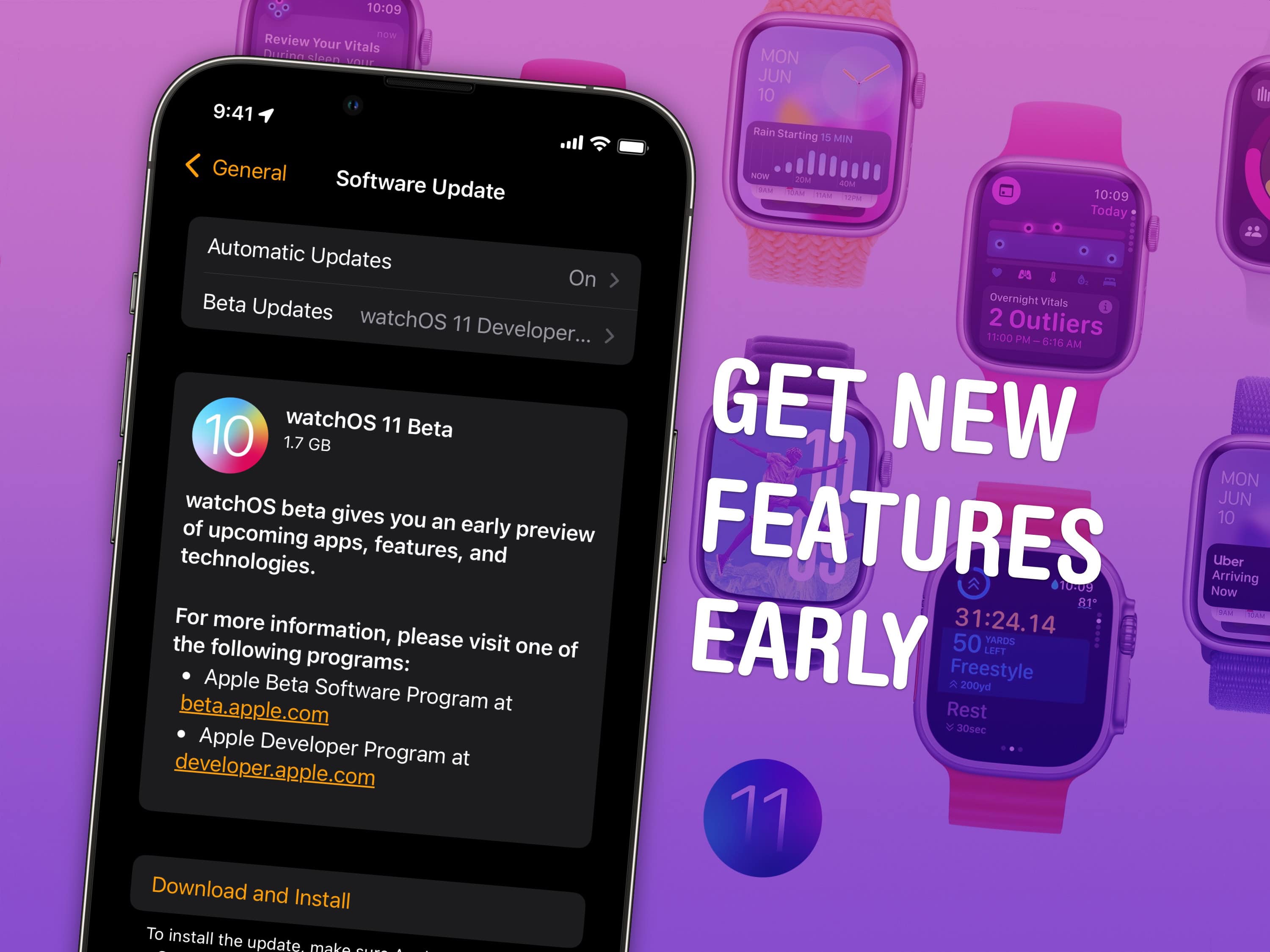You can download the watchOS 11 developer beta for free — right now. With it, you can try out the great new Fitness features coming to the Apple Watch before Apple ships the update to everyone.
Of course, there are a few things you should look out for. Beta software can be buggy and can lead to data loss or apps that don’t work. Battery life will certainly take a hit. Not to mention, installing software updates on the Apple Watch is kind of annoying. They take a long time to download; the watch has to be above a certain battery percentage, sitting on its charger — and you’ll have a new software update to install about every other week.
If you’re still sure you want to try it out, you’ll need to install iOS 18 on your iPhone first. I’ll show you how.
How to download the watchOS 11 developer beta
Table of contents: How to download the watchOS 11 developer beta
1. Install the iOS 18 developer beta

Screenshot: D. Griffin Jones/Cult of Mac
Before you download the watchOS beta, you need to install the iOS beta on the same iPhone that’s tied to your Apple Watch. You can find that article here — remember to double-check that you have a recent iCloud backup and that your Photos library is synced first.
2. Switch to allow beta software updates

Screenshot: D. Griffin Jones/Cult of Mac
On your iPhone, open the Apple Watch app and tap General > Software Update. After it checks for updates, you’ll see the option appear for Beta Updates. Tap that and you’ll see the options currently available: Off, watchOS 11 Developer Beta, watchOS 10 Public Beta and watchOS 10 Developer Beta.
- The watchOS 11 Developer Beta is the fast track, intended for app developers to test functionality and implement new features. This early in the process, the developer beta can be buggy and unreliable.
- Later in July, a watchOS 11 Public Beta will be made available. This option will be a safer way to enjoy the prerelease software. When the public beta begins, updates will go out at the same pace, but released a day later to make sure there are no critical bugs in the software.
Tap watchOS 11 Developer Beta to get the flashy new update with all the latest fitness features.
3. Download the watchOS 11 beta update
Swipe back and you’ll see the watchOS 11 update available. Tap Download and Install to, well, download and install the update. Going up a major release version may take longer than the usual software update.
At the end, you’ll reboot into the shiny new watchOS 11 beta! You can expect to get a new software update every few weeks until September. I also strongly recommend that you switch to the public beta when Apple releases those in July.