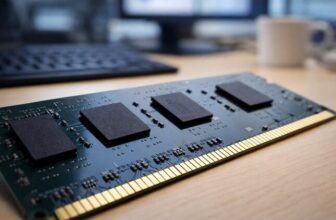The world of fashion and merchandising is evolving rapidly, and custom t-shirt design has never been more accessible — thanks to AI. One standout tool in the design space is MidJourney, an advanced generative AI that creates stunning images from text prompts. Whether you’re a seasoned designer or just launching your clothing brand, MidJourney can help you create unique, high-quality t-shirt designs in minutes.
Why is this relevant now?
Print-on-demand businesses are booming. Customers crave originality, and brands need rapid, low-cost ways to test and release new designs. With AI like MidJourney, you can go from idea to illustration faster than ever, cutting out the need for expensive design software or professional artists.
In this guide, you’ll learn exactly how to create custom t-shirt designs with MidJourney — even if you’re a beginner.
What You’ll Need
Before diving in, make sure you have the following:
-
MidJourney subscription (Basic, Standard, or Pro via Discord)
-
A Discord account (MidJourney runs inside Discord servers)
-
A t-shirt mockup tool or print-on-demand platform (like Canva, Printful, or Placeit)
-
Basic image editing tool (e.g., Photoshop, Canva, or Photopea) for final touch-ups
-
Optional: A design tablet or drawing software (for refining your art)
Step-by-Step Guide to Creating T-Shirt Designs with MidJourney
1. Join MidJourney via Discord
-
Visit www.midjourney.com and click “Join the Beta”.
-
This will direct you to a Discord server invitation. Accept it and sign into your Discord account.
-
Once inside the MidJourney Discord, locate the #newbies channels — these are your design playgrounds.
2. Subscribe to MidJourney
-
Type
/subscribein any channel to receive your personal subscription link. -
Choose a plan (we recommend the Standard Plan for most users).
3. Learn the Prompt Structure
MidJourney uses text prompts to generate images. The more specific and descriptive you are, the better your results.
Basic Prompt Format:/imagine prompt: [Your description here] --v 5 --ar 1:1
Example for a T-shirt design:/imagine prompt: bold vintage skull with roses, grunge style, monochrome, perfect for screen printing --v 5 --ar 1:1
🧠 Pro Tip: Use
--v 5for version 5’s better rendering and--ar 1:1for square image formats, ideal for t-shirt prints.
4. Generate Your Design
-
Enter your prompt in the channel and wait about 60 seconds.
-
MidJourney will return 4 images.
-
Click U1, U2, U3, or U4 to upscale the version you like.
-
Click V1, V2, V3, or V4 to create variations of that image.
5. Save and Refine the Design
-
Once you’re happy with the upscaled version, right-click and save the image.
-
Open your design in Canva, Photoshop, or Photopea.
-
Remove the background (if needed) and prepare it for print (300 DPI resolution is best).
-
Add brand elements like logos or slogans.
6. Upload to Print-on-Demand Platform
-
Use Printful, Redbubble, Teespring, or your preferred platform.
-
Upload your design, preview it on different shirt colors, and publish it.
Pro Tips
-
Be specific in prompts: Include art styles like “grunge,” “minimalist,” “pop art,” etc.
-
Use
--nokeyword: To avoid unwanted elements. E.g.,/imagine prompt: tiger head tattoo design --no text -
Always test your design on dark and light shirts to see how it holds up.
-
Avoid overly complex or busy designs — simpler ones often look better on fabric.
-
Save different versions — MidJourney might generate something unexpectedly brilliant.
Pros and Cons of Using MidJourney for T-Shirt Design
| Pros | Cons |
|---|---|
| Fast & creative output | Requires a Discord account |
| No design skills needed | Commercial license limited to paid plans |
| Wide range of styles & customization | AI may misinterpret prompts |
| Affordable compared to hiring designers | Refining images still needs editing tools |
FAQs
1. Can I sell MidJourney-generated t-shirt designs?
Yes, but only if you are on a paid subscription plan. The free trial does not allow commercial use.
2. Can I use MidJourney for text-based designs?
MidJourney isn’t great with text accuracy. It’s best for illustration-based designs. Use tools like Canva or Photoshop to add actual text to your designs.
3. How do I make sure the design is high-resolution for printing?
Always upscale the image using MidJourney, then enhance it with tools like Let’s Enhance or Photoshop to reach 300 DPI if needed.
Creating t-shirt designs with MidJourney is a game-changer for artists, entrepreneurs, and creatives. With just a few words and a bit of imagination, you can generate stunning visuals perfect for apparel. It cuts down cost, increases design output, and opens a new realm of creative possibility — all without needing to master Adobe Illustrator.
Ready to start designing your dream t-shirts with AI?
Join MidJourney Now and unlock your creativity.
Or try our favorite design tool Canva to polish your AI artwork for free!