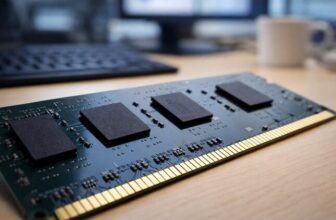In today’s digital age, freelance writing is more accessible than ever. Whether you’re dreaming of ditching your 9-to-5 or looking to earn extra income, the demand for quality written content is booming. But if you’re just starting out, creating polished content consistently can feel overwhelming—especially when juggling multiple clients or deadlines.
That’s where Jasper AI comes in.
Jasper AI is an advanced AI-powered writing assistant designed to help you write high-quality content faster and more efficiently. From blog posts and email copy to social media captions and product descriptions, Jasper can generate content ideas, outlines, and even full drafts at the click of a button.
In this guide, we’ll walk you through how to build a freelance writing business using Jasper AI, step-by-step.
What You’ll Need
Before we dive in, here are the essentials you’ll need to follow this guide and start your freelance journey:
-
Jasper AI subscription – Start with a free trial to explore features.
-
Grammarly or Hemingway Editor – For proofreading and editing.
-
Freelance platforms – Such as Upwork, Fiverr, or LinkedIn.
-
Portfolio website or Medium profile – To showcase your writing samples.
-
Google Docs or similar – For drafting and sharing content.
Optional but helpful tools:
-
Trello or Notion – For managing client work and deadlines.
-
Canva – For creating content visuals if needed.
Step-by-Step Guide to Building a Freelance Writing Business Using Jasper AI
Step 1: Define Your Niche and Services
Before writing your first article, identify:
-
What industries interest you? (e.g., health, tech, real estate)
-
What services will you offer? (e.g., blog writing, copywriting, email marketing)
Example Prompt for Jasper:
“List five profitable freelance writing niches for beginners.”
Jasper will generate niche ideas and descriptions, helping you find your focus.
Step 2: Create Writing Samples with Jasper AI
Use Jasper to generate portfolio content for your website or freelance profiles.
How to Use Jasper:
-
Open the “Blog Post” template
-
Enter your topic and preferred tone
-
Let Jasper generate the intro, outline, and body
Prompt Example:
“Write a blog post introduction about the benefits of remote work in a friendly tone.”
You can then fine-tune the output, add personal anecdotes, and format it for your portfolio.
Step 3: Set Up Your Portfolio and Profiles
Upload 2–3 high-quality writing samples generated with Jasper to:
-
Your personal website (via WordPress, Carrd, or Wix)
-
Freelance platforms like Upwork and Fiverr
-
LinkedIn (use LinkedIn’s featured section)
Use Jasper to generate your bio and service descriptions.
Prompt Example:
“Write a professional freelance writer bio in 3rd person for a LinkedIn profile.”
Step 4: Apply for Freelance Gigs
Use your new samples and profiles to apply for jobs on:
-
Upwork (look for writing gigs in your niche)
-
LinkedIn Jobs (search “freelance writer”)
-
Cold pitching via email or LinkedIn DMs
Prompt for Jasper:
“Write a cold pitch email for freelance writing services to a small business owner.”
Step 5: Create Client Content with Jasper
Once you land your first client, Jasper becomes your writing partner.
Use it to:
-
Generate blog outlines and drafts
-
Rewrite existing content
-
Create SEO-optimized content
Prompt Example:
“Write a 1000-word blog post on ‘The Benefits of Yoga for Mental Health’ in a conversational tone.”
Use the Content Improver tool to polish drafts or make content more engaging.
Step 6: Edit and Deliver
Always review Jasper-generated content:
-
Use Grammarly or Hemingway to refine grammar and tone
-
Add source links, statistics, or quotes manually
-
Ensure the content matches the client’s voice and style
Then, deliver using Google Docs, Dropbox, or your client’s preferred format.
Pro Tips
Here are a few expert tips to maximize Jasper’s capabilities:
-
Customize prompts – The more specific you are, the better the results.
-
Use Jasper’s Boss Mode – Gives you more control with commands like “Write an intro about…”
-
Edit everything – Jasper is powerful but not perfect. Always proofread!
-
Batch your writing – Use Jasper to outline multiple articles in one session.
-
Avoid sounding robotic – Add personal touches, transitions, and client-specific language.
Pros and Cons of Jasper AI for Freelance Writing
| Pros | Cons |
|---|---|
| Speeds up content creation | Requires editing for tone and accuracy |
| Great for overcoming writer’s block | Subscription cost may be high for beginners |
| Easy to use and beginner-friendly | Doesn’t replace industry-specific knowledge |
| Helps scale client work | Can occasionally repeat or fluff content |
FAQs
1. Can I really use Jasper AI to write for clients?
Yes, many freelancers use Jasper to accelerate their workflow. You should always edit and personalize the output, but Jasper can save you hours.
2. Is the content Jasper creates original?
Yes, Jasper generates unique content with each prompt. However, it’s a good practice to run your content through plagiarism checkers like Copyscape or Grammarly Premium.
3. What’s the best way to learn Jasper quickly?
Start with the template library, watch the built-in tutorials, and experiment with real projects. The more you use it, the more powerful your prompts become.
Conclusion
Building a freelance writing business doesn’t have to take years or cost a fortune. With the help of Jasper AI, you can write faster, impress clients, and scale your services without burning out. Whether you’re new to freelancing or looking to boost your income, Jasper can be your secret weapon to consistent, high-quality content.
Ready to launch your freelance writing business?
Start your free Jasper AI trial here and create your first writing sample today.
The sooner you start, the sooner you land your first client—with Jasper by your side.