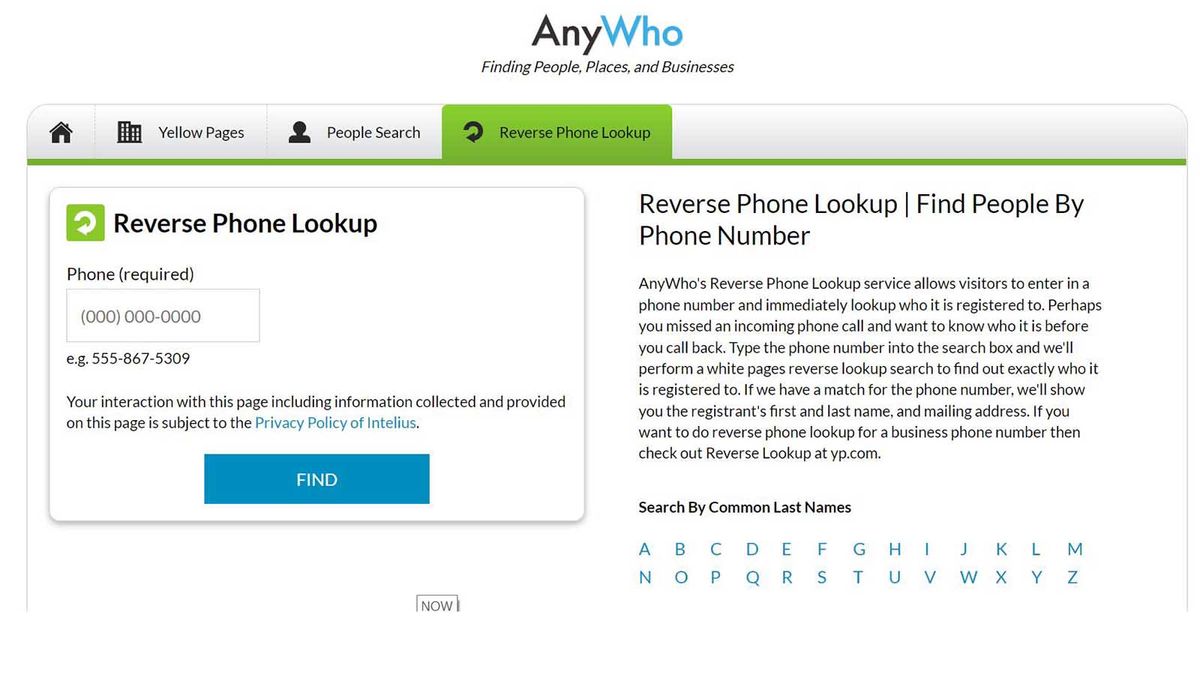
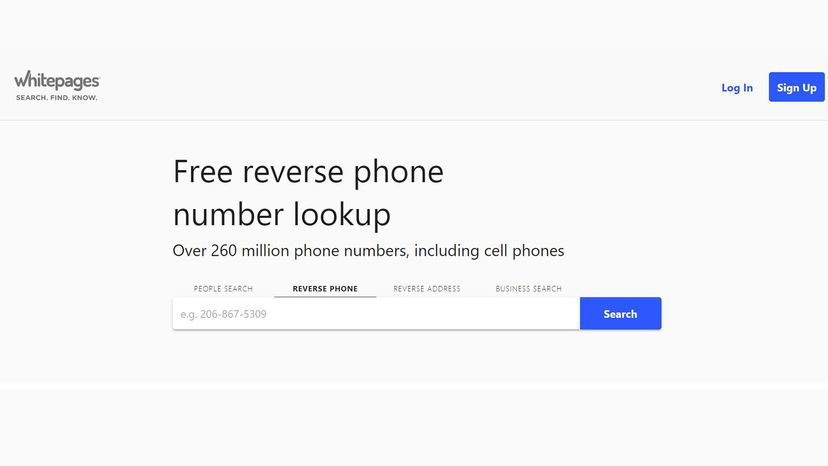
Reverse phone lookup works best if you start with a business number or the landline number for a residence. Before the internet, phone companies published reverse phone directories, or reverse white pages, by specific towns or areas and made them available to the police, libraries and others.
These books listed businesses and residences but didn’t include unlisted fax or cell phone numbers. The internet’s speed and convenience ended paper directories and made reverse phone numbers lookup digital.
Many options are available online for free reverse phone lookup of landline numbers. Here are two:
- Google and other search engines index registered businesses’ phone numbers, addresses and other contact data. Start your reverse lookup by typing the full phone number into the search bar. If that number belongs to a business, their up-to-date information should appear near the top of the page, including any corresponding map sheets and website links. If the number belongs to a residential address, however, then search engines aren’t going to index it. If your search results don’t point you in the right direction, you may need a dedicated reverse lookup service.
- Type “reverse phone lookup” in the search field. Hit “enter,” and you’ll see listings for sites that provide reverse phone lookup. Go to the site, and type in the number. As with a search engine, you’ll usually be given the person’s name, street address and a link to a map for driving directions. You may see a “for more information” or “advanced search” function. These usually are paid functions that can provide unlisted and cell phone numbers for the person, as well as other personal information. If you want these services, you can pay for each search individually or pay an annual fee for unlimited reverse phone lookups.






