
A long-requested feature is finally coming to iOS 17: interactive widgets. With these, you can control apps on the device directly from the convenience of the home screen.
iOS 17 is still in beta so not everyone has access to the new feature yet. I do, so here is what it’s like to use it on an iPhone (and iPad, too.)
Say good-bye to static widgets
Home screen widgets actually debuted in iPadOS 13, then made the jump to iOS in 2020. But the current version is static, not interactive. They can show what’s coming up on your calendar, or give a weather forecast, but they can’t do anything.
That’s changing in iOS 17 and iPadOS 17. Finally!
How to use interactive widgets on iPhone or iPad
You can’t use an interactive widget until you add it to the home screen. This happens with the same process as any other widget.
Tap and hold in a blank area of your iPhone’s or iPad’s home screen until all the icons start wiggling to indicate they’re ready to be edited. Then tap on the + sign in the upper left corner of the screen to open the widget picker. Tap on the one you want, then scroll through the size options and finish by hitting Add Widget.
At the time of this writing, it’s early days for interactive widgets. Apple just recently added the feature to the betas of operating systems that won‘t reach typical consumers before fall 2023. That means the current selection of interactive widgets is slim. Still, there are a couple of useful ones from Apple. But I haven’t yet found any for third-party applications.
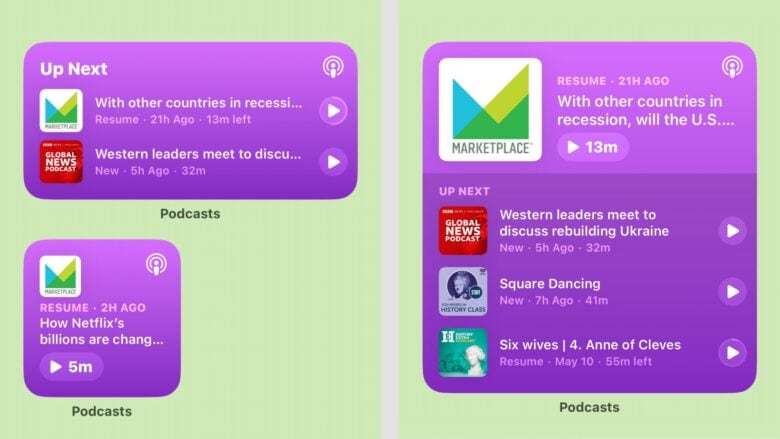
Screenshots: Ed Hardy/Cult of Mac
To me, the current standout is the new Podcasts widget. Not only does it show the most recent entries in Up Next, you can start and stop playback right from the widget thanks to convenient buttons. In the largest version, there’s room for more details on the current podcast that’s playing, along with a start/stop button that shows remaining time.
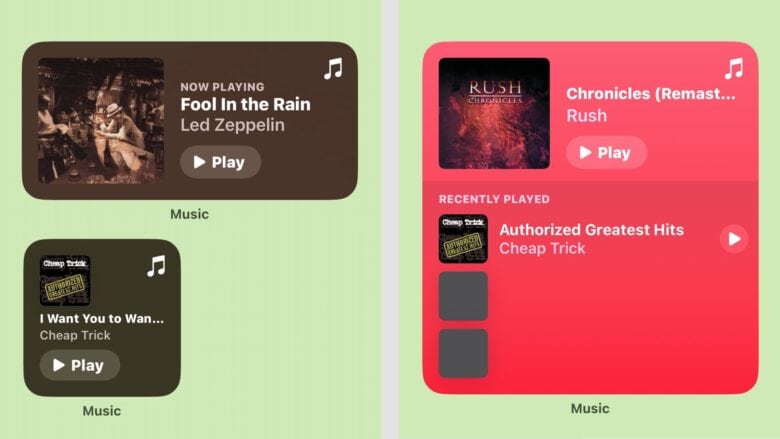
Screenshots: Ed Hardy/Cult of Mac
And the Music widget also adds a play/stop button, and the larger version has a list of recently played songs. It’s a simple change but a profound one, and it makes the widget far more useful.
In the early betas, the new feature isn’t 100% bug free. I’ve played many songs recently, but these don’t show up on the list, for example. And if I start a podcast from the app, the widget’s play/pause button doesn’t always change to reflect this. But plenty of time remains to fix these.
While these two all the widgets that have been updated with new capabilities so far, they demonstrate how significant an enhancement this is. Being able to make simple changes straight from the home screen is a long-overdue usability improvement.
And I’m hoping for a wave of additional interactive widgets once iOS 17 and iPadOS 17 are released. I want to be able to create a calendar event, start a note, send a tweet and much more… all from my iPhone or iPad home screen.
Interactive widgets coming this fall
Although Apple announced Safari Profiles at WWDC23 and the feature’s now in beta testing, it’ll be some time before average users will be able to take advantage of the new feature. As noted, the change is part of iOS 17 and iPadOS 17, which aren’t expected until September 2023 or later.






