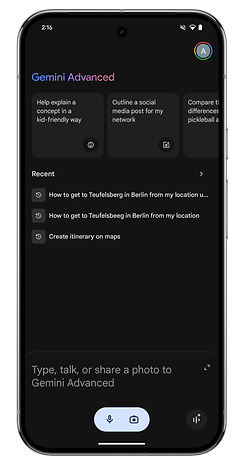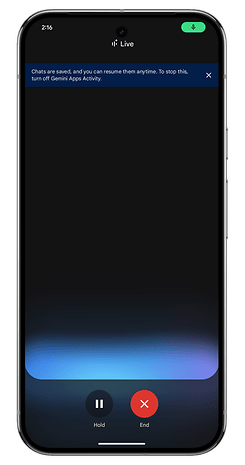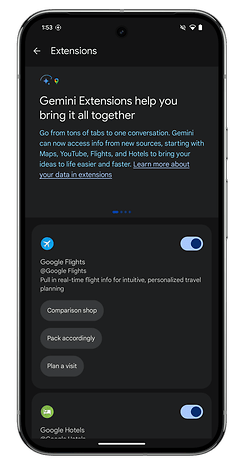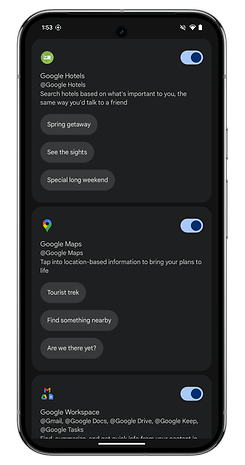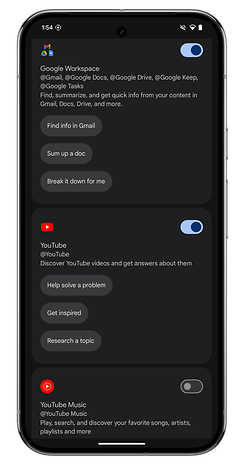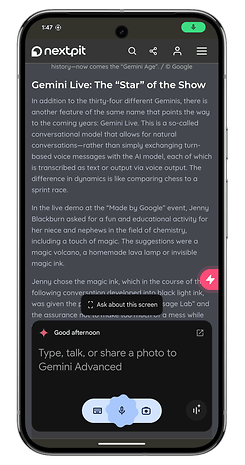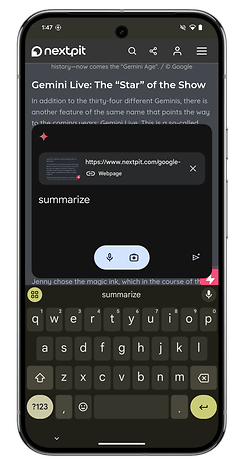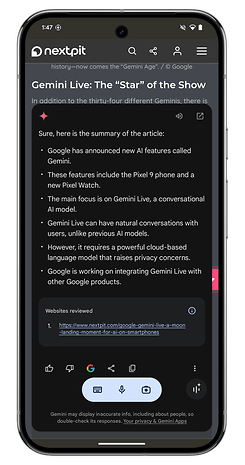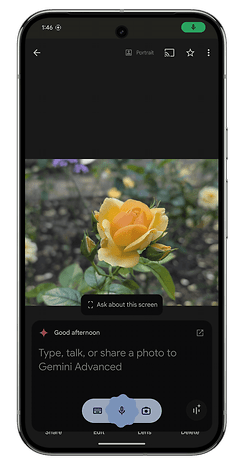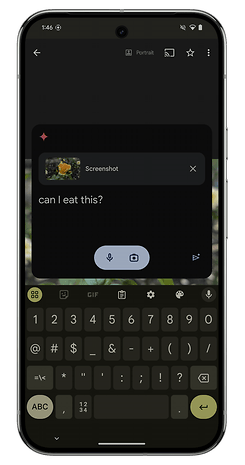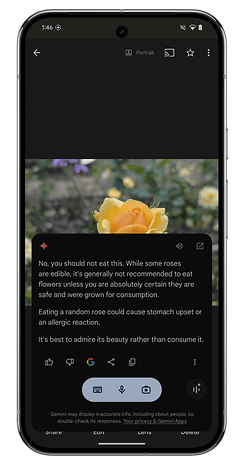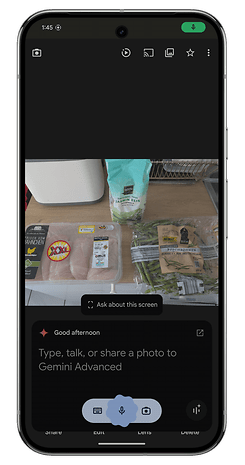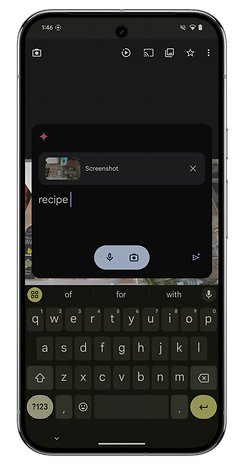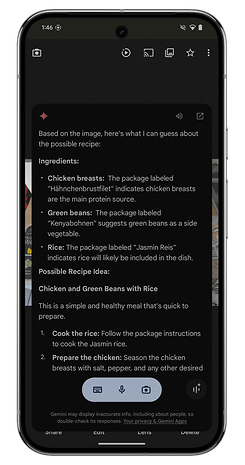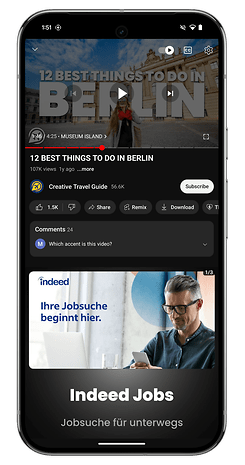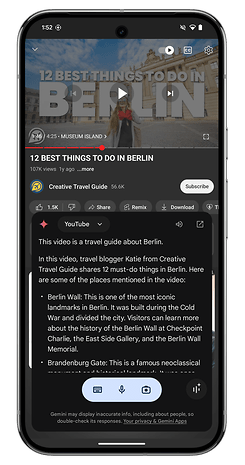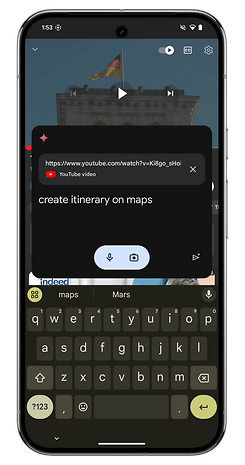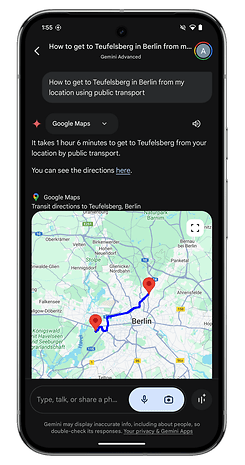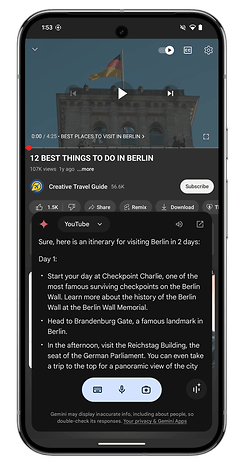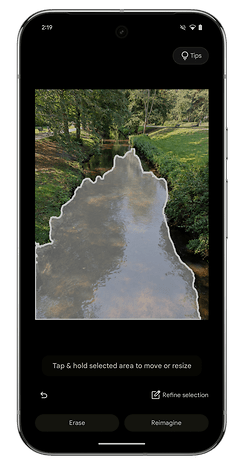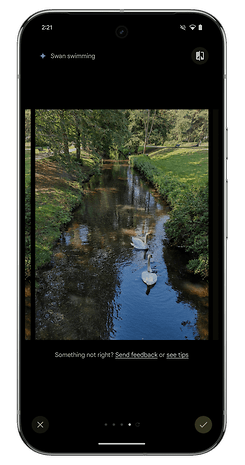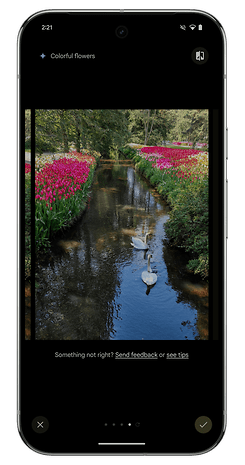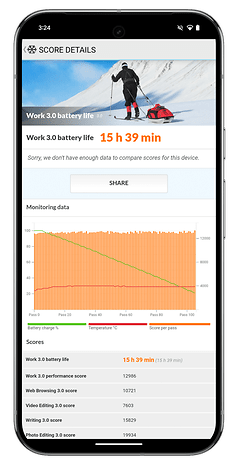The Google Pixel 9 Pro XL claims to be the best smartphone for photography with its triple camera module and x10 zoom. It also touts itself as the top AI smartphone, featuring Gemini Live. I tested the Pixel 9 Pro XL and here’s my review.
Good
- Elegant, comfortable design
- Extremely bright screen
- Excellent autonomy
- Gemini Nano finally comes in handy
- 7 Android updates + 7 security updates
- Good daytime photo quality
Bad
- Gemini Live’s appeal rather limited
- Slow wired charging
- Disappointing nighttime photo quality


Google Pixel 9 Pro XL: All deals
Prices & Availability
The Google Pixel 9 Pro XL has been available since August 21, 2024. It comes in four memory configurations:
- 1 TB — $1,549
- 512 GB — $1,319
- 256 GB — $1,199
- 128 GB — $1,099
In terms of technical specifications, it’s identical to the Google Pixel 9 Pro. It’s simply the screen size that’s bigger, at 6.8-inch instead of 6.3-inch. You can find out more by looking at our comparison of all Google Pixel 9 Series.
Design & Display
The Google Pixel 9 Pro XL looks a lot like an iPhone, but in a good way. The finish is very clean and the grip very pleasant. The 120 Hz Oled screen is bright and colorimetrically calibrated.
Pros:
- Excellent finish.
- IP68 certified, Gorilla Glass Victus 2 on screen and back.
- Pleasant grip.
- Bright screen.
- Photo module doesn’t make the smartphone wobbly when set down.
Cons:
- Massive form factor, not appreciated by all.
- Selfie camera takes up too much screen space.
The Google Pixel 9 Pro XL is protected by Gorilla Glass Victus 2 on the front and rear. The frame is metal, with straight edges and rounded corners. The smartphone is IP68-certified for water and dust resistance. It weighs 221 g.
In short, the smartphone is resolutely premium. Visually, I find it very similar to the iPhone 15 Pro Max (review). Its main distinguishing feature is its large, dragonfly-shaped photo module. The latter has the merit of not making the smartphone wobbly when laid flat. I really like the matte glass back. The smooth metal edges are very soft. The Pixel 9 Pro XL feels great in the hand, despite its weight and imposing format.
The screen of the Google Pixel 9 Pro XL is a 6.8-inch OLED panel with a resolution of 1344 × 2992 pixels. The screen is flat and has a variable refresh rate between 1 and 120 Hz (LTPO). Maximum brightness is 3000 nits at peak and 2800 nits in HBM (high brightness) mode.
I found the Pixel 9 Pro XL’s screen to be very bright, with no visibility issues during my photo test in full sunlight. However, I still find the benefit of a variable refresh rate limited in terms of fluidity, as it typically remains at 30 FPS anyway. The colors were well-saturated without being overdone in the ‘adaptive’ color mode. On the downside, the selfie camera punch-hole is, in my opinion, too large and intrusive.
Interface & OS
Google is launching its Pixel 9 Pro XL, not with the new version of Android, but with Android 14. The smartphone will receive seven years of updates. And it also inaugurates a number of AI features as well as Gemini Live, its conversational chatbot.
Pros:
- 7 Android updates + 7 security updates.
- Gemini Live conversations are more natural.
- Gemini Nano more powerful with extensions.
Cons:
- Gemini Live’s appeal limited in my opinion.
We’re still on Android 14, so there are no major visual changes to the interface. And several new AI features are blocked in Europe at launch. These are Pixel Studio and Pixel Screenshots. This is a shame. Google could have made them available in English only, before updating them later. So I won’t mention them in this review.
But let’s talk about Gemini Live, the conversational AI, and the few AI functions that are actually available. Some of them are very nice.
Gemini Live
Gemini Live is a conversational chatbot. In the Gemini app, you can press a button to launch a “natural” discussion with the AI assistant. Instead of simply giving it text or voice prompts, the idea is to talk to Gemini like a normal person. You can even interrupt Gemini to redirect the discussion, change the subject or clarify your question on the fly.
I think it works pretty well. But it’s a shame that Gemini Live can’t interact with any of your apps. Aside from brainstorming ideas, the interest is limited for the moment, in my opinion. But I’ll be devoting a dedicated article to Gemini Live very soon to tell you more.
Extensions for Gemini Nano
Finally, Gemini Nano (of which Gemini Live is a part) can interact with some of your apps. You can create reminders and to-do lists directly via the Gemini application. You can create prompts from an email in Gmail. For the moment, these extensions are limited to Google applications.
Gemini can also analyze the content on your screen. For example, I took a photo of items in my fridge and asked Gemini to suggest a recipe. While watching a YouTube video about the 10 best places to visit in Berlin, I asked Gemini to summarize it and suggest an itinerary for visiting all the spots in two days.
In short, that’s the whole point of these AI assistants for me. And it’s cool that Google is the first to take a concrete step in this direction.
Add me and Magic Editor photo functions
Add me
Add me is a Pixel 9 camera function. It makes it easier to include you in a group photo. You and your friends want to take a photo together. You take a photo of them without being in the frame. Likewise, you then pass the smartphone to one of your friends and place yourself somewhere in the frame.
The smartphone will then combine the two photos and generate a group photo in which everyone is coherently integrated. And it works really well. Handy when you don’t have a tripod, and you’re too lazy to use a self-timer.
Magic Editor
This is an editing function in the Google Photos application. You can change or add elements of a photo in your gallery. Simply select the area to be modified and type a prompt. The smartphone will then “reimagine” the photo, trying to retain a certain naturalness.
This function is not very advanced. The modifications made by the prompts are quite generic. However, if you want to make the grass in a photo look prettier by adding more flowers, you can. Google explains that it’s mainly designed to change the texture or material of a scene element. You can also use it to add elements from scratch, like an animal that wasn’t in the original shot. It’s fun for a few minutes, but not much more.
Performance & SoC
The Google Pixel 9 Pro XL features the “new” Tensor G4 SoC with its Titan M2 chip.
Pros:
- Stable performance.
- No overheating was felt.
- Gaming at 60 FPS or more possible.
Cons:
- Significantly less powerful than the competition (benchmarks).
The Google Tensor G4 is a 4 nm octa-core SoC with the following layout: one Cortex X4 clocked at 3.1 GHz, three Cortex A720 clocked at 2.6 GHz and four Cortex A520 clocked at 1.92 GHz. The number of cores has been reduced from nine to eight, compared with the Tensor G3. And the modem has also been upgraded, from the problematic Exynos 5300 to the Exynos 5400. All these changes are supposed to make the Pixel 9 Pro XL more efficient, less power-hungry, but no more powerful.
And it shows in the graphics benchmarks. The Pixel 9 Pro XL is overtaken in just about every respect by its Android rivals, the Samsung Galaxy S24 Ultra (review) and the Xiaomi 14 Ultra (review). But what it sacrifices in raw performance, the Pixel 9 Pro XL makes up for in excellent stability.
| Google Pixel 9 Pro XL (Tensor G4) |
Samsung Galaxy S24 Ultra (Snapdragon 8 Gen 3) |
Xiaomi 14 Ultra (Snapdragon 8 Gen 3) |
Apple iPhone 15 Pro Max (A17 Pro) |
|
|---|---|---|---|---|
| 3D Mark Wild Life Extreme | 2588 | 5094 | 4680 | 3998 |
| 3D Mark Wild Life Extreme Stress Test |
Best loop: 2603 |
Best loop: 5160 Worst loop: 3013 Stability: 58.4% |
Best loop: 4708 Worst loop: 3606 Stability: 69.4% |
Best loop: 3817 Worst loop: 2842 Stability: 74.4% |
| AnTuTu | 1.094.183 | 1.851.716 | 1.939.484 | 1.569.312 |
| Geekbench 6 | Single: 1950 Multi: 4050 |
Single: 2252 Multi: 7107 |
Single: 1828 Multi: 6317 |
Single: 2936 Multi: 7003 |
In actual use, I didn’t suffer from any lack of power. I ran Breakout Arena with the graphics set to maximum, as well as the fps rate. And I was running at between 115 and 120 FPS pretty consistently. Nor did the smartphone overheat during my 30-minute test session, and the same goes for multitasking and AI functions, especially with Gemini Live. I found that the Pixel 9 Pro XL handled everything smoothly and responsively.
Photo & Video Quality
The Pixel 9 Pro XL features a triple camera module on the back, with a dedicated telephoto lens. The sensors are more or less the same as on last year’s Pixel 8 Pro. The 42 MP selfie camera is a nice novelty. All in all, the Pixel 9 Pro XL’s photo quality convinced me. And this photo module proved to be quite versatile.
Pros:
- Surprising zoom quality.
- Excellent level of detail overall.
- Very good dynamic range in general.
- Effective portrait mode.
Cons:
- Disappointing night photos (my fault?).
Main lens quality and ultra-wide angle
Resolution and sensor size are unchanged from the Pixel 8 Pro (test). Logically, photo quality is as good as ever on the Pixel 9 Pro XL. The level of detail is always there, and photos never lack sharpness. Dynamic range management is very effective, even with complex exposures when, like me, a layman takes photos against the light.
Colorimetry is less natural than with an iPhone, but more so than with a Samsung. Above all, the ultra-wide-angle lens has a wider aperture on the Pixel 9 Pro XL. It therefore captures more light and more detail. This limits color and dynamic range inconsistencies compared to the main lens.
Zoom quality
The Pixel 9 Pro XL’s telephoto lens is capable of a x5 optical zoom. There are also two digital zoom levels: x10 and x30. I was pleasantly surprised by the quality of the zoom. Even at x10 and x30, I found the loss of detail acceptable. All my zoomed shots seemed usable.
Quality of selfies and portrait mode
The selfie camera is new. It offers a higher resolution of 42 MP, compared with 10.5 MP on the Pixel 8 Pro. It doesn’t smooth out the skin too much, as is often the case with competitors. The level of detail is very good, and the nighttime quality also convinced me. I appreciated the portrait mode, even if I found the cropping a little too messy at times. The 103° field of view makes group selfies much easier, as all my imaginary friends fit in the frame.
Night quality
This is the part that disappointed me the most. I’m not a photographer. I have no idea how to compose a photo. So it may be that the results are due to my photographic nullity. But my shots all suffered from artifacts. Lighting reflected in the sky, high digital noise, lense-flare effects that cracked the image. I left everything on automatic, and didn’t force NightSight night mode.
As for video, the Pixel 9 Pro XL can record in 8K at 30 FPS with the main lens, in 4K at 60 FPS with the ultra-wide-angle lens, in 1080p at 60 FPS with the telephoto lens and in 4K at 60 FPS with the selfie lens.
Battery & Recharging
The Google Pixel 9 Pro XL features a 5060 mAh battery. The smartphone accepts both 37W wired and wireless charging. The battery life of the Pixel 9 Pro XL proved to be very solid.
Pros:
- Very good battery life
- Accepted wireless charging
Cons:
- Recharging still too slow
- No charger included
In our battery life benchmark, the Google Pixel 9 Pro XL lasted 15h39 before dropping below 20% battery. This is a very good score, in line with the high average of the flagships tested by nextpit.
In practical use, you can easily last a day and a half without having to plug the smartphone into the mains. That’s pretty impressive, given the very bright screen and the host of AI functions running on the smartphone.
As for recharging, Google does indeed sell a 45W charger for the Pixel 9 Pro XL. But the smartphone only accepts a maximum of 37 W. According to Google, and with the official charger, you can go from 0 to 70% battery in 30 minutes. As this charger is not supplied, I used my Ugreen Nexode 140 W. It took me 1h20 to go from 0 to 100%. And in 30 minutes, I was down to 57% battery.
The smartphone also accepts wireless charging in 12 W with a Qi charger and in 23 W with the official Google charger, also sold separately.
| Google Pixel 9 Pro XL (5060 mAh | 140 W third-party charger) |
|
|---|---|
| 5 min. | |
| 10 min | |
| 20 min | |
| 30 min | |
| 1 h | |
| Full charge |
Technical data
| Technical data | |
|---|---|
| Product | |
| Image |  |
| Screen |
|
| SoC | |
| Memory |
|
| OS |
|
| Photo module |
|
| Selfie camera | |
| Battery |
|
| Connectivity |
|
| IP certification | |
| Dimensions and weight |
|
Conclusion
Do I advise you to buy the Google Pixel 9 Pro XL from $1,099? Yes.
As a premium flagship, the Google Pixel 9 Pro XL makes perfect sense. It has nothing to envy the Galaxy S24 Ultra, Xiaomi 14 Ultra and iPhone 15 Pro Max in terms of design and photo quality.
The update policy is excellent, and Google is leading the AI race with Gemini Live and Gemini Nano enhancements. Currently, Google’s AI assistant is more useful than Apple Intelligence and Galaxy AI. Autonomy has also improved considerably since last year’s Pixel 8 Pro.
And best of all, the Pixel 9 Pro XL is less expensive than its rivals at launch. It’s the first “AI smartphone” to have real potential in terms of utility. That could obviously change with the iPhone 16 and Apple Intelligence. But Gemini doesn’t yet allow me to predict the future.
And what do you think of the Google Pixel 9 Pro XL after this comprehensive test?