
Google on Tuesday announced that the latest version of its Chrome browser for the Mac has three new AI-based features. The features are in Chrome version M121, which will automatically install when you launch the app.
The new features, which are described by Google as “experimental generative AI features to make it even easier and more efficient to browse,” will be available “over the next few days” as the new version is rolled out to Macs and Windows PCs. Here are the new features.
- Tab Organizer: Chrome can automatically suggest that a set of tabs be grouped, which is handy when doing topic research. Chrome’s suggestion also includes a name and emoji for quick recognition. The feature can be activated by right-clicking on a tab and selecting Organize Similar Tabs in the pop-up menu.
- Themes: Google brings over the text-to-image diffusion model used in Android 14 and Pixel to Chrome for Mac. Themes can be made based on a color, mood, subject, or visual style. This feature can be accessed in Chrome’s side panel; select Customize Chrome > Change theme > Create with AI. A collection of themes by the Chrome team is available for you to check out.
- Help me write: AI has been touted for its ability to create content, and Google is implementing an “experimental” feature that helps users with writing. With any text box, users can right-click it and select Help me write.
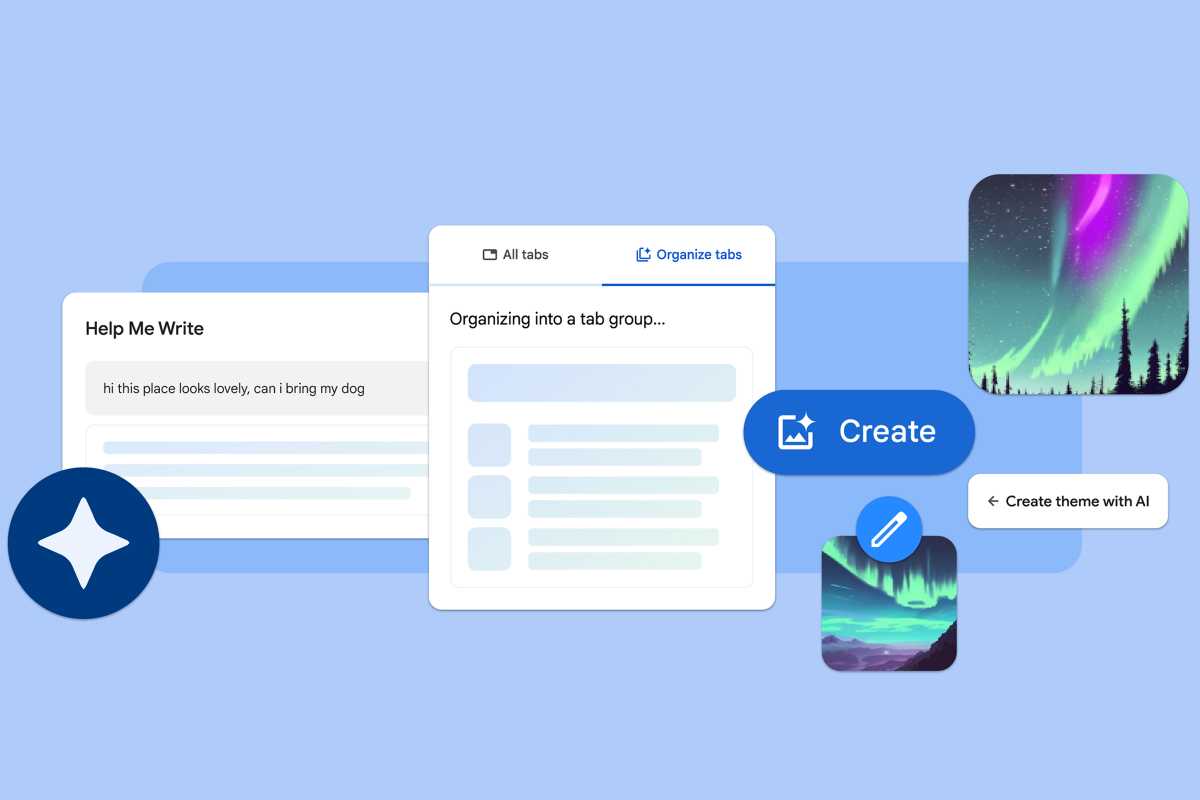
To update your Chrome browser, go to Settings tab in the Chrome menu, then select About Chrome and check for any available updates. To try out the new features, log into your account in Chrome, select Settings from the three-dot menu in the right corner, and select the Experimental AI tab. Google says the features are “early public experiments” and will be disabled for enterprise and educational accounts.






