
Google has been busy integrating AI into its services. Following the addition of Gemini extensions in the Gmail app, the search giant has announced the rollout of another feature called contextual Smart Replies. Previewed at I/O 2024, this feature will be available on both web and mobile versions of Gmail.
Up to three AI-suggested replies in Gmail
If you’re wondering what it’s all about, it’s essentially the Smart Reply feature in Gmail that you’ve known for years, but enhanced with Gemini’s capabilities. With Gemini, you’ll receive suggested preset replies when responding to an email.
This feature works for both single messages and email threads. Google says Gemini will analyze your emails and messages beforehand. Each suggested reply will have a different heading and body, positioned above the keyboard. As of now, up to three presets are shown, which you can preview before inserting into the composer.
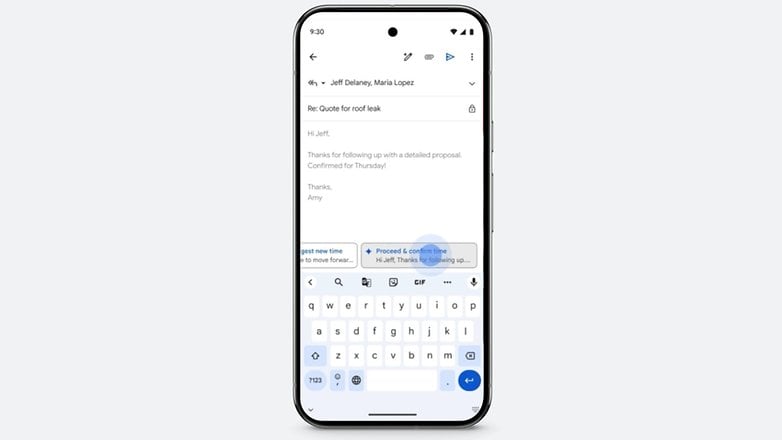
Once you’ve picked a preset, it will notify you with a “Suggestions inserted” message and an undo button. Like with regular email responses, you can make changes or edits before hitting the send button.
Contextual Smart Reply will work separately from another Gemini writing tool called Help Me Write, which offers more flexibility and can be fine-tuned or set with a different tone. However, it needs to be invoked and requires a prompt to begin.
Apart from these Gemini-enabled features, users can opt for AI composers built into the keyboard, like Samsung’s Galaxy AI. There are also third-party chatbots such as ChatGPT with similar functions, though you’ll need to manually feed them your messages from emails, which can be a tedious process.
As part of Google Workspace, contextual Smart Reply is free for Gemini business and education customers and those with Google AI Premium subscriptions, such as the trial given with the Pixel 9 Pro and Pixel 9 Pro XL (review).
Do you think these Gemini features are worth subscribing to? What AI apps can you recommend for composing? Share with us in the comments.






