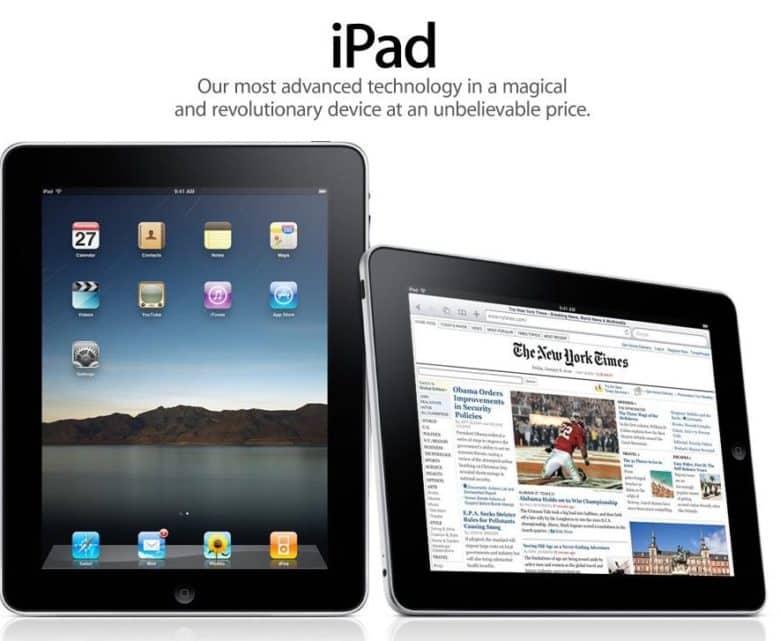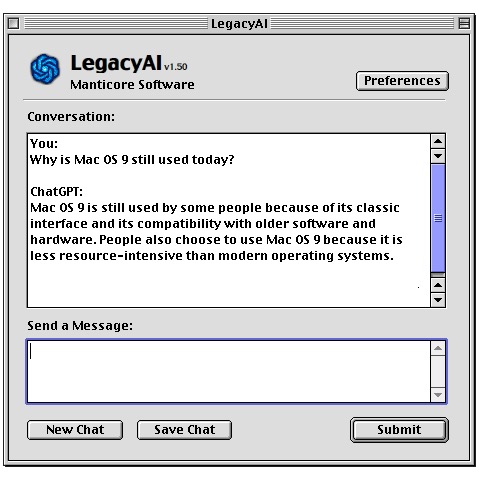
Many longtime Mac users continue to have old Macs laying around, and many of those old Macs continue to be used whether for specific use-cases, or simply outright nostalgia and retro computing fun. Whatever the case, if you’ve got an older Mac running Mac OS 9, and you wish it to have access to the powerful AI powered tool of ChatGPT, then LegacyAI is your friend!
LegacyAI is a frontend to ChatGPT that was designed for older Mac OS computers running Mac OS 9, and it offers some nice features like free use, save conversations/chats, customizable preferences, and more.
One important thing to note is that, since Mac OS 9 does not support SSL (SSL didn’t exist yet), there is no https support, and thus the text and conversations is all delivered through plain text. Because of that, you probably won’t want to divulge super secret information or anything sensitive.
While LegacyAI was built for Mac OS 9, there’s also a carbon version available which will run in Mac OS X up through Snow Leopard, the last Mac OS X version that supported the original Rosetta. And apparently it even works in Mac OS 8, though if you dream of running it within the Macintosh.js emulator remember that ChatGPT (and thus LegacyAI) requires an internet connection.
Would you have guessed that ChatGPT would collide with a retro Mac OS version? Probably not, but how fun is that?
Obviously any semi-modern Mac will want to simply use ChatGPT on the web, or MacGPT if you want it in your menu bar, but for those of you with an old PowerPC Mac, LegacyAI is there.