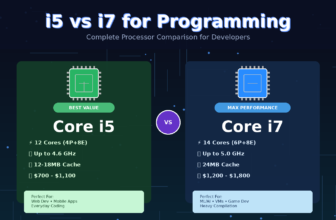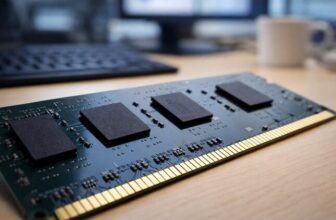Expert’s Rating
Pros
- Small, compact, and portable
- Better image quality than conventional instant cameras
- Lots of functions in the iPhone app
Cons
- Charges via Micro-USB
- Weak battery life
- Pricey print cost
Our Verdict
The Instax mini Link 2 is perfect for those times you want to make novelty prints of your iPhone photos. It doesn’t produce “studio quality” prints, but they’re great for informal events, parties, or art projects–if you can budget for the pricey cost per print.
Price When Reviewed
$99.99
Best Prices Today: Instax Mini Link 2
Photographer Chase Jarvis said, “The best camera is the one you have with you.” And for just about everyone, that means it’s a smartphone camera–and unless you’re a serious photographer, you’re not carrying another camera wherever you go. You know what else people aren’t carrying with them? Printers to output any photos shot on a smartphone camera.
If you do find yourself in a situation where you’d like to have the ability to instantly print the photos you shoot with an iPhone, you don’t have to lug around that hefty all-in-one. As part of its Instax product lineup, Fujifilm has portable photo printers that are very easy to carry. This review looks at the Fujifilm Instax mini Link 2, a smartphone printer that can produce beautiful photos of your family, your pet, your holiday get-together, or your weekend trip.
The Instax mini Link 2 is nice and light at about half a pound (312 grams) and is about the size of a smartphone–it fits in a jacket pocket and is ready for immediate use. Printing is done through the Instax mini Link app and a Bluetooth connection.
The app is robust, offering a ton of fun features besides the simple ability to print to the device. The collage function is particularly exciting, where you can print several motifs on a single image. The Frame Print feature outfits photos with different borders and a silly Match Test feature imprints a “compatibility score” on images with two people. You can add text or draw on photos before printing, choose between landscape and widescreen format, and even load videos into the app and print individual frames.

The collage function lets you assemble several photos into one print (German language version of the app shown here.)
Simon Lohmann
The printer itself offers special possibilities for enhancing your photos. A lamp on the side of the printer is used for the fun Instax AiR feature, where you draw in the air using the lamp, and the result is added to a photo.
As for the photo print quality, images have a retro look reminiscent of Polaroid photos. You get much better overall quality at your nearest pharmacy store or hypermarket–and it’s no match for professional prints. When using the Instax mini Link 2, you consciously want the certain retro charm and style of instant pictures. I found that reducing a photo’s brightness and increasing the contrast and saturation a little will get you the brightest images possible.
Fujifilm offers different “films” for the Instax mini Link 2, each with a different motif for the plastic border surrounding the image. Each pack of film costs about $10/£10 and has enough for ten shots– about $1/£1 per print. That’s a little pricey and you’ll want to think carefully before deciding on making a print. You don’t want to waste a print on a motif you’re unsure of. Multi-packs are available at a lower price per print to help cut the cost.
The Instax mini Link 2 has an MSRP of $99/£114.99.
Should you buy an Instax mini Link 2?
With all the pictures you take, it’s easy for your best photos to get lost on your iPhone. The Instax Mini Link 2 is a great way to remember special moments. It doesn’t produce “studio quality” prints, but they’re great for informal events, parties, or art projects–if you can budget for the pricey cost per print.
This article originally appeared on Macwelt and was translated by Roman Loyola.