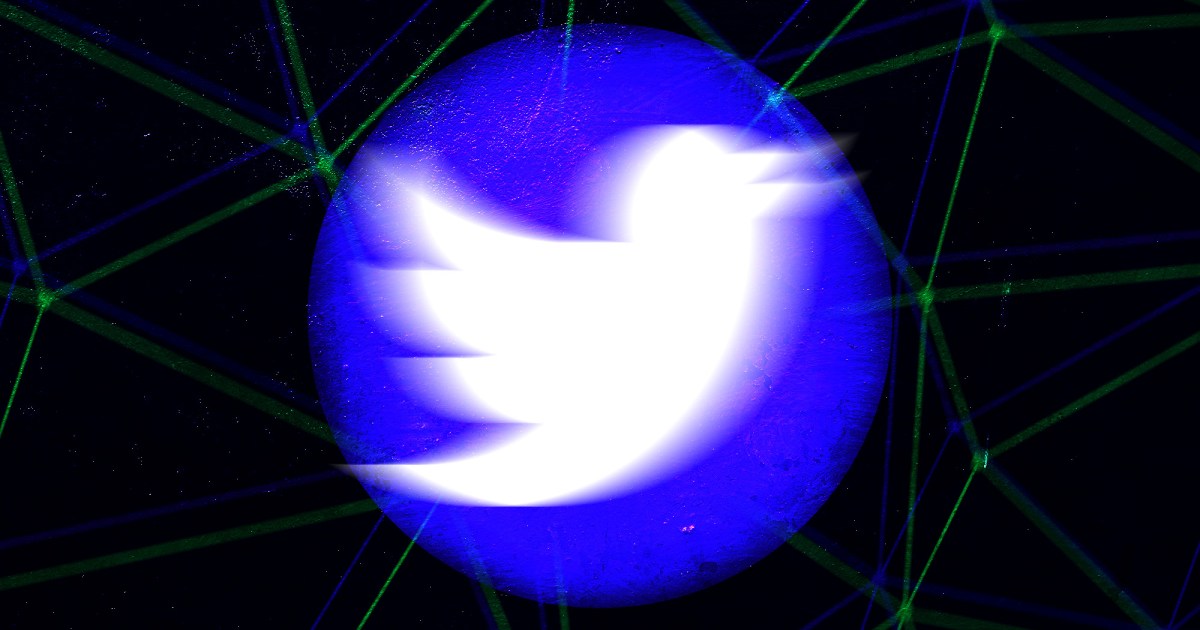At the heart of every Apple device is an Apple processor. Apple has been using its own chips in its iPhones and iPads for some time, while the Mac lineup has finally completed its transition away from Intel chips. Every product Apple makes is powered by a home-grown chip.
What’s remarkable about Apple silicon is its performance and power efficiency. But all chips aren’t created equally. Understanding the performance differences between each chip will help with your buying decisions, especially when you’re deciding between iPhone 14 or MacBook models. Knowing how each chip performs gives you a better idea of what products to buy and whether or not it’s worth your money to step up to a higher model.
Let’s take a look at how the new processors compare with the rest of the processors in the iPhone, iPad, and Mac lineup and see how each performs and what that means to you. For the sake of consistency, we’ve used Geekbench 6.1 benchmarks. Here’s every chip and how the benchmarks compare with each other.
Updated 6/21/23 with Geekbench 6 scores and M2 Ultra score. To see these scores, click the pop-up menu under the title of each chart.
Every processor compared
Before we get into the individual processors, let’s let the chips fall where they may. For the iPhone and iPad, we’ve only included chips that are in Apple’s current product lineups for the sake of keeping the charts manageable. If you’re looking for scores of chips that are no longer being used in Apple’s active iPhone or iPad lineups (such the A12 Bionic), check out the Geekbench Browser.
It’s a somewhat predictable chart, with the fastest Mac chips at the top, followed by a mix of iPads and iPhones. But there are still some fascinating results: owners of the iPad Pro can say their tablet is about as fast as a MacBook Air and that wouldn’t be much of a reach. And the difference between the $399 iPhone SE and the $899 iPhone 14 isn’t as huge as their price difference indicates.
Read about how Apple’s M1 and M2 processors compare to Intel in our Mac processor guide.
iPhone processors
Let’s take a look at the specifications so we can understand the differences between them.
| Processor | Performance cores | Efficiency cores | Graphics cores | Neural Engine | Memory | Transistors | Thermal Design Power | Devices |
|---|---|---|---|---|---|---|---|---|
| A16 Bionic | 2 at 3.46GHz | 4 at 2.02GHz | 5 | 16-core | 8GB | 16 billion | 6W | iPhone 14 Pro |
| A15 Bionic | 2 at 3.22GHz | 4 at 1.82GHz | 5 | 16-core | 8GB | 15 billion | 6W | iPhone 14 |
| A15 Bionic | 2 at 3.22GHz | 4 at 1.82GHz | 4 | 16-core | 8GB | 15 billion | 6W | iPhone 13, iPhone SE |
| A14 Bionic | 2 at 3.1 GHz | 4 at 1.8GHz | 4 | 16-core | 6GB | 11.8 billion | 6W | iPhone 12 |
Now let’s look at how each processor performs. Not surprisingly, the A16 Bionic in the iPhone 14 Pro is the fastest. The iPhone 14 and iPhone 13 both have an A15 Bionic processor, but the iPhone 13 has one fewer GPU core than the iPhone 13 Pro, which gives it better graphics performance.
Apple still sells the iPhone 12, which has an A14 Bionic. It’s slower than the iPhone 13’s A15 Bionic by about 23 percent, while only being $100 less. That extra $100 for the iPhone 13 not only gets you a faster chip, but also 128GB of storage, which is twice that of the iPhone 12.
This could be the last hurrah for the A14 Bionic since the iPhone 12 will be replaced by the 13 as the low-cost option with Apple’s next major iPhone rollout next fall, though it’s possible it makes its way into the next Apple TV revision.
iPad processors
The staggered release of Apple’s iPad lineup creates an odd-looking performance order of CPU and its device.
| Processor | Performance cores | Efficiency cores | Graphics cores | Neural Engine | Memory | Transistors | Thermal Design Power | Devices |
|---|---|---|---|---|---|---|---|---|
| M2 | 4 at 3.49GHz | 4 at 2.06GHz | 10 | 16-core | 8GB | 20 billion | 15W | 12.9″ & 11″ iPad Pro |
| M1 | 4 at 3.2GHz | 4 at 2.06GHz | 8 | 16-core | 8GB | 16 billion | 14W | iPad Air |
| A15 Bionic | 2 at 2.93GHz | 4 at 1.82GHz | 5 | 16-core | 8GB | 15 billion | 6W | iPad mini |
| A14 Bionic | 2 at 3.1GHz | 4 at 1.8GHz | 4 | 16-core | 6GB | 11.8 billion | 6W | iPad (10th gen) |
| A13 Bionic | 2 at 2.66GHz | 4 at 1.6GHz | 4 | 8-core | 4GB | 8.5 billion | 6W | iPad (9th gen) |
The M2-equipped iPad Pros are the fastest models, and the gap between them and the iPad and iPad mini is significant. Furthermore, the M2 is 15 percent faster than the M1 that it replaced in the previous iPad Pros and is in the current iPad Air.
The new 10th-gen iPad that was released in the fall of 2022 has an A14 Bionic, an upgrade from the A13 Bionic in the previous model. Apple says the new 10th-gen iPad offers a 20 percent CPU boost and a 10 percent graphics increase.
Mac processors
With Apple’s M-series of chips for the Mac, the company’s release schedule involves the base version in the MacBook Air, 13-inch MacBook Pro, Mac mini, and iMac. Apple then modifies it to create higher-end versions.
The latest M-Series chip is the M2, which was released with the new 13-inch MacBook Pro and the MacBook Air in the summer of 2022, right after WWDC. The M2 replaces the M1 in those Macs, but Apple keeps around a $999 M1 MacBook Air as a low-cost option. In January 2023, Apple released the M2 Pro in the 14- and 16-inch MacBook Pro and Mac mini, and M2 Max in the 14- and 16-inch MacBook Pro along with an M2 Mac mini.
| Processor | Performance cores | Efficiency cores | Graphics cores | Neural Engine | Base memory | Transistors | Thermal Design Power | Device |
|---|---|---|---|---|---|---|---|---|
| M2 Ultra | 16 at 3.49GHz | 8 at 2.4GHz | 76 | 32-core | 64GB | 134 billion | 60W | Mac Studio, Mac Pro |
| M2 Ultra | 16 at 3.49GHz | 8 at 2.4GHz | 60 | 32-core | 64GB | 134 billion | 60W | Mac Studio, Mac Pro |
| M2 Max | 8 at 3.49GHz | 4 at 2.4GHz | 38 | 16-core | 32GB | 67 billion | 30W | 14″ & 16″ MacBook Pro, Mac Studio |
| M2 Max | 8 at 3.49GHz | 4 at 2.4GHz | 30 | 16-core | 32GB | 67 billion | 30W | 14″ & 16″ MacBook Pro, Mac Studio |
| M2 Pro | 8 at 3.49GHz | 4 at 2.4GHz | 19 | 16-core | 16GB | 40 billion | 30W | 14″ & 16″ MacBook Pro |
| M2 Pro | 6 at 3.49GHz | 4 at 2.4GHz | 16 | 16-core | 16GB | 40 billion | 30W | 14″ MacBook Pro |
| M2 | 4 at 3.49GHz | 4 at 2.4GHz | 10 | 16-core | 8GB | 20 billion | 15W | 13″ MacBook Pro, 13″ & 15″ MacBook Air |
| M2 | 4 at 3.49GHz | 4 at 2.4GHz | 8 | 16-core | 8GB | 20 billion | 15W | 13″ MacBook Air |
| M1 | 4 at 3.2GHz | 4 at 2.06GHz | 8 | 16-core | 8GB | 16 billion | 14W | iMac |
| M1 | 4 at 3.2GHz | 4 at 2.06GHz | 7 | 16-core | 8GB | 16 billion | 14W | MacBook Air, iMac |
The M2 Ultra is a beast of a chip, blazing in both CPU and GPU performance. The M2 Ultra is in the Mac Pro, which has PCIe expansion slots. If you don’t need such slots, you can opt for an M2 Ultra Mac Studio. The M2 Max Mac Studio offers a nice combination of price and performance.
Apple’s Max chips have the same CPU configuration as the Plus versions; the key difference is the GPU. The Max can have double the GPU cores as the Plus, so its graphics performance is much improved.
The chip that started it all, the good ol’ M1, may seem slow compared to Apple’s more current chips—but that’s not to undermine Apple’s original Mac processor. Remember, the M1 blows past the Intel processors it replaced, resulting in a significant price/performance value.