
With the Ecoflow Blade, the Chinese power station manufacturer ventures into the robotic lawnmower territory, and what a splash it made! The futuristic robot relies on integrated GPS and a positioning pole for orientation purposes, doing away with the need for the much-maligned perimeter wire. The Ecoflow Blade is also available with an optional sweeper attachment to collect leaves. NextPit already put the extravagant robotic lawnmower through the paces in this review just for you.
Good
- Futuristic design and compact docking station
- Good mowing performance even when the grass is tall
- Very simple and fast setup
Bad
- Needs a clear view of the sky for accurate GPS location
- Expensive
- Relatively loud when mowing
The Ecoflow Blade in a nutshell
The Ecoflow Blade looks really futuristic with its open design, which is very different from “ordinary” robotic lawnmowers. However, being different is not always good: The “naked” design makes the robotic lawnmower and the station more susceptible to dirt than other enclosed models. In the worst case scenario, the charging process is hindered and manual cleaning is required.

It is not all doom and gloom though as there are also numerous plus points going for the Ecoflow Blade. The setup process is extremely quick, and the area to be mowed can be easily adjusted at any time to suit the shape and size of the garden. Mowing itself also works very well, even though the Ecoflow Blade does not yet run smoothly on the beta software.
As soon as the Ecoflow Blade operates with the final release version in the coming weeks and we have amassed more experience with the robotic mower, we will revisit this review with updated information.
The Ecoflow Blade can already be pre-ordered for $2,599 on the manufacturer’s website (with a MSRP of $2,899). When you purchase it with a lawn sweeper kit, the robotic lawnmower costs a whopping $3,199 (MSRP $3,599).
Unboxing and setup
The Ecoflow Blade, including all its components, made an excellent first impression with us at NextPit. Everything oozed high quality, and it was a pleasure to set up the robotic lawnmower. Fortunately, you do not have to bury a perimeter wire to get it going since it has GPS, albeit rather spotty when there is no clear view of the sky.
What I liked:
- Extremely easy and quick setup
- Very high-quality look & feel
What I disliked:
- Docking station needs a clear view of the sky
The Ecoflow Blade comes in a huge cardboard box, which carries that high-quality look when opened. Individual components of the Blade are carefully embedded in dark styrofoam, from the mighty robotic mower itself to the compact charging station and the tracking device that can be assembled in moments. Instructions are clear and understandable, and the few components and cables that need to be plugged together are clearly marked with letters and numbers. All the components exude a sense of durability and high quality.

Essentially, you piece together a GPS lighthouse, position the charging station in the garden, and plug it in. After that, you power up the robot, add it to the Ecoflow app, and follow the instructions.
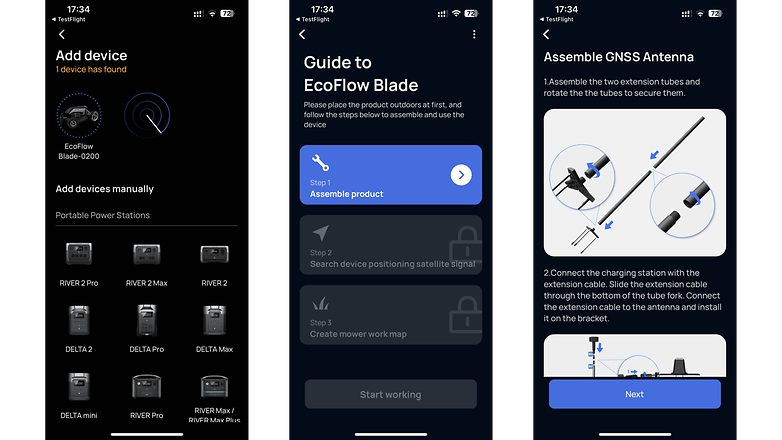
The final step is to steer the robotic mower once around the area to be mowed in the same vein as a remote-controlled car, using the digital control pad in the mobile app. It takes less than an hour from opening the box to successfully capturing the area to be mowed. I’m serious!
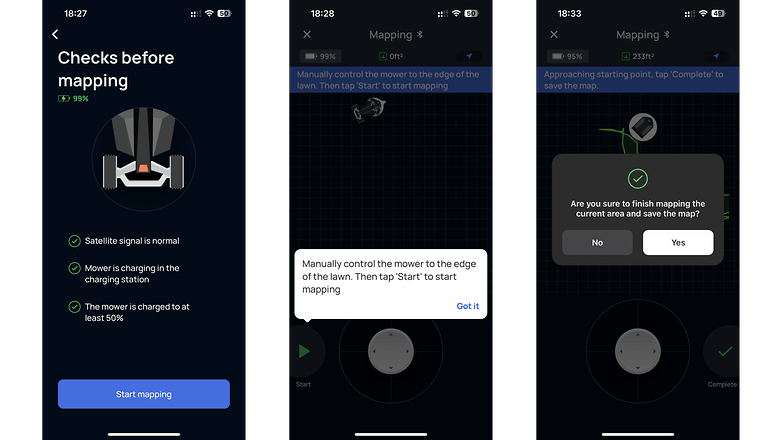
Since trees and high walls are considered archenemies of GPS signals, you will have to position the charging station and the antenna in a place that has a clear view of the sky. Otherwise, the app will start acting up and not let you proceed. This is especially common in overgrown gardens with tall trees, requiring you to place the Ecoflow Blade’s charging station somewhere in the middle of the garden.

How does GPS navigation work in the Ecoflow Blade?
The Ecoflow Blade relies primarily on satellite navigation for its positioning. A GPS module is installed in the robot itself, while the charging station and the aforementioned antenna rely on GPS for orientation purposes. Thanks to real-time kinematics (RTK), the Blade can always determine its precise position.

The system that Ecoflow built has its fair share of advantages and disadvantages. On the one hand, you have less stuff lying around in the garden than with the Ecovacs Goat G1, for instance, with up to four beacons (depending on the complexity of the area), and you don’t have to bury any wire barriers to determine the boundaries. On the other hand, the station and the antenna itself have to be placed in a relatively open area, thus losing the ability to be discreet when establishing a connection to the GPS satellites.
Smart features and programming
The Ecoflow Blade offers the usual robotic lawnmower programming options for users. You can create schedules, set up no-go zones in the garden, and determine the length at which the grass will be cut via the app. However, there is no surveillance camera function.
What I liked:
- Useful app with many available options
- Cutting length is adjustable via the app
- 4G support available via eSIM
What I disliked:
- Camera cannot be used for remote monitoring
- Few options are available to connect it to the smart home
Once the Ecoflow Blade is successfully configured, you have the usual options at your disposal to set up its mowing schedules or adjust the mowing accuracy across three levels. It’s also exciting that you can configure the cutting length directly in the app. Typically, robotic lawnmowers have a mechanical element built in for this, which you have to adjust in person.
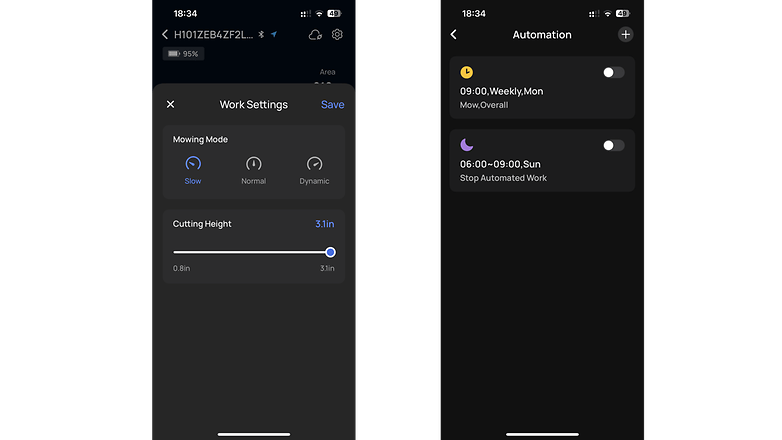
By the way, the connection between the smartphone and the robotic lawnmower is achieved via Bluetooth by default. However, you can also set up a WLAN connection to control the Blade remotely. If your palatial garden doesn’t have seamless Wi-Fi coverage, 4G connectivity via eSIM is also available. By the way, the Ecoflow Blade also offers theft protection. In the event someone removes the robot from your garden, it will notice this via GPS tracking and refuses to work.

Last but not least, the Ecoflow Blade offers an integrated camera. However, this is not used for monitoring the garden, but for obstacle detection. Just how well this works and whether tiny obstacles like hedgehogs are detected will be clarified in our final review. No animals were harmed this round!
Mowing performance and practical impression
The Ecoflow Blade mowed quite well in the first review and is extremely persistent in completing its task. The option of attaching accessories to the robotic lawnmower is also an exciting proposition. For just $600 more, you can add the Lawn Sweeper Kit to the Blade, which also collects leaves during fall. In the first practical runout, however, we came across two problems.
What I liked:
- Good mowing performance, even in tall grass
- Can also collect leaves and other debris
What I disliked:
- Wheels and docking station are susceptible to dirt
- Relatively noisy
Ecoflow recommends mowing the lawn with a conventional mower in advance before you let it loose at its job. We refrained from doing so – and did not regret it. The Ecoflow Blade valiantly fought its way through tall undergrowth effortlessly, knocking down centimeters-long stalks with ease. Not much is left standing after it was done, and if the robotic lawnmower were to perform its regular duties in the garden, there would hardly be any individual blades of grass left behind.

So while the Ecoflow Blade eagerly made its way through tall grass, it is also relatively loud. For example, it is significantly louder than the Gardena Sileno City (review) or the Ecovacs Goat G1 (review). If you do not operate the robotic lawnmower at night, your neighbors should be able to cope with the noise level.

We also observed a few minor accuracy issues every now and then during the first runout. It was especially stark when the robotic lawnmower spun its wheels to get a grip on difficult terrain. It lost its orientation and assumed itself to be outside of the defined boundaries. We will intensively observe the Ecoflow Blade during its tour of duties through the garden in the coming weeks and duly update this review.
Due to a lack of leaves in the garden, we were unable to try out the Lawn Sweeper Kit. This kit is explicitly not meant to collect grass clippings. Like other robotic lawnmowers, the Ecoflow Blade left grass clippings on the lawn, and that’s a good thing. The grass clippings will decompose over time and fertilize your lawn.
Early Verdict
The bottom line is this: the Ecoflow Blade is an impressive piece of technology. The robotic lawnmower looks very futuristic with its open design, and thanks to GPS technology, setup can be performed in a flash. However, relying on satellite navigation also has its drawbacks, and at least with the beta software as there are still precision problems and navigational challenges.
As soon as the Ecoflow app leaves the beta phase, we will once again update the Blade to the final firmware version and finalize this review with an appropriate rating then.
Ecoflow Blade
To device database






