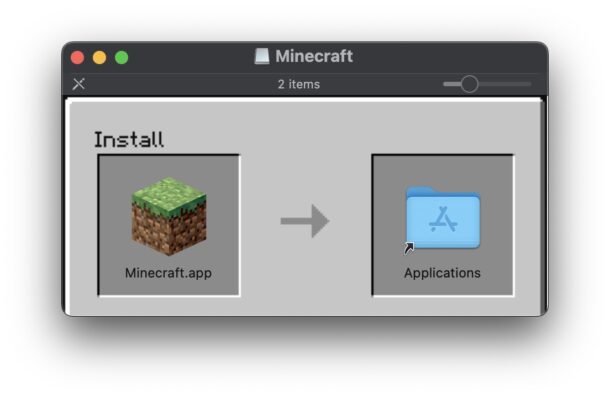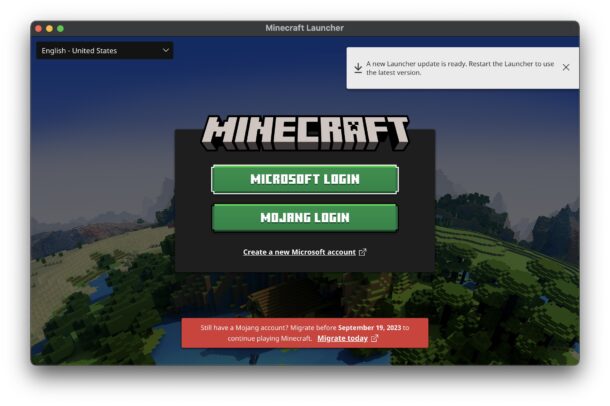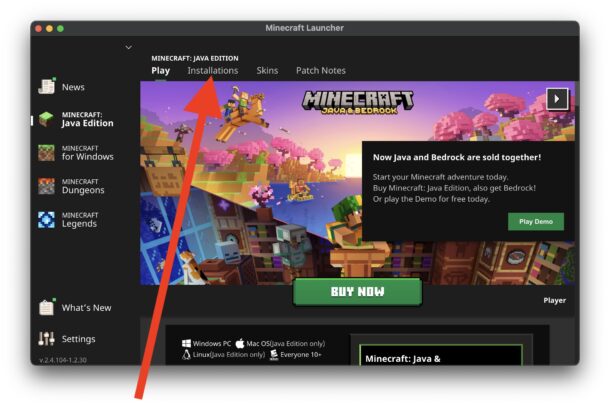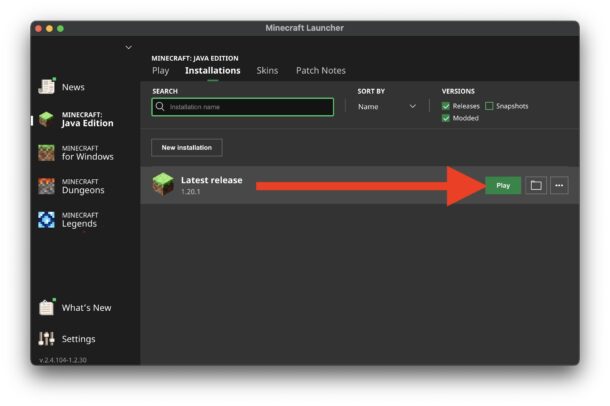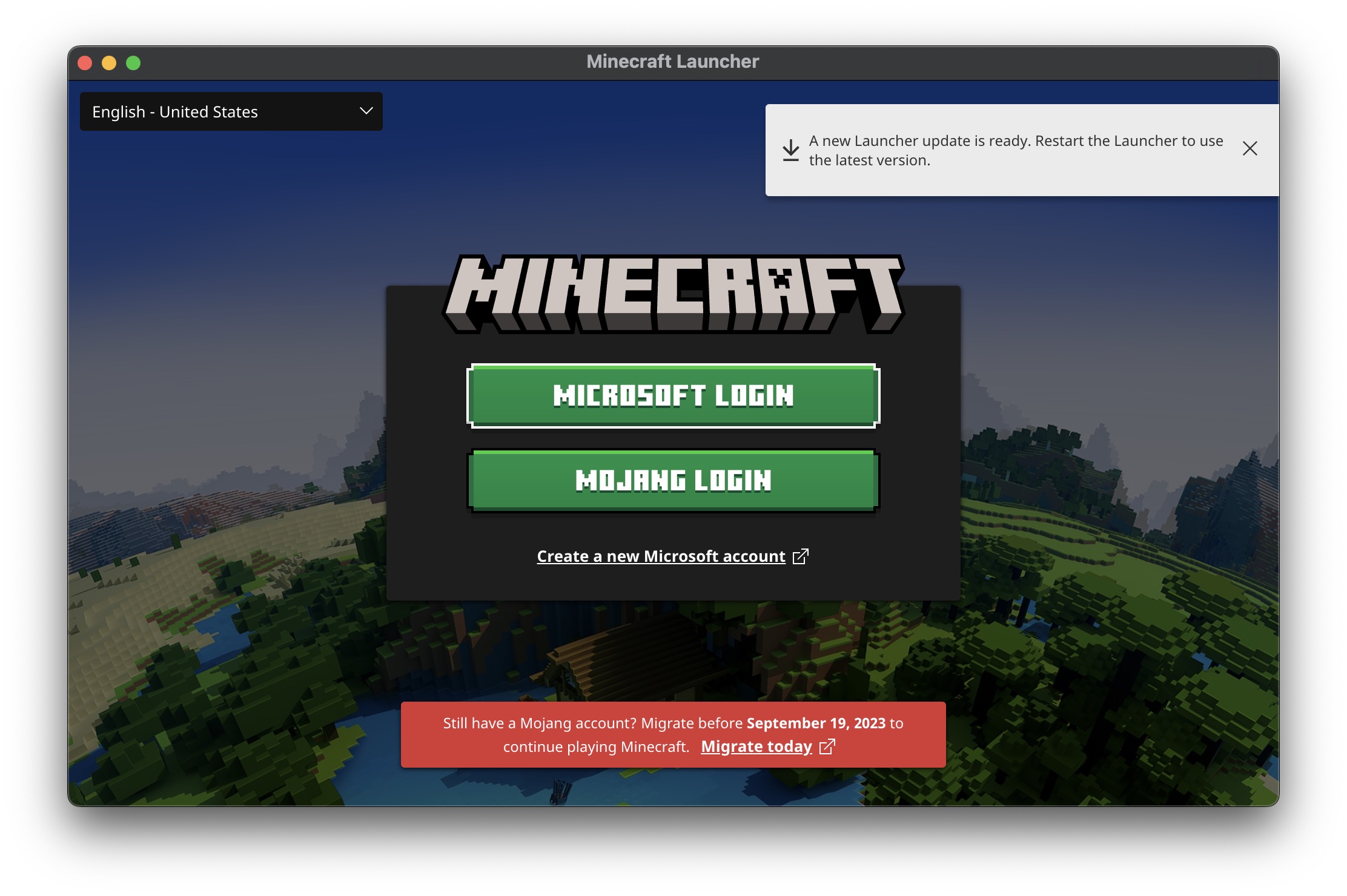
Minecraft is a popular virtual sandbox video game that allows players to build, explore, create, and survive in a virtual world made up of very pixelated blocks. Offering an open-ended gameplay experience with no specific goals or objectives, players get to enjoy a digital sandbox to explore their own creations or craft their own experience.
In a way, you can think of Minecraft as a bit like digital LEGOs, except that rather than only being able to build structures, you can also gather resources, craft tools, engage in combat, set mechanics, and much more.
Because the Minecraft worlds are procedurally generated, there is practically an infinite number of unique playing experiences available.
If you’re not sure that you or a loved one is going to enjoy Minecraft, you can play the trial version of Minecraft and get a feel for the game. And of course, you can get the free Minecraft trial version for Mac, but it’s not necessarily obvious on the Minecraft site.
How to Download & Play Minecraft Free Demo on Mac
Here’s how you can download and play Minecraft for free on your Mac with the demo version:
- Get the MineCraft free trial here for Mac (or use this direct download link from Microsoft)
- Scroll down to choose “MINECRAFT: JAVA EDITION FOR MACOS” and click the large green “Download Now” button.
- Mount the downloaded Minecraft.dmg file, drag Minecraft.app into the /Applications folder, and you have successfully installed Minecraft on the Mac.
- Launch the Minecraft app, log in with your Microsoft account (they’re free to make if you don’t have one yet, and you end up with a new nifty @outlook.com or @hotmail.com email address too), and away you go into the virtual world of Minecraft.
- Once you open the Minecraft Launcher, to play the Minecraft Demo on Mac click on “Installations”
- Next hover your cursor over the latest version you have installed, and click on “Play”
- This will download the Minecraft game to your Mac, and will launch when finished.

You’ll notice there are some limits and restrictions to the free Minecraft demo trial version, mainly that you’re limited to the total amount of time you can play the Minecraft game for free and without paying for it.
If you end up enjoying Minecraft enough while playing the free demo trial version, you can get the full version from Microsoft at anytime, even buying it directly through the launcher.
You can also get Minecraft for iPhone, and Minecraft for iPad, as well as Minecraft for just about every other platform imaginable, not just Mac, Windows, Linux, but also basically every game console like Xbox, Nintendo Switch, and Playstation.