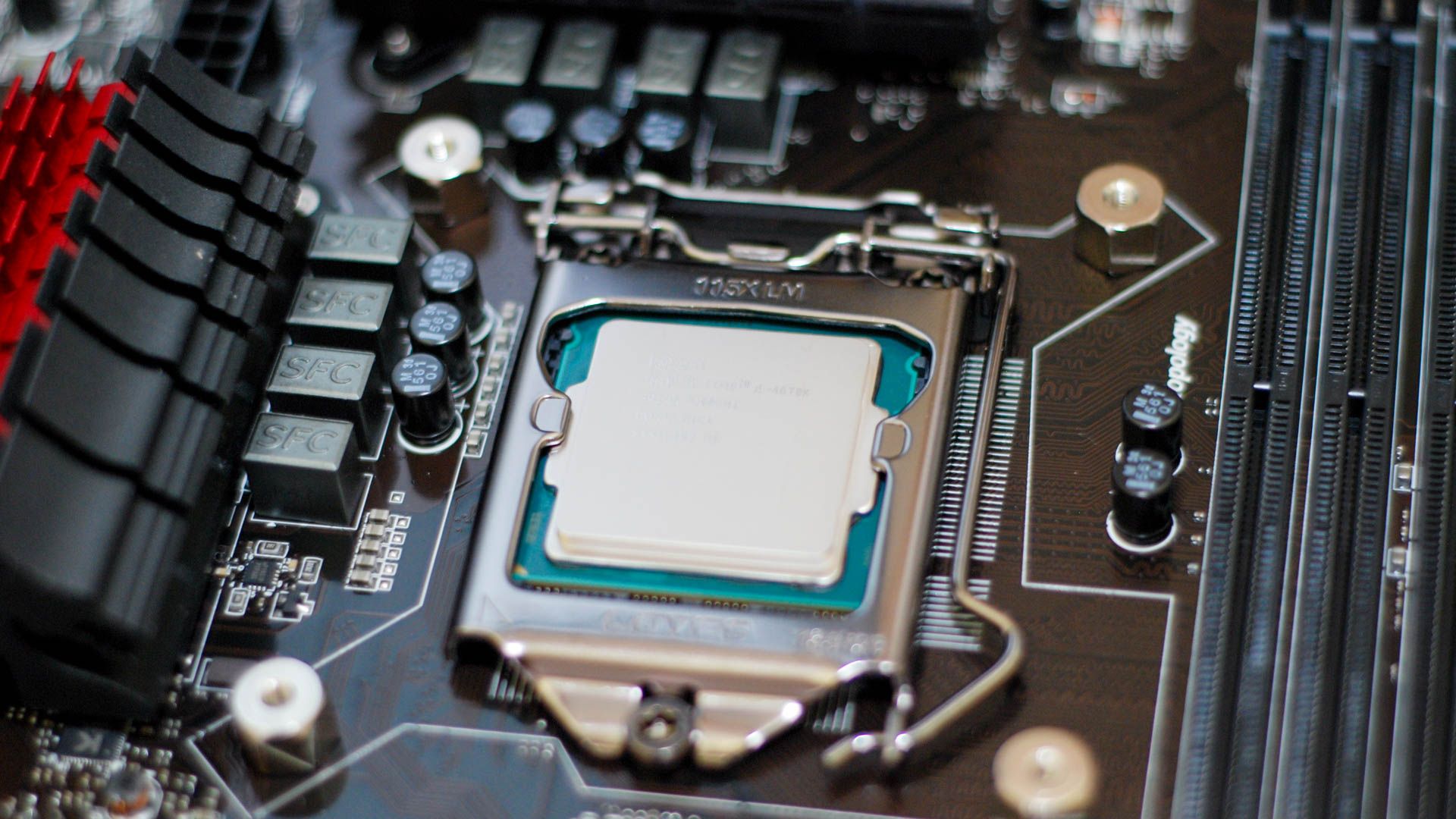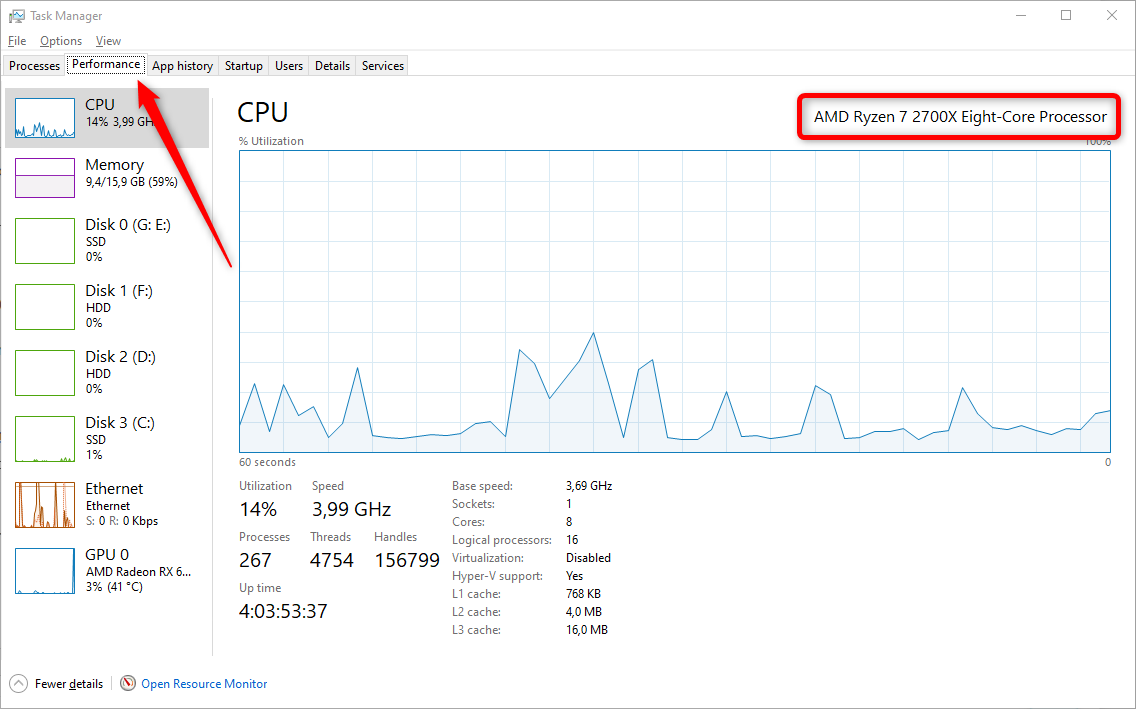Key Takeaways
- CPU generations represent iterations of CPUs that share the same manufacturing process and core features.
- Newer CPU generations typically outperform their predecessors, but the performance difference varies significantly.
- You probably don’t need to upgrade to the latest CPU generation if you’re happy with your current CPU.
Tech has been evolving at a breakneck pace for decades now. It seems like new CPU generations come out every year, so it’s hard to keep up with the latest releases. However, do CPU generations even matter, or is that just marketing jargon?
What Are CPU Generations?
We can think of CPU generations as iterations of CPUs that belong to the same series. CPUs of the same generation usually share the same microarchitecture, process node, manufacturing process, basic features, chipset compatibility, and a few other important factors. Processors of the same generation are typically released at the same time or within a few months of each other, with some exceptions.
When Intel talks about “13th gen” and “14th gen” processors, or AMD talks about their Ryzen “5000 Series” and “7000 Series,” they’re referring to different CPU generations. Generally speaking,
Different Intel Core CPUs like Core 3 and 5 and AMD Ryzen CPUs like Ryzen 3 and 5 are performance segments, not CPU generations.
How Does the CPU Generation Relate to Features and Performance?
A CPU belonging to a newer CPU generation traditionally outperforms its predecessor, but the difference isn’t always consistent. While some generational improvements can result in a significant performance increase, others are just a minor refresh that doesn’t mean anything unless you squint hard.
For example, the 14th gen Intel CPU Core lineup is just a more “mature” version of the 13th gen and has slightly higher clock speeds, among a few minor tweaks. On the other hand, the Ryzen 7000 Series saw a 10–30% performance improvement compared to the Ryzen 5000 Series.
This major performance gap is usually achieved thanks to significant leaps in microarchitecture design and smaller transistors. If you want to know whether a new CPU generation has a considerable performance increase, it helps to check whether the manufacturer changed the microarchitecture. Even better, check online performance benchmarks.
Aside from performance differences, a newer CPU generation often brings newer technologies—think better security, energy efficiency, DDR5 RAM, PCIe 5.0, and improved integrated graphics.
How to Tell What Generation Your CPU Belongs To
You can often tell the generation of your CPU by looking at the first number of its model name. To give an example, the Intel Core i5-14600K belongs to the 14th generation of Intel CPUs. If you want to be 100% sure, look up the CPU model name on the manufacturer’s website.
If you don’t know what CPU you have in your PC, the fastest way to check is by pressing Ctrl+Shift+Esc on your keyboard to open the Task Manager. If it opened up as a small window, click on “More Details” to get an expanded view, then click on the “Performance” tab. Your CPU model will be in the upper-right corner.
Do I Need to Upgrade to the Latest Generation?
Most people don’t need to upgrade every time AMD or Intel releases a new CPU generation, as the overall difference isn’t earth-shattering. A good rule of thumb is that you should only upgrade your CPU when you feel like it no longer meets your requirements, and you’ve determined that the CPU is the bottleneck. For instance, if your computer can’t keep up with the latest games, you need to run more demanding programs for work, or if you just want to stay on the bleeding edge of tech, upgrading makes sense.
Upgrading to the latest CPU generation means that you might have to buy a new motherboard (and possibly memory) as well. This is because a new CPU generation sometimes comes with a new CPU socket, which means your motherboard may not be compatible. Conversely, if your CPU socket does support the latest generation, it may be a worthwhile upgrade compared to replacing most of your PC’s components. If your motherboard doesn’t support newer CPUs, consider moving to a higher-tier CPU within your CPU’s generation instead, if benchmarks suggest the performance difference is worth the asking price.