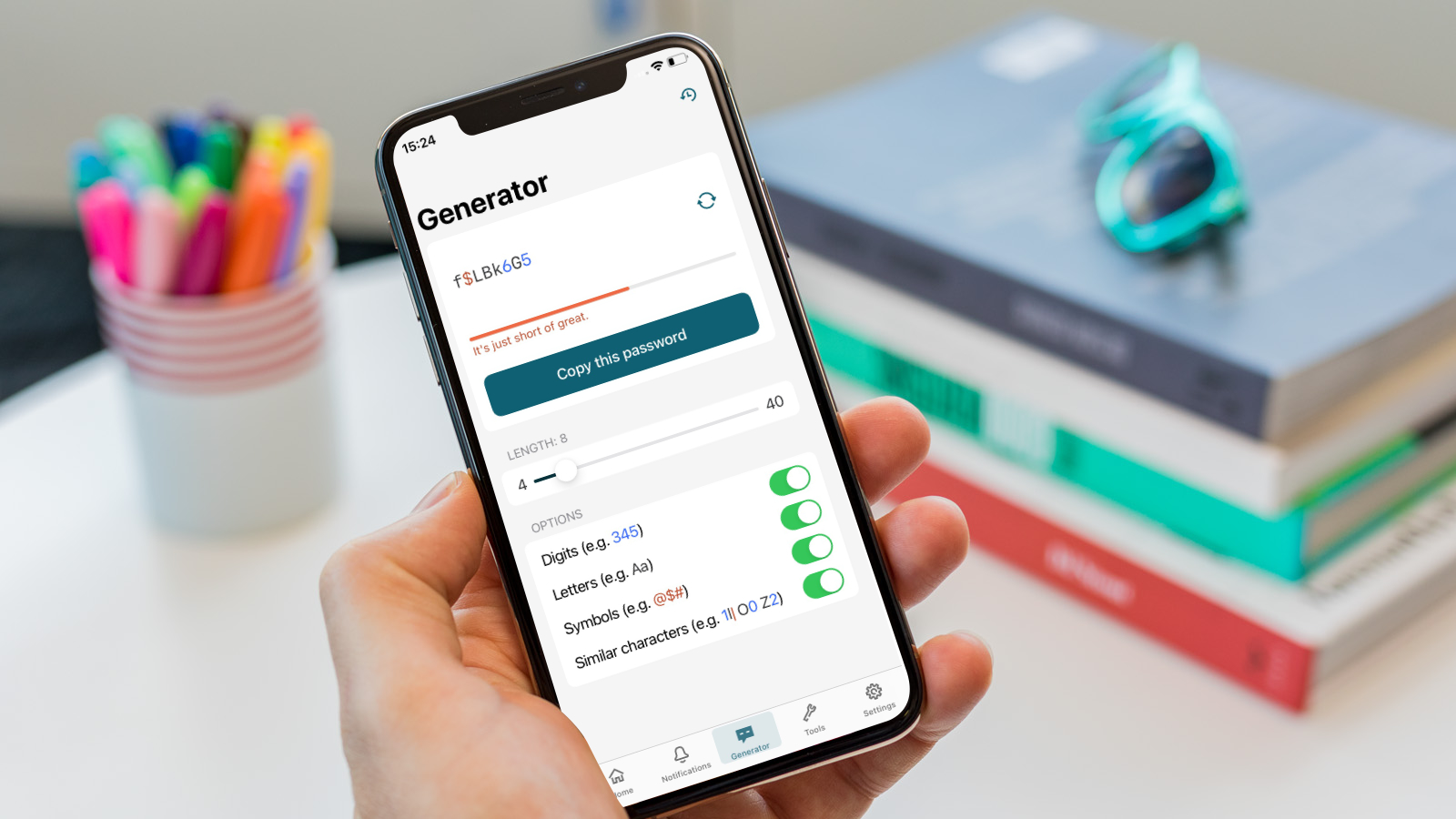At a glance
At a glance
Expert’s Rating
Pros
- Plenty of features,
- Excellent password generator
- Solid security
- Huge value Family & Friends package
Cons
- No native desktop apps
- Free tier limited to 25 passwords
Our Verdict
Great tools, password management features, and a surprisingly generous family and friends package, makes Dashlane one of the very best password managers around.
Price When Reviewed
$4.99 per month, $59.99 a year
Best Prices Today: Dashlane
Dashlane (annually)
$59.99
Dashlane has been a stalwart password manager for several years now, with plenty of advanced features and security protocols to keep your passwords safe and always available. But, there’s more to it than just logging into your accounts, as you’ll see below.
For alternatives to 1Password take a look at our roundup of the Best password managers for Mac.
Software & Features
- Auto-fill passwords
- Secure vaults for private data
- Password generation tool
Dashlane is easy to get to grips with when you first launch the app. The Home page shows your most frequently used passwords, alongside quick access to your logins, secure notes, payment methods, personal info and IDs. There’s also a row of icons at the bottom of the page that you can use to navigate to your notifications (messages from Dashlane about your account), the password generator, tools, and settings.
It’s all clear and easy to understand, which makes interacting with the app a breeze. There’s plenty to dig into as well. Each of the password and login details you create or import from your previous password manager have their own page. Here, you can copy the password to enter into a login field on a website, check its strength, and be warned if it’s been involved in a security breach.
Should the latter have occurred, switching to the password generator page will quickly enable you to create new, secure replacements that you can use to make your account safe once more. The generator has various options that allow you to choose how complex the password will be. These include the length and whether it will contain digits, letters, symbols or characters that look similar to others. Using these settings you should be able to satisfy any combination required by a site.
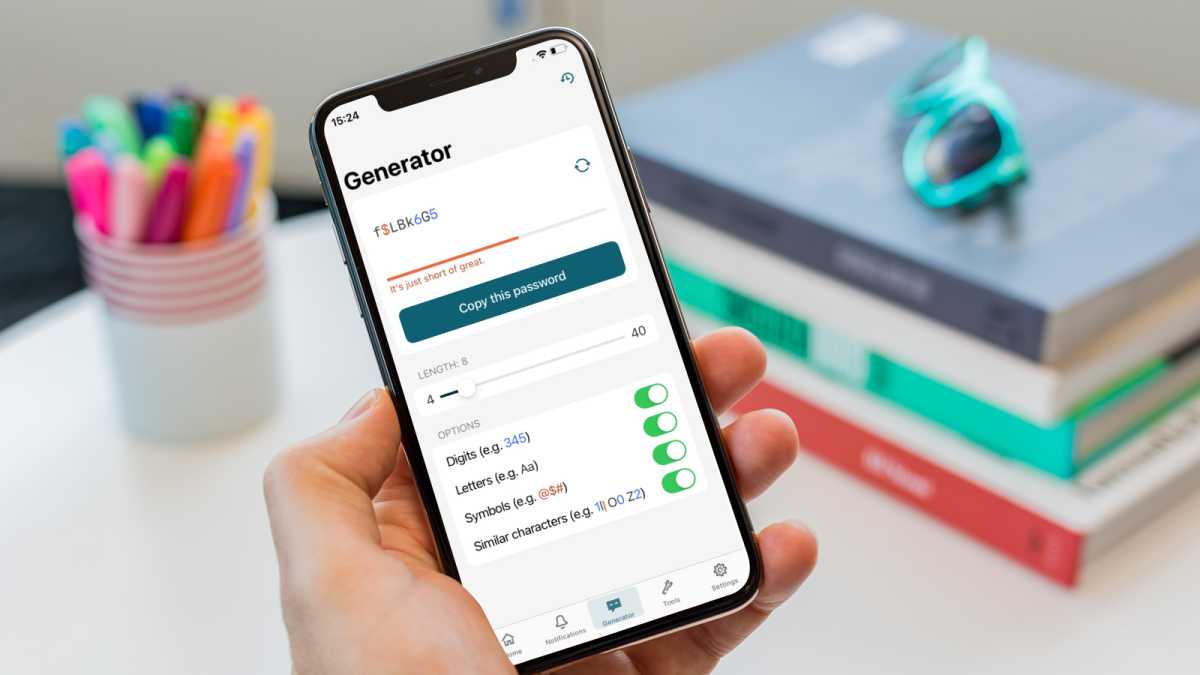
Martyn Casserly
Of course, you’ll still need to go to the site and change the password, as it can’t be done from inside Dashlane, but each entry has a link to the site, which makes it quick to update to the new password.
It’s not only your account details that you can store in Dashlane though, there’s also bank details to make it simple to pay for things online, your address for deliveries, not to mention important documents like your passport, driving licence and other similar items. This means you’ve always got a record of your information on you, while still having it protected via encryption and the secure login of the Dashlane app.
Armed with this information, Dashlane can auto-fill fields on sites, meaning you can log in, order and pay for items, then have them delivered to the correct address by barely having to type anything at all. There’s also support for Passkeys on the app, which will increase convenience and safety in the future as more sites adopt the technology.
I did encounter a few websites and apps where the Dashlane log-in box didn’t appear, and therefore had to refresh the page or try logging in a second time to get it to come up, but this was rare and could have something to do with interference from the site itself. For the most part, Dashlane was reliable and fast so I could access sites with a minimum of fuss.
Security & Encryption
- 256-bit AES end-to-end encryption
- 2 Factor Authentication
- VPN
As with pretty much all password managers these days, Dashlane operates with a high level of emphasis on security. All your transactions between the app and sites are end-to-end encrypted using 256-bit AES technology. This prevents hackers from being able to gain access to your information while you’re logging on.
There’s also 2-factor authentication available, with the Dashlane app acting as an authenticator, plus password monitoring to check if any of your details have been exposed in data breaches or have been reused too many times. To add even more layers of protection, the premium accounts come with a built-in VPN to encrypt all of your online activities, plus there’s dark web monitoring which scans for any of your credentials being traded on the criminal side of the internet.
Price and Availability
Dashlane is available on a wide range of platforms, with dedicated apps for iOS/iPadOS and Android, plus extensions for Chrome, Safari, Edge and Firefox.
At the time of writing, Dashlane costs $39.96 (approx £32) per year for the individual account, which is a little bit more than some of its rivals, but the family and friends package blows most out of the water with 10 accounts included for the annual fee of $59.88 (approx £47). You’ll also find various tiers for small business and enterprise users.
There is a free tier available, which acts as a taster for the full package, and you can use it indefinitely, but with a limit of only 25 passwords. Still, if you don’t use that many sites, it might actually be enough by itself.
Should I buy Dashlane?
There’s no surprise that Dashlane is usually found around the top spots of the password manager charts. It’s a fully fleshed out app with advanced tools and security features. While the individual account might cost slightly more than some of its closest rivals, the family plan offers outstanding value for money. If you’re looking for a password manager for your extended family or friendship group, Dashlane is an excellent choice.