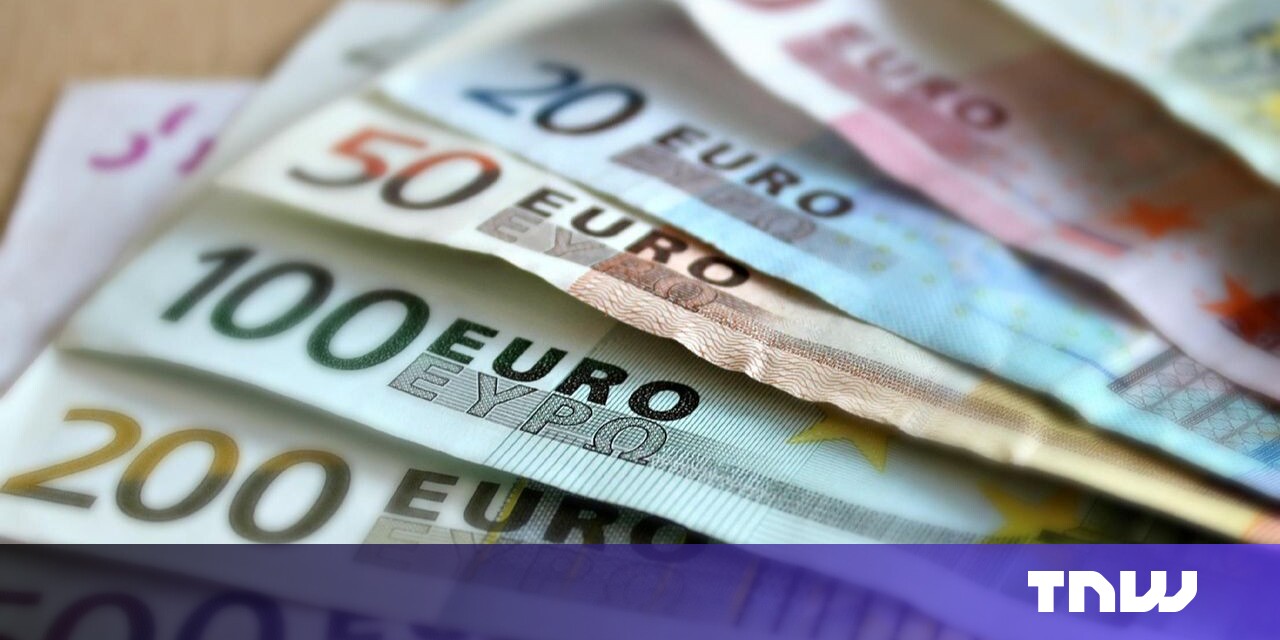Anyone who owns a business, runs a blog, or has a side hustle has heard of the wonders of Canva(Opens in a new tab). Instead of creating documents and designs from scratch, business owners pick from the thousands of templates Canva offers to advertise, invoice, and promote in whatever way they need. The free graphic design site is extremely easy to use and ideal for amateurs who want professional-looking logos, business cards, and presentations. It’s the ultimate tool for brands looking to curate a cohesive social media presence with as little effort as possible.
If you’re a small business owner, freelancer, or entrepreneur of any kind, Canva is simply a really great resource for creating high-quality materials at no cost.
Before we get into what templates you should be snagging to make your life easier, here’s a brief introduction to Canva and how it can help.
What is Canva?
Canva(Opens in a new tab) is a treasure trove of highly customizable design templates, most of which are free. Its extensive library of templates includes everything from graphs and gift certificates to posters and project plans.
Creating a Canva account takes only a minute, and then you’re off to craft graphics of all sorts with total ease. First, you pick a template for your project and change fonts and colors. Next, upload images and logos, then download what you’ve created. Your projects will be saved to your Canva account so that you can always access them for edits.
Perks of a ProPlan
-
More than 600,000 templates
-
Brand Kit aligns all your fonts, colors, logos, etc
-
Background Eraser replaces the need for Photoshop
-
Multiple users
Much of what Canva(Opens in a new tab) offers can be accessed for free, but premium plans offer even more robust design resources. Some templates are only available with an upgraded account (these are marked with a tiny yellow crown on the lower-left corner of the template). The premium version of Canva has lots of additional features and gains you access to over 600,000 templates, millions of stock photos, thousands of fonts, and unlimited folders.
One of the best features of the premium plan is the ability to create your own brand kit. The Brand Kit allows you to upload your specific brand colors, logos, and signature fonts so that all of your designs are cohesive and instantly accessible for you to customize any template. This works well with the Content Scheduler feature, which allows you to connect up to eight social media platforms, including Instagram and Pinterest, guaranteeing you’ll be on top of publishing well-branded content across multiple channels. The ProPlan’s Background Eraser is ideal for anyone who isn’t skilled with Photoshop but needs to make basic photo edits.
As your business grows, you can expand your team and add up to five people to Canva with a ProPlan. This is massively helpful when the workload is too much, and you need to delegate. Everyone on your team has access to the premium features and can share their creations with other team members. This also means team members can collaborate on projects together.
A ProPlan upgrade costs $119.99 for the year. If you’re unsure whether the premium package is worth the price tag, there’s also 30-day free trial.
Can I use Canva on my phone?
There is a free Canva mobile app, which is well-designed for business owners on the go and makes it easy to edit templates anywhere. Creating a pin for Pinterest or filling out an invoice is as easy as texting. Or, if you’d rather, you can search for specific images and templates by speaking into your phone, thanks to Canva mobile’s Siri capabilities.