
Expert’s Rating
Pros
- Clean, friendly user interface with a good level of customization
- Good performance on large-volume scans
- Caught and quarantined almost all the test files thrown at it
Cons
- Email Guardian allows you to visit questionable websites without warning about phishing, scams, or malware
- More advanced network tools needed for complete control over connected devices
Our Verdict
Avast has delivered a good product that can head a ton of malware and viral activity off at the pass, but still needs work in terms of what its Email Guardian feature lets through and allows you to visit with no warning whatsoever. Still, there’s a trial period to be taken advantage of and once again, Avast Premium Security is worth looking into.
Price When Reviewed
This value will show the geolocated pricing text for product undefined
Best Pricing Today
Price When Reviewed
From $34.68 for first year, usually $77.99 a year (1 Mac).
Best Prices Today:
Avast Premium Security for Mac is an antiviral/anti-malware/security tool (and one of the better Mac Antivirus apps we have looked at). It protects against viral infections, offers safeguards for email accounts and network traffic monitoring. The current version provides some impressive high points as well as a few things for its developers and marketing team to look into.
At the time of writing (spring 2025) Avast Premium Security has a spring offer of $34.68/£29.19 for the first year for one Mac, Avast says the usual yearly price is $77.99/£64.99, but it’s always discounted when we check for our best Antivirus deals round up. Users can also begin a 60-day free trial by entering a credit or debit card with Avast citing a 30-day money-back guarantee if not satisfied.
Avast Premium Security is centered around several modules (Smart Scan, Virus Scans, Core Shields, Traffic Monitor, Network Inspector, Email Guardian, Ransomware Shield, and Quarantine) with quick access to its storefront, where you can purchase other Avast products should you desire.
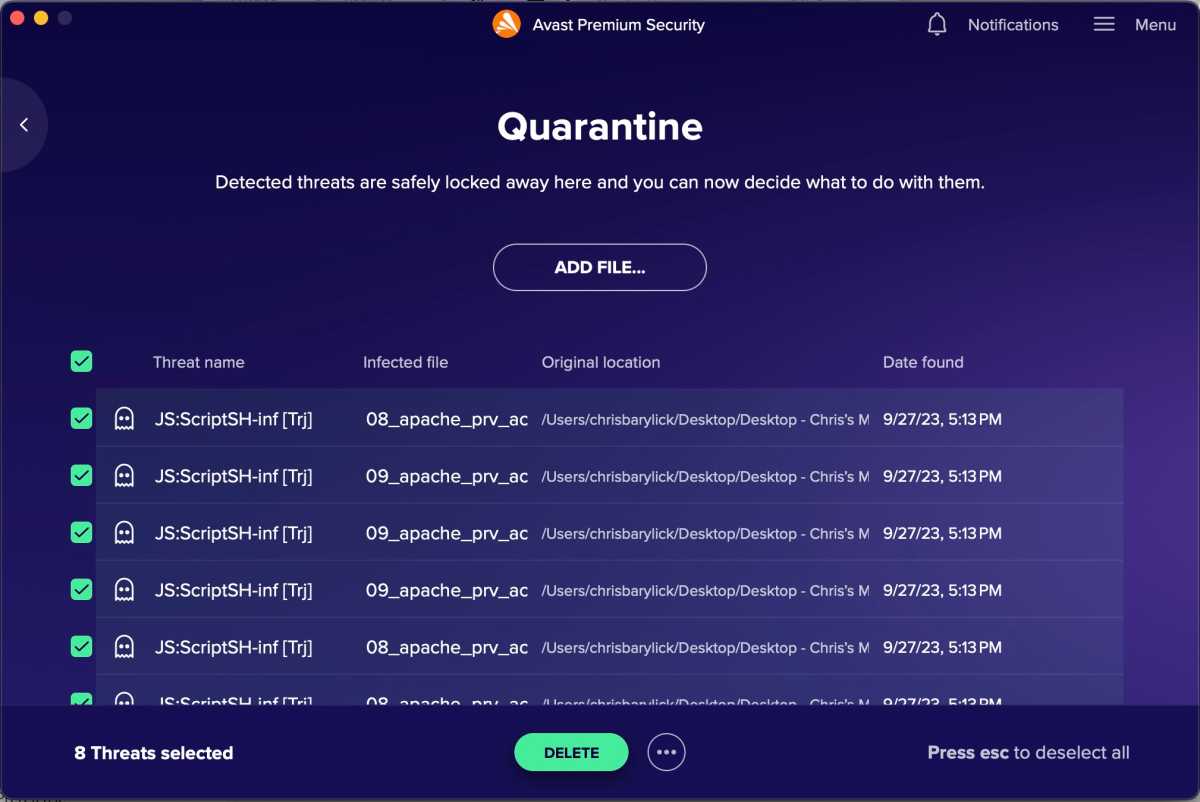
Foundry
The user interface is as simple as you could ask for and it’s handy to be able to quickly focus a scan on an external drive without having to dig through options and menus. The Smart Scan quickly looks over your virus definitions, viruses, and malware, and Advanced Issues, which checks your Ransomware Shield and the folders it’s protecting, Network Inspector settings, and Real Site settings, which scans for imposter/phishing-based websites.
The Virus Scans module may be the most impressive element of Avast Premium Security, as the module dovetails beautifully with macOS’ GateKeeper function, caught almost all of the test viruses and malware I could throw at it, and quickly put suspect software into quarantine. Once suspect files are found, they can be readily quarantined and/or deleted. The software can also run tests on external volumes and perform a deep scan to check every file on your hard drive, which may take several hours but is worth it.
Avast has taken an interesting approach to its Traffic Monitor and Network Monitor modules, with the Traffic Monitor showing how much data you’re using and where your bandwidth is going and the Network Inspector quickly scanning the network you’re on, gauging its safety, offering a list of which devices are on the same network, and alerting you as to when an unfamiliar device joins the network. It’s interesting to see where your web traffic is going, which geographic locations it’s pinging to, and how much bandwidth it’s consuming. The Network Inspector offers a handy means of examining your larger network and can point out which devices are on it and if suspect devices might be lurking on your network.
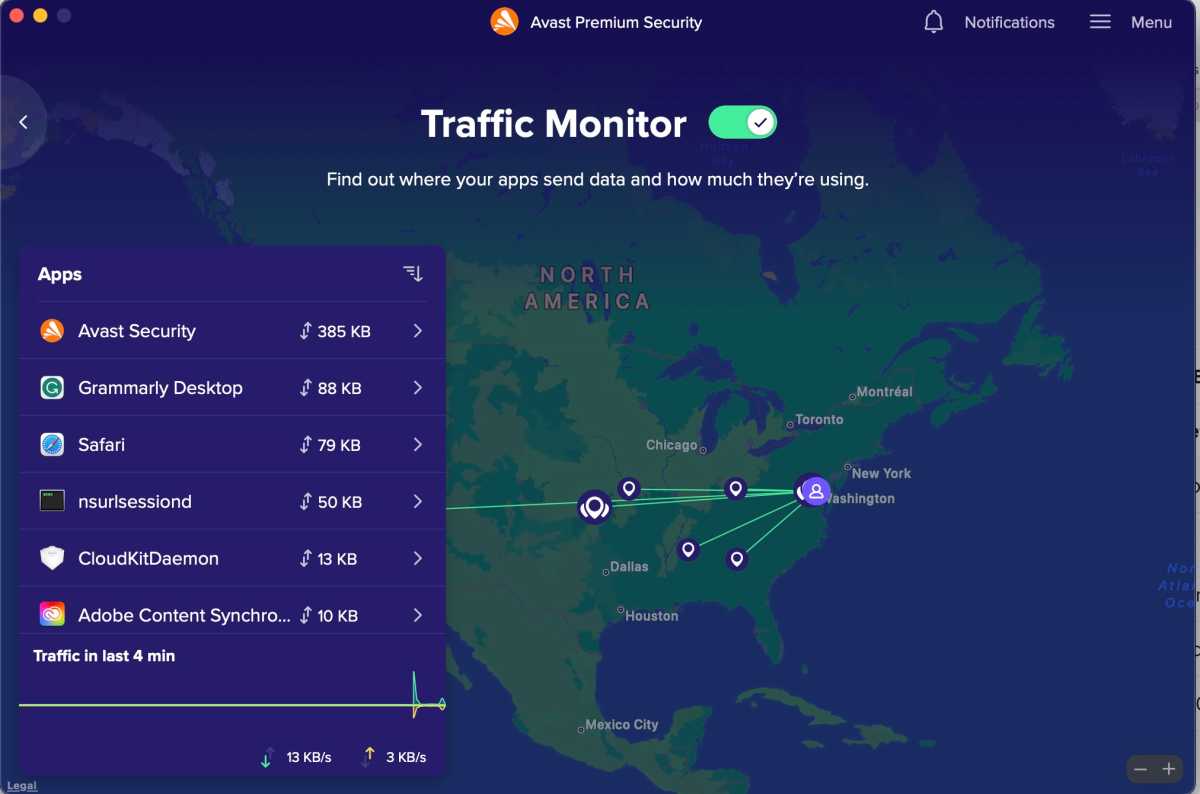
Foundry
The Core Shields feature impressed me when I ran it through a fake/“smishing” website that spawned from a random text message I received claiming a package I hadn’t ordered had been lost, but that clicking on a fake USPS website link would resolve the issue. Avast’s Real Site feature prevented the site from loading and questionable software from being accessed, as the questionable website was written to do. While the text and its links were suspicious, to begin with, this can help avoid future mistakes.
The Email Guardian module is interesting and reveals which emails contain viruses, malware, or are part of larger phishing scams, and it’s easy to add an email account for Avast to look over, the suite allowing for whitelists and exemptions to be created and customized in its preferences.
Still, there are some issues to sort out. As I mentioned the last time I reviewed Avast Premium Premium (in 2023), the Email Guardian feature was able to point out suspect emails but didn’t do much to prevent you from visiting questionable websites. This really hasn’t changed. Once again, the Email Guardian feature highlights questionable websites but still lets you readily visit every dubious link to be found in your spam folder without so much as a warning, which is still troubling. Yes, you’re a mature, responsible adult, and the choice is yours, but this still waves you on through to every message that offers free power tools for completing a survey, reverse mortgages paid in cryptocurrency, online casinos that claim you can’t possibly lose, and everything else under the sun without a hint of warning to be found.
While Avast Premium Security is reasonably priced, there’s a question of semi-dubious marketing to be addressed here, as the website mentions a low monthly rate in bold text with the overall annual payment in subtle, non-bold text. Enter your payment information, and Avast gladly snags the annual rate from your bank account, which is valid but still feels as if the marketing department is going after a customer base that might not have time to read the fine print.
This, combined with the fact that Avast still has yet to reply to media emails to questions sent along, points to a corporate element not firing on all cylinders, and you may have to reach out more than once if you have technical support questions.
Should you buy Avast Premium Security for Mac?
There’s a good product here, and I was impressed with how much questionable software Avast Premium Security was able to head off at the pass, even though it allowed CrossRat to install fake Java libraries and a fake Adobe Flash Player to be installed, even though it later caught up to them and removed them via a deep scan.
Would I run the company the exact way it’s being run now? No. Would I sit the developers down, ask them to look over the Email Guardian feature, and strongly suggest that the software at least offer some warning before you link over to a spam link rife with grammatical errors that says you’re about to lose your driver’s license unless you pay off an unknown creditor in a foreign country? Yes. But even with these shortcomings, Avast remains a best-of-breed utility and may just be worth your consideration.






