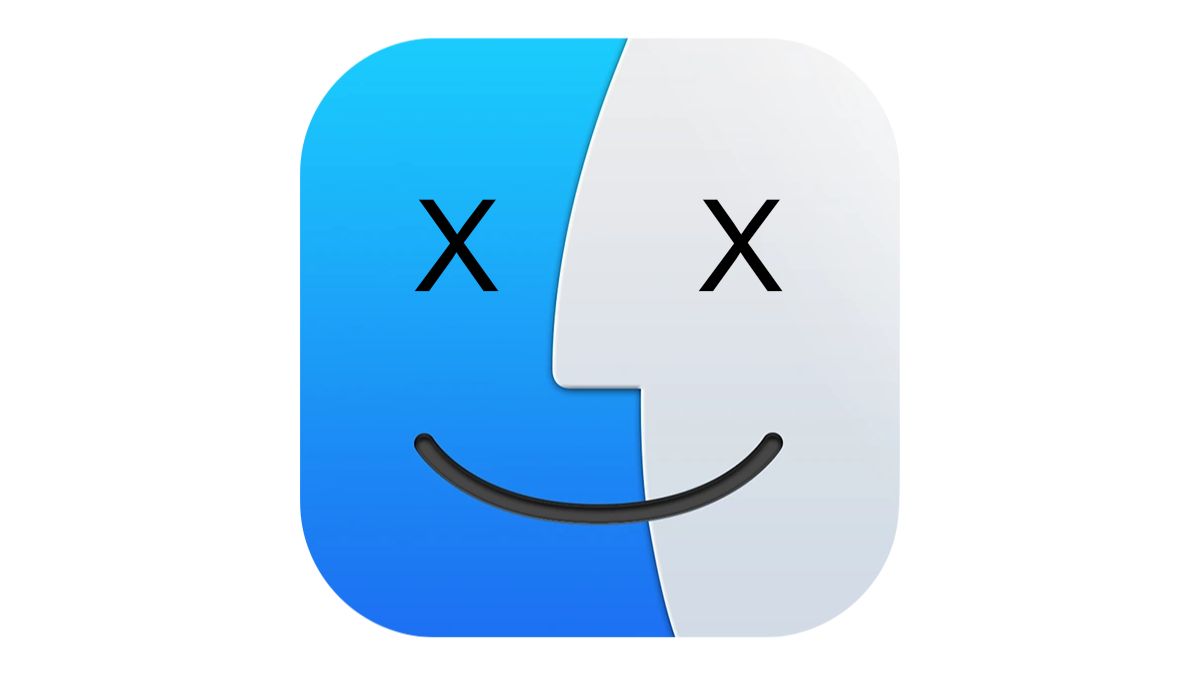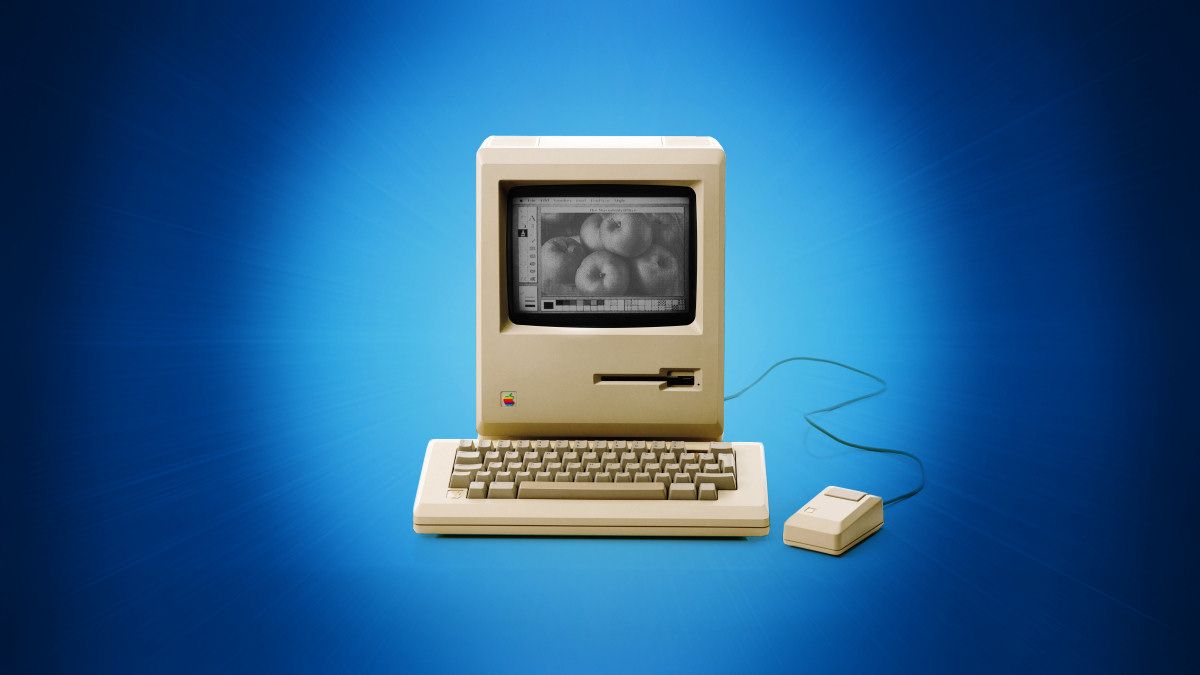For as long as there have been Apple computers, there have been people “cloning” them to get the Apple experience without the Apple price tag. But is building a “Hackintosh” worth it?
Apple Clones Are Almost as Old as Apple Itself
Hackintoshes—machines that run macOS on non-Apple hardware—are nothing new. To be fair, in a way they predate even the original Macintosh: during the 1980s, there were lots of “clones” of the Apple II, which, as the name implies, was the second computer built by the Cupertino company. Back then, “cloning” was a somewhat common practice: machines copying the original IBM PC were the birth of modern-day personal computers.
During hard times (something unimaginable today), Apple itself licensed Mac OS 7 to other manufacturers. They ran on the same PowerPC processors used by the company at the time, but were short-lived: the licensing program lasted around 3 years, from 1995 to 1997.
However, when Apple transitioned from PowerPC to Intel CPUs, which were already being used by most computers, a new opportunity appeared. A bit over a month after the first Intel-compatible Mac OS X (10.4.4) was announced, it had already been hacked to support non-official hardware.
It has been a game of cat and mouse since then. With each update, Apple implemented software (and sometimes hardware) solutions to prevent people from running its Operating System (OS) on computers that are not Macs. And, with each new security measure, tinkerers came up with new workarounds—until the Apple Silicon, but we’ll get to that later.
Through the years, Apple’s point wasn’t necessarily making the creation of a Hackintosh an impossible task, but at least making it so laborious that most people would rather just go and buy an original Mac instead. And, for the most part, it succeeded.
However, people finding the methods too complex and the community too arrogant (on most forums, any question one asks gets instant “read the guides and list your hardware” replies) decided to do something about it. As a result, nowadays it’s way easier to make a Hackintosh than it was a few years ago. Depending on your computer, it may be literally as simple as booting a USB drive with some files copied to it, and then following on-screen instructions.
That takes us to our next point.
Is It Possible to Make a Hackintosh in 2023?
For a completely honest answer: it depends. Well, it actually is possible, but not every computer runs macOS, and not every computer that runs macOS does it smoothly.
For most of the time, AMD products (mostly CPUs, but GPUs as well) had terrible macOS support, while Intel reigned supreme in the Hackintosh world. That meant your processor’s brand was the first thing to check.
That changed recently. These days, thanks to patches and workarounds, you can use the latest AMD hardware with the latest macOS. If you have an Intel CPU, support only goes up to the 10th generation for laptops, and 11th gen for desktops—but you’ll need a dedicated GPU in both cases. Also, any NVidia GPU from the 1600 series onwards is a no-go.
Are Hackintoshes Worth the Hassle?
Again, it depends. For daily tasks, even an “entry”-level MacBook Air with an M1 CPU blows away most of the competition (and lasts twice as much on battery).
Therefore, if you just want to run macOS the easiest way, even die-hard Hackintosh fans these days will tell you to get an Apple computer. If you’re in the market for a new machine, they aren’t that much expensive than a good midrange Windows laptop, so why don’t just go for it?
But there are still situations when having a Hackintosh is a good option. The days of “the fastest Mac in the world isn’t made by Apple” are nearly gone, but not already gone. Also, if one has a compatible computer, the process can be quite straightforward.
If you, say, run an independent music studio and don’t want to spend a small fortune on Apple hardware, Hackintoshes work even better than the “real” thing, with the right hardware. In this case, it’s a matter of weighing if the additional work hours required to have it up and running are worth the money you’ll save.
Another situation is if you own a laptop that’s known to be completely (or mostly) compatible with macOS. As an example, owners of an Acer Nitro 5 with a 9th-generation Intel CPU are able to make a Hackintosh out of it if they’re fine with relying solely on the integrated graphics card (since these models ship with a GTX 1650 as the dGPU, which isn’t supported by Apple).
I can speak from experience that it’s easily doable since I own this laptop. With AirPlay and a USB-to-HDMI adapter (the Nitro 5’s HDMI port is hardwired to the NVidia GPU), it can even run a triple-monitor setup (including the internal screen), and the UHD Graphics 630 doesn’t break a sweat.
The easiest place to check if your computer is able to run macOS is the Hackintosh subreddit. Search for its model number there, if there’s someone with a success story, you’ll find it promptly.
3 Pros of Making a Hackintosh in 2023
Considering all of the above, you might be tempted to give hackintoshing a go. Here’s why it could prove a good idea.
1. It’s Still the Least Expensive Way to Get a macOS Computer
If you’re a developer and want to create apps for Apple devices, you can’t do that without macOS. Technically, there are workarounds, like services that “rent” remote Mac computers, but if you want to do it locally, you’ll need a Mac—or a Hackintosh.
Some second-hand Macs aren’t very expensive (though any Apple device has a higher reselling value than its competitors), but, if you happen to already have a fully compatible computer, turning it into a Hackintosh will literally cost nothing (except for your time—and perhaps some sanity). I can’t think of a better cost-cutting measure for your project.
You might also want to run macOS because you’re just an enthusiast, or if you have owned a Mac before and wasn’t able to get used to other OSes since then. This is my case: as much as I love Ubuntu (and have invested more hours than I’m willing to admit customizing it), I do have to concede that Apple knows how to get its user experience right. Still, I’m a few months away from having the cash for my next MacBook, so I Hackintosh’ed the hell out of my Acer laptop.
2. You’ll Be Able to Multi-Boot Easily
That doesn’t mean I have left Ubuntu (or Windows) in the past. While I keep Microsoft’s OS mostly for gaming, sometimes my work flows better on Linux than on MacOS (and some of the titles I own on Steam rather than on Game Pass benefit from Ubuntu’s lower CPU and RAM footprint).
You may have a number of reasons to keep macOS alongside other OSes, so a Hackintosh might be a good option. Surely, you can get one of the last Intel-based Macs, which still support multi-boot using Boot Camp, but they cost (a lot) more compared to similarly-specced computers and, unless you buy a (very expensive) Mac Pro, aren’t upgradable.
3. Hackintoshing Is Easier Than Ever
For most of the time, making a Hackintosh was a complicated, time-consuming, and stressful task. You had to deal with a number of kernel extensions and lots of hexadecimal codes, and even when following the guides to the letter, still end up with random error messages (and unwelcoming forums).
Some of that still applies, especially if you have a custom-built computer. But, at least, the concept is easy. While this article doesn’t intend to tell you how to make a Hackintosh, it’s basically figuring out the files you need, putting them into a folder, then copying it to a USB drive and booting your computer from said drive. There is a very in-depth guide by Dortania (and one by Chef Kiss, Inc. for AMD-powered computers) that teaches the process, along with explaining the reason for each step.
Also, owners of prebuilt ones often have the path laid out already: many users who made it through the journey post their EFI folders on GitHub, so you can just go there and grab it. In these cases, the hardest part is usually figuring out if networking works out of the box or if you need to download a macOS image beforehand.
3 Reasons Not to Make a Hackintosh Nowadays
However, things aren’t always that easy. Because of that, there are also good reasons to steer clear of the Hackintosh way.
1. It’s Not Exactly Legal
The discussion on whether using a Hackintosh hurts copyright laws or not is forever ongoing. What is clear is that it breaks Apple’s license terms. Therefore, you’re always at the risk of having your Apple ID banished for good.
You can rest assured Apple won’t be sending cease-and-desist letters to your mailbox, nor you’ll be faced with a multimillion-dollar lawsuit for trying to run macOS on a non-official computer. But, if you have an iPhone or iPad, you might find your device blocked until you create another account, and even lose all the apps you purchased and files in your iCloud drive. So it’s definitely not something risk-free.
There are, however, no reliable reports of people having their account terminated for using a Hackintosh. The common advice on the topic is that you should only use an Apple ID on your Hackintosh if it has been registered to legit Apple devices before.
That probably doesn’t have anything to do with Hackintoshes themselves but with the company’s policy against fake accounts. Its security systems are triggered if a new Apple ID is created and then never used on Apple hardware.
2. It Won’t “Automagically” Work
One of the main reasons people buy Apple devices is that they “just work”. The “walled garden” approach Cupertino used on the products is always liable to criticism—I’m on the critic’s side, for instance—but the benefits of creating both the hardware and the software are clear.
Because of that, it’s hard to think of something less Apple-y than hacking your way into macOS. Well, supporting right-to-repair laws or adopting universal connectors in iPhones aren’t very Apple-ish, either, and the company has done both recently, so in some ways the times might be actually changing.
But that’s not the point here. Can you think of needing to trick your computer so it thinks its Wi-Fi network is actually a cabled connection in order for the internet to work as something you’d need to do on an Apple device? Because that’s precisely the kind of stuff a Hackintosh demands.
And, even with some great minds putting effort into it, there are things that still won’t work in Hackintoshes. Going back to my Acer laptop, I won’t be able to use its HDMI port with MacOS unless someone comes up with a seriously creative solution—or unless Tim Cook wakes up one day and decides to support non-Apple hardware, but Hell will probably freeze over before this happens.
There’s more: many Intel iGPUs don’t have hardware DRM support on macOS, so using the official Apple TV+ app is out of the question. Other services, like iMessage or FaceTime, are hit-and-miss, they work for some people using Hackintoshes but not for others. In any case, the “automagical” benefits touted by the company for its products are often not available if you use macOS on non-official hardware.
3. There Are Better Ways to Multi-Boot
If you’re not budget-restrained, getting one of the last Intel Macs will still give you a few years down the road with very decent performance and official Apple support. Any Mac from 2018 onwards (2017 onwards, for Mac Pros) is able to use macOS Sonoma, the latest version, released just this week.
Considering that Apple usually retains support for at least 2-3 older macOS versions when a new one is released and that there are probably at least a couple of years ahead for Intel-based Macs, it’s a somewhat safe bet that the last computers before the Apple Silicon will get security updates at least until 2027 or 2028. If you buy one today, that’s possibly five years of support, more than one gets from most manufacturers selling Windows PCs.
That’s all to say that, if you value a multi-boot setup, an Intel Mac is a more straightforward—albeit more expensive—way to have it. And without the headaches and workarounds involved in making a Hackintosh. With ensured compatibility with all the computers’ parts as well.
If you don’t want to shell out the cash for an Intel Mac, but also don’t need to do much on macOS, you can always run the system in a virtual machine. Sure, performance takes a huge hit, but for (very) basic use cases, this might be a way to get things going. There are ways to get hardware acceleration on macOS virtual machines, but those need as much elbow grease as a full Hackintosh to get up and running.
Lastly, if you decide on getting an Apple Silicon Mac, virtualization can work the other way around, allowing you to run Windows (and a number of Linux distros) in a VM—complete with GPU support. There’s also Asahi Linux, which isn’t 100% polished (Apple allows other OSes on Apple Silicon Macs, even if not helping with anything), but perfectly usable and with very active development, for those not fond of VMs. Don’t count on native Windows anytime soon, though.
Hackintosh Isn’t Dead… Yet
Since its inception, and even though it got easier with the years, Hackintoshes aren’t everyone’s cup of apple tea. But, for those daring, it may prove a very educational (and fun, if you’re into that sort of fun) experience.
At some point in the future, making Macs out of non-official hardware will most likely die. Apple seems to have, with the Apple Silicon, nailed the final issue on preventing Mac clones, hackintoshes, and so on: making sure it’s the sole entity manufacturing the supported hardware.
Until then, however, Hackintosh is alive and well. If your computer has the right parts, it is, and if you have the time to figure out which bits (literally) are broken in your configuration.