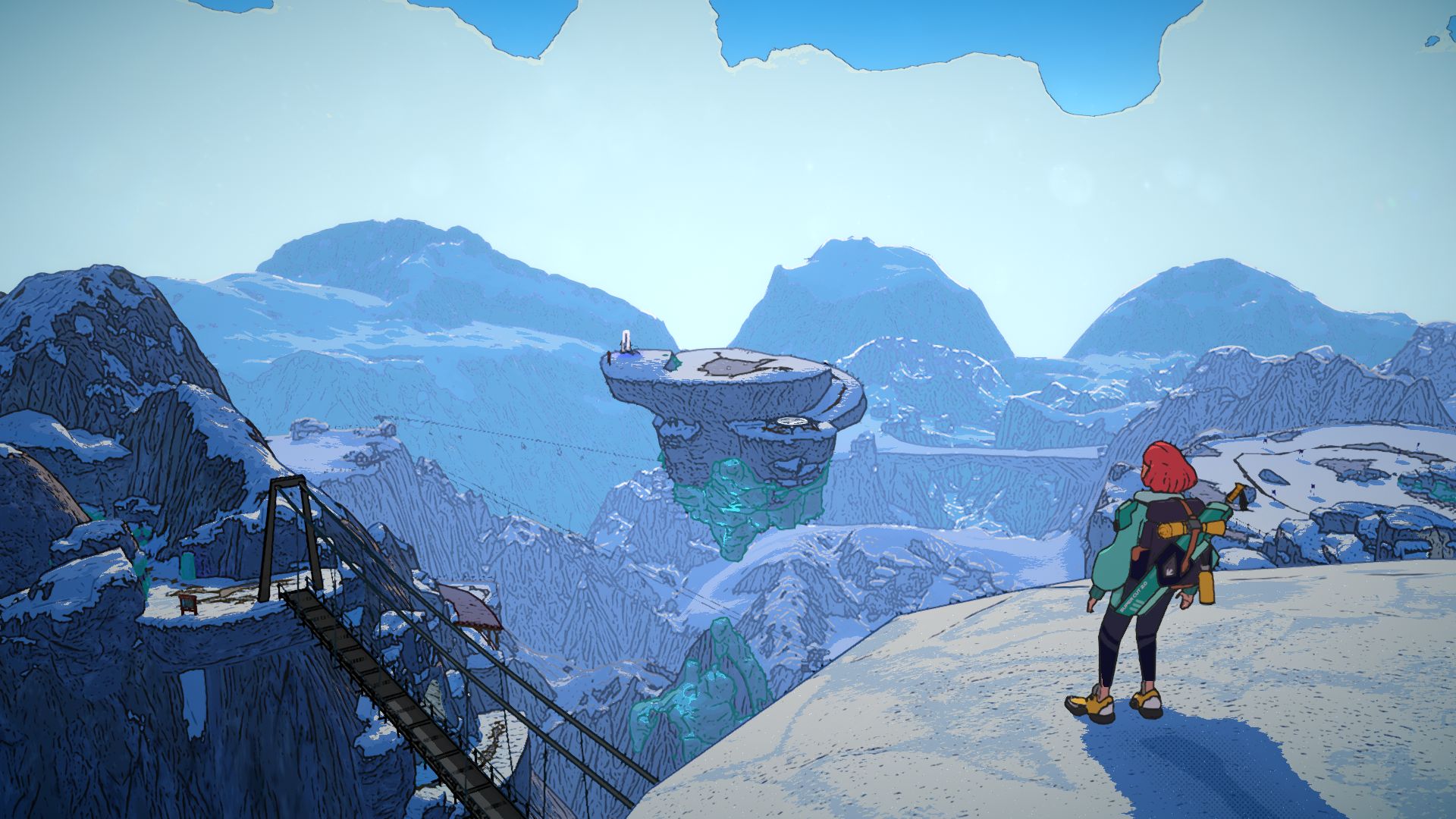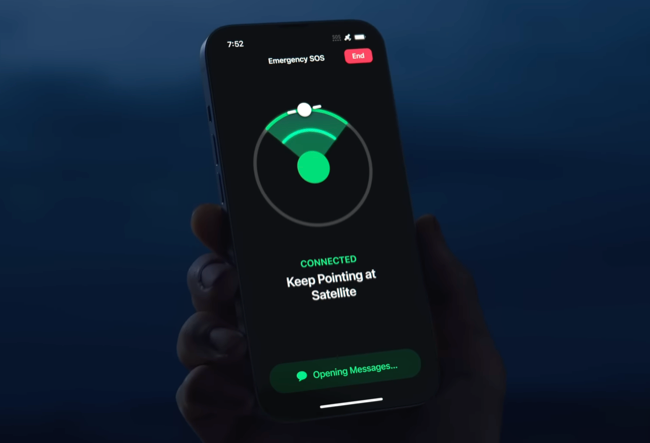
Apple started adding satellite features to its phones starting with the iPhone 14, allowing people to get help wherever they are outside of traditional cell network coverage. The newer satellite-based roadside assistance feature is just an extension of that, letting you call a tow truck or other resource if something happens to your car during a road trip. Now, Apple is adding Verizon compatibility to the mix.
Currently, Apple’s satellite roadside assistance services are provided by AAA, but now, with iOS 17.2, you can also get assistance using Verizon’s roadside assistance service. The service has been around for some time, but it has needed cell service to use it. Now it can also use Apple’s satellite services, so you can get assistance anywhere within the United States, regardless of whether you happen to have a cell signal or not. Verizon’s roadside assistance is available to all Verizon subscribers and it’s an additional $4.99 charge on top of your bill, with additional charges varying depending on what you need exactly—towing, for one, starts at $154.
Apple’s services are provided by AAA, and likewise, any help resulting from the satellite assistance request needs to be paid to AAA rather than Apple. In practice, this is just an alternative provider of services that you can use instead of AAA for your roadside assistance. It’s also one that a lot of you might already have—Verizon has offered roadside assistance and vehicle services for years, and the only truly new thing here is the fact that you can use it now even if you’re off the grid. The subscription comes with winching, towing, battery jumpstarts, tire changes, and fuel assistance. Like other Apple satellite services, this will need at least an iPhone 14 in addition to a Verizon SIM, so if you have an older iPhone, you’ll need to upgrade if you want to take advantage of this.
It’s certainly good to see that Apple is opening up its Emergency SOS features to more service providers, and hopefully, features like this might come to Android one day. We’ll have to wait for that, though.
Source: MacRumors