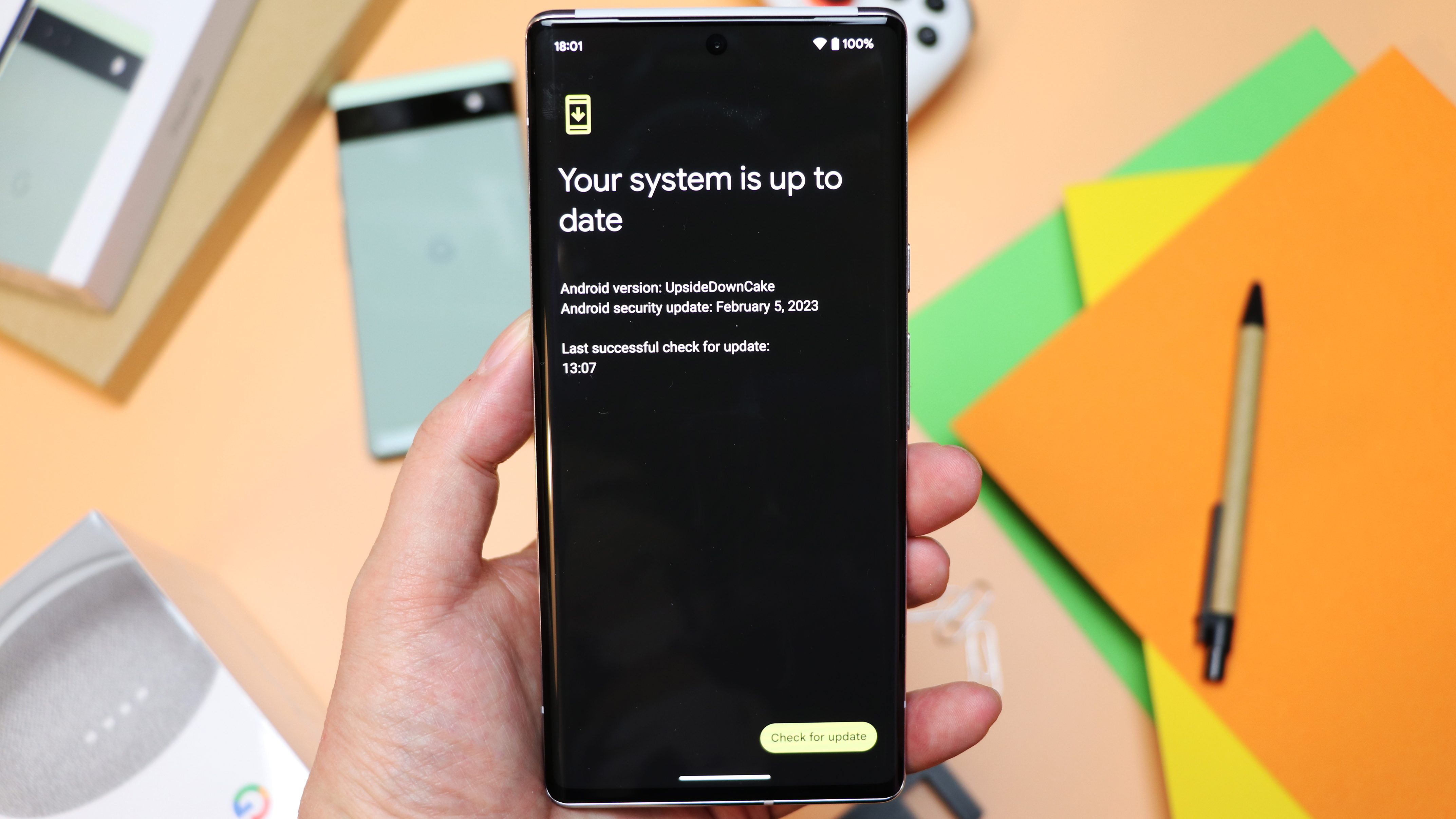
Some companies have already updated most of their flagship phones and some even started to update their entry-level devices to Android 13. There are already promises of even faster updates in 2023. With that in mind, let’s see what to expect from Android 14.
Android 14: When to expect the new Google OS?
Android releases follow a fairly predictable schedule by this point, with specific phases laid out to help app developers and device manufacturers to prepare for the new release, which usually happens around the third quarter of the year.
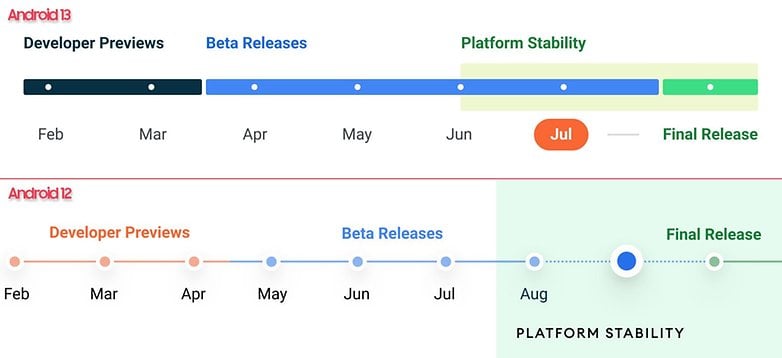
After around three to five Beta releases, Google declares that the version “includes a release candidate build of Android”, which means the feature set is final, and at least for app developers, all the app interfaces (APIs) are ready for testing applications and games.
After some bug fixing—mostly related to stability issues for Pixel phones—Google releases the stable version, coinciding with the announcement of a new Pixel generation, which happened between August and October since Android 6 (Marshmallow, back in the Nexus 5X and Nexus 6P era).
Past Android release schedules
| Version | Announcement / Preview | Beta | Release Candidate | Stable release |
|---|---|---|---|---|
| Android 14 (2023) | February (DP1) | |||
| Android 13 (2022) | February (DP1) | April | July (Beta 4) | August |
| Android 12 (2021) | February (DP1) | May | September (Beta 5) | October |
| Android 11 (2020) | February (DP1) | June | August (Beta 3) | September |
| Android 10 (2019) | March (Beta 1) | March | August (Beta 6) | September |
| Android 9 Pie (2018) | March (DP) | May | July (Beta 4) | August |
Android 14: How will it be called? Dessert?
Even though Google dropped using the Android codename in the official marketing campaign after Android 10, the tradition still lives among the OS developers and engineers.
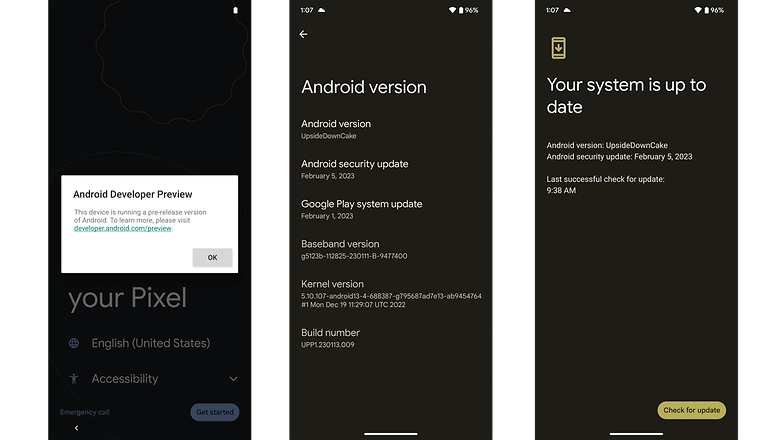
For 2023, Google’s developers didn’t really have many options for desserts starting with the U letter, and so, already in April 2022 the Android repository got an update hinting at Android 14’s dessert codename: Upside down cake. Even so, expect to see marketing materials using only the “Android 14” branding.

Android 14: New features
Even before the release of the first development preview for Android Android 14, some features were already in development. We share below some of the features that were officially announced by Google together with new things that can already be seen on the Android Open Source Project (AOSP) repositories.
Usability improvements on the Share menu
When trying to share more than four images on Android through the default Share menu, Android 13 and previous versions do not display all of them for space reasons, showing a “+” indicator on top of the third shared image. On Android 14, the menu is expanded horizontally, allowing users to scroll to check the images before sharing them.
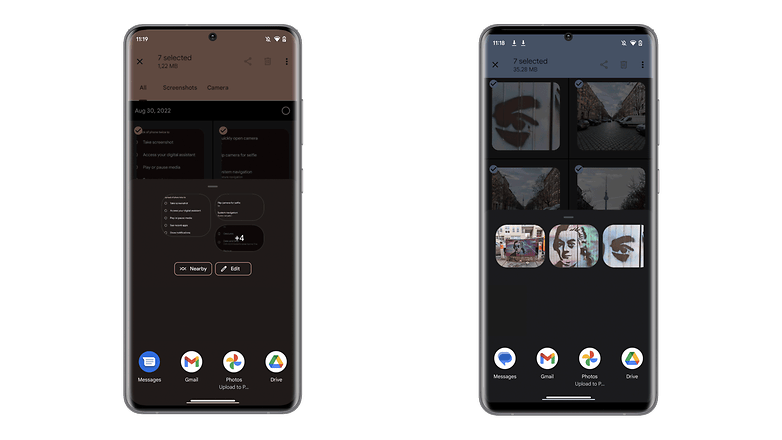
Another change on the Share menu is the option to edit captions on images that have accompanying text or URLs on them. Similar to the image preview feature mentioned above, this change will help avoid issues with sharing sensitive information or private notes.
Restrictions on closing apps (i.e. no more “Speed Up” apps)
One change brought by the Android 14 DP2 that almost went unnoticed was the restriction on the “killBackgroundProcesses()” system call, which will only be valid for the app itself. As Google (and Esper‘s Mishaal Rahman) noted, the change will stop apps from closing/killing other apps.
The practical effect is that those apps that claim to improve performance by force-closing background apps will stop working. As Google has been saying for some years, Android is designed to manage apps in the background and kill them whenever the device needs more memory. Force-closing apps can impact battery life and performance, as a full application reload takes longer and consumes more resources.
Separate volume controls for notifications and ringtones
Depending on your current phone, this Android 14 change will look like old news. One small change brought by the DP2 release was the option to separately set volume levels for ringtones and notifications, something that some brands’ OSs have been offering for a few years.
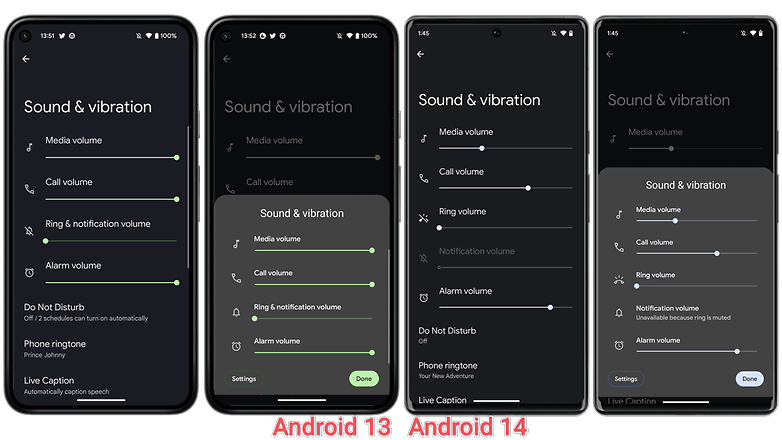
The tiny but important change was documented by Mishaal Rahman on Twitter and can be seen by opening the Settings app and then selecting the Sound & vibration option. Pixel phone owners currently on Android 13 could activate the separate controls by changing an optional flag in the system, so it is possible the new feature could come to Android 13 on a future Feature Drop.
Font customization and preferred default language
Starting with the most evident, Google is stretching the maximum font zoom level while using non-distorting and non-linear scaling. Originally set at 130%, the setting will now allow up to 200% font size increase, producing more readable texts that will greatly help the visually impaired and seniors.
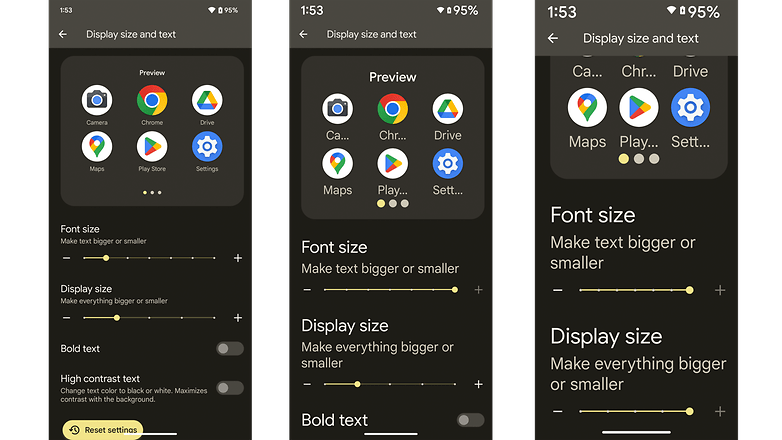
In addition, developers can now give the ability to users to select their preferred default language per app. At the same time, grammatical gendered languages such as French and German are given emphasized through the support of new specific terms and addresses.
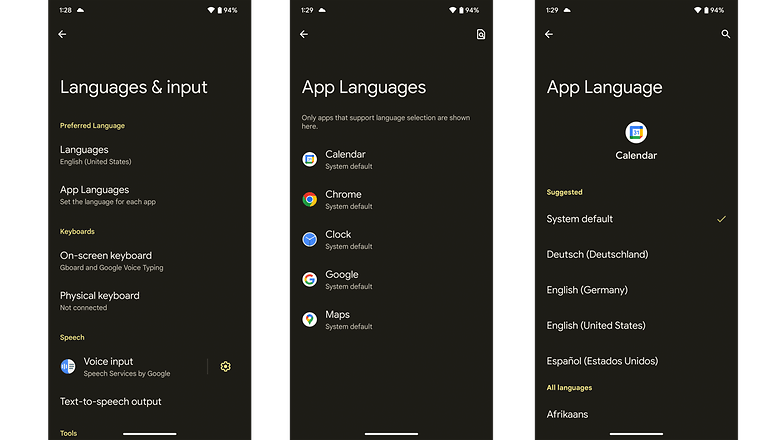
Granular access to photos and videos
Google is improving data security in terms of photo and video access. Thus, in addition to general access, or blocking, additional access to selected photos and videos can now be granted under Android 14.
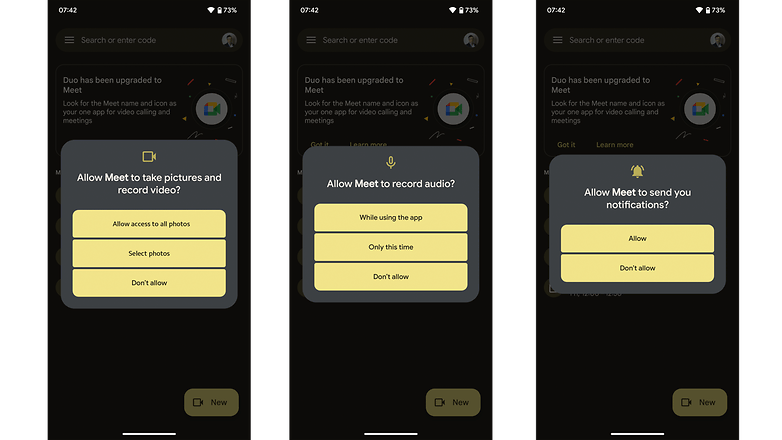
Further design optimizations
In addition to a revised wallpaper view, there will also be new and revised lock screen widgets with Android “UpsideDownCake”. Furthermore, one of the next versions will offer a so-called emoji lab, which will realize customizable wallpapers.
Funnily enough, there is also talk about customizations of the camera and notification LEDs. Here, custom LED patterns and colors will be made possible, as long as an RGB notification LED is available.
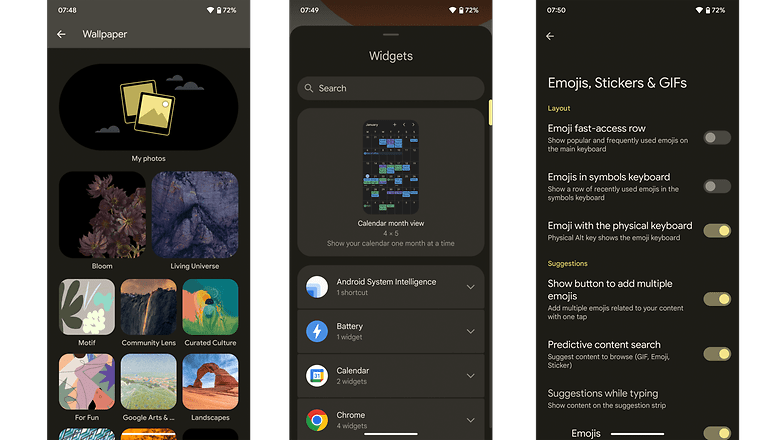
Region-dependent settings
For the travel enthusiasts among us, Google then also offers regional settings with Android 14, which uses your preferred metric regardless of your current location. As an example, if you feel you belong to mainland Europe, then you’re more likely to work with millimeters, centimeters, and Celsius instead of Fahrenheit, which is more common in the US.
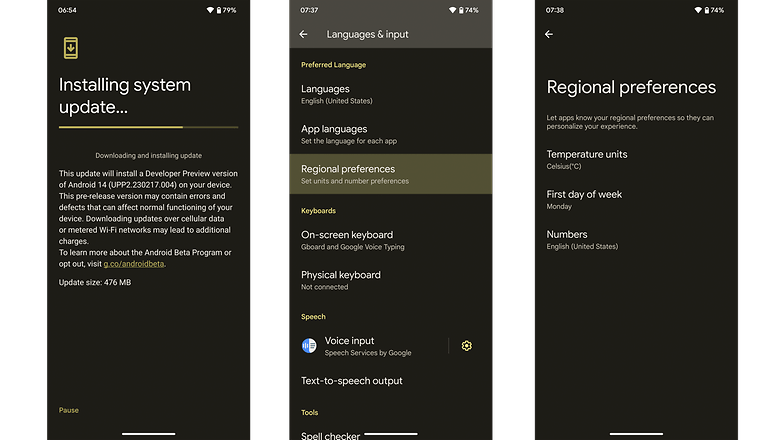
Hearing aids
The fact that Google wants to address the topic of hearing aids a bit more profoundly also fits into the “senior” category. Hearing aids can already be set up via Bluetooth, but an extra area is expected under Accessibility, where settings like Compatibility options are supposed to gather in order to optimize the streaming quality of the hearing aids.
Fast Pair Service setting
As spotted by well-known developer Mishaal Rahman, the Fast Pair service is continued to be a focus for the search giant. This feature is now added to the Connected devices preferences under Settings. Going further you will be seeing the Fast Pair option along with UWB, Bluetooth, Cast, NFC, and Printing. Tapping it will show a toggle to scan for Fast Pair devices.
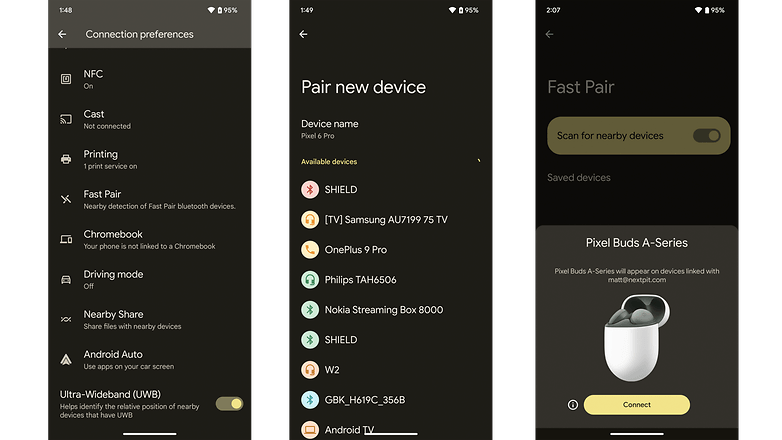
Guest mode, or rather multiuser
There’s also a small change for guest mode, or multiuser, where the Allow guest to use phone option has been moved to the top-level menu. Previously, this option was behind the guest account itself, which wasn’t the best place for it.
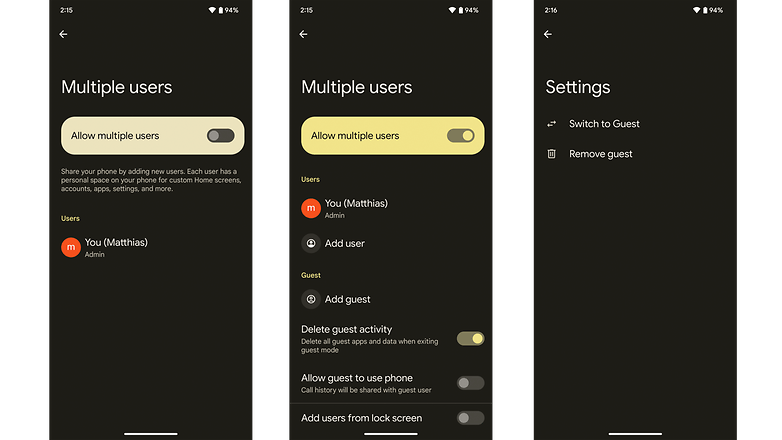
Improved battery setting interface on Android 14
The battery setting sections have earned minor to modest tweaks. For the usage area, the screen on time is now labeled with a period of the last charge while below it is an option to show usage by a breakdown of apps or systems. In the Batter Saver, access to Extreme Battery Saver is added on the main page as well as the Adaptive battery toggle. There are changes to the schedule and reminder section too.
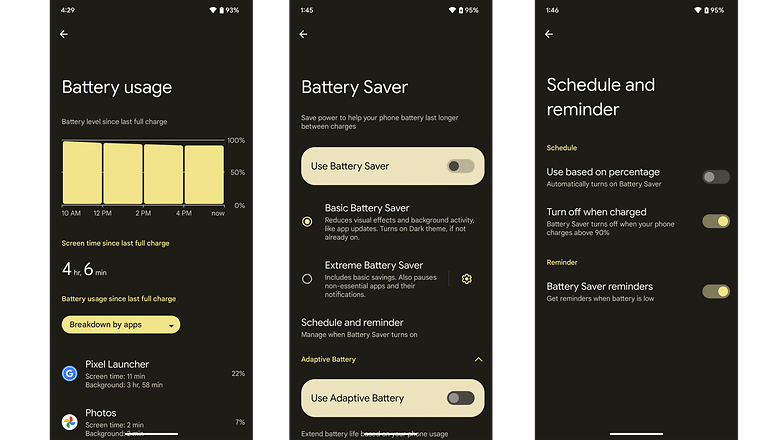
Better battery life and optimized apps on large screens on Android 14
Behind-the-scenes improvements on Android 14 DP1 include streamlined broadcast. This is a deeper part of the Android system, but Google has indicated the change so developers are aware. For end-users, this may mean a more efficient process resulting in longer battery life overall.
As more form factors are introduced such as foldable and flip phones, Android 14 is continuing to bring optimizations that will support different screen layouts. It also means that the app can be easily supported regardless of screen size or form.
Satellite connections
Similar to the feature debuted on the iPhone 14 family, the satellite connectivity feature is also coming to (at least some) Android phones in 2023. The new connection option was announced by Google’s SVP, Hiroshi Lockheimer, but he didn’t elaborate on how it will work, only for emergency calls, only SMS, or with low-speed data connections.
RIP, Android Beam
With Nearby Share promoted to a first-class citizen in recent Android releases, its predecessor will finally be removed from the Android codebase—after being removed from most distributions in the past years. Although not many people will miss Android Beam, the feature had one advantage over Nearby Share: not relying on Google Mobile Services (GMS), which made it possible for AOSP-based distributions like EMUI/HarmonyOS, and FireOS to potentially include support for the data transfer feature.
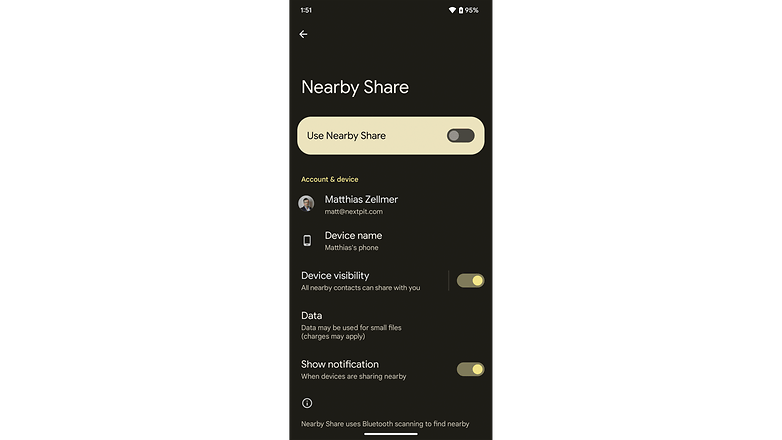
Security certificates independent of system updates
A welcome change for owners of outdated phones was mentioned by Android Police regarding updates for security certificates. Those are digital certificates used for online connections, among other things, have expiration dates, and are refreshed with system updates. And that poses not only a security problem but also affects basic connections over HTTPS (the S stands for security, as you should have guessed already).
According to Mishaal Rahman, the certificates will be renewed in the future through standard Play Store updates. Helping owners of devices that were abandoned by their manufacturers to stay connected and use basic online services. Regardless, it will be a while until Android 14 devices will require certificate updates.
Better security and privacy usability
Not a big deal, but the Security and Privacy section has now received dropdown menus for better usability.
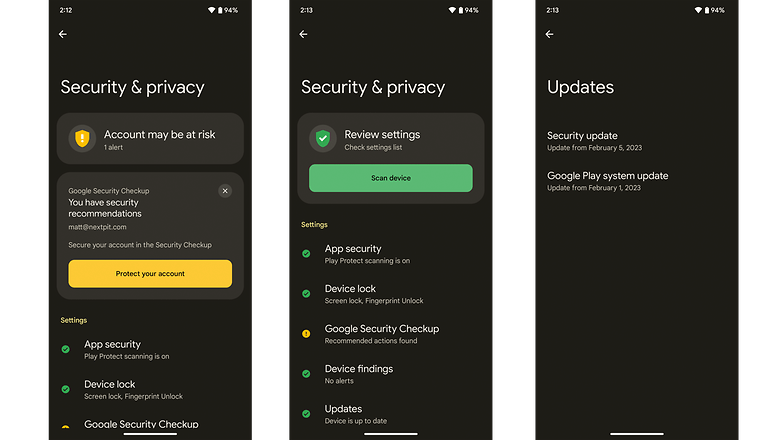
Better back gesture functionality
The scenario is not uncommon to those using gesture navigation: you swipe back and again, trying to go back to a specific app screen, and suddenly end up on the Android home screen. According to Google, this will be a thing of the past, with the last window displaying a preview of the home screen during the back gesture.
The new functionality can be seen around the 34min mark in the video embedded above. Hopefully, that will end the days of closing an active app by mistake…
Mandatory AV1 decoding support
A welcome, but at the same time worrying, change was spotted by Esper’s Mishaal Rahman, suggesting that AV1 decoding support will be mandatory in Android 14. AV1 is the next-generation royalty-free video codec backed by Google, Amazon, Netflix, Mozilla, and many others as an alternative to the fee-based MPEG LA video formats (AVC/H.264, HEVC/H.265, and VVC/H.266).
As per android cdd 14, sec 2.2.2 and sec 2.6,
Handheld and Tablet device implementations must support decoding AV1
As the quote above from a September commit to the Android source code repository, the Compatibility Definition Document (CDD) will force devices to support decoding the AV1 codec. It is unclear if Google will take the hard stance of not allowing devices supporting AV1 to be updated to Android 14, or if the requirement will only apply to newly released phones and tablets.
That requirement can be easily fulfilled in the flagship market, in which the newest Qualcomm, MediaTek, and even Exynos SoCs supporting AV1. But that could exclude mid-range and low-end devices, many of which launch with processors released many years ago…
Better consistency in the share (intent) menu
Android power users already noticed this, but the share menu—known as the intents menu—varies wildly between applications, something that is made worse depending on the manufacturer’s skin. A change in Android 14 promises to bring a little bit of consistency, as reported by developer Mishaal Rahman.
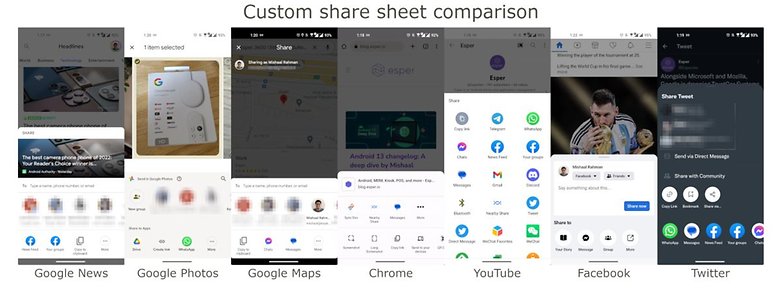
According to the Esper developer, Google moved the share menu code to an updatable module, freeing the menu from OTA updates, and also limiting the number of customizations applied by the different brands (looking at you One UI).
Block outdated APK installs
Another commit to the Android repository, this time uncovered by 9to5Google, indicates that Android 14 will block the installation of apps targeting outdated operating system versions. A similar control is already applied on the Play Store, where app developers must target at least Android 12.
If implemented, the change would stop users from sideloading—or installing from third-party stores—old app versions, and those who are adamant about using an old app version could resort theoretically to using the command line. In any case, the Android repository doesn’t list a minimum API target for the change, so Google may only be preparing changes further down the road.
Android 14: Expected devices
As it usually happens with each new Android release, Google’s Pixel line will be the first to get the new version. Android’s releases are usually timed with a new Pixel generation line, so a “Pixel 8” smartphone is expected to be the first phone to be released with the system.
The update is expected to be available on the same day for other Google smartphones, from the Pixel 4a and newer.

The update availability for other brands and models will wildly vary, so we recommend checking our guide on each manufacturer’s update policy:
This article will be constantly updated leading up to the Android 14 stable release, including all the test versions. Make sure to follow NextPit on Facebook and Twitter to be alerted on new features, development releases, and device support!
This article was updated in March with new features available in the second Developer Preview.






