
In our upcoming release of Star Wars: Episode I: Jedi Power Battles, which launches January 23 on PS5 and PS4, we’re excited to introduce the new Lightsaber Color Toggle. This update gives you the power to switch between the classic lightsaber colors from the original game or adjust to colors that align with what you have seen throughout the expanded Star Wars galaxy — in books, movies, and TV series.
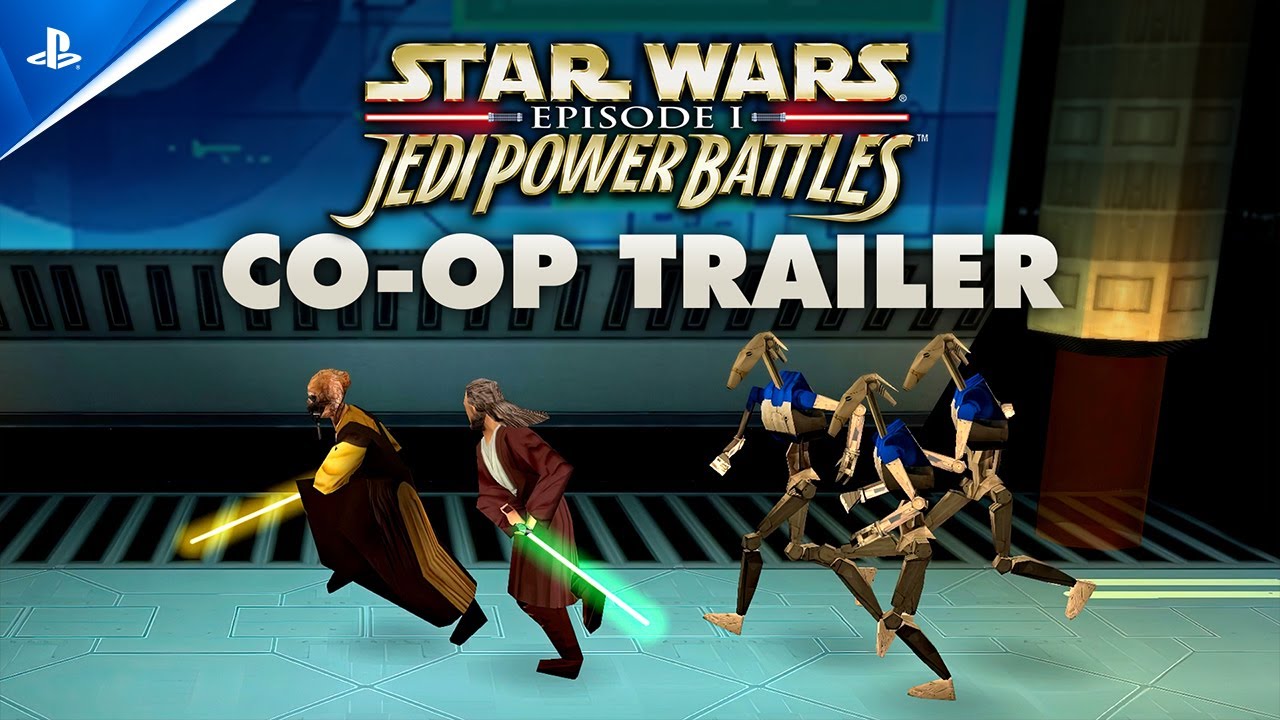
For the first time, Mace Windu can wield his iconic purple lightsaber in Jedi Power Battles, a nod to his weapon seen throughout the Star Wars films and beyond. In a galaxy full of challenges, every color change adds a unique flair to your lightsaber combat.
The new toggle feature gives you even more ways to personalize your gameplay experience with characters like Adi Gallia, Plo Koon, and Ki-Adi-Mundi. Get ready for the fight by picking your character and now your lightsaber color too!
Star Wars Episode I: Jedi Power Battles is packed with memorable locations and action, from the Theed Palace on Naboo to the Trade Federation Battleship. Along the way, players will face off against droids and the merciless Darth Maul himself.
Lightsaber colors: original vs. new
- Mace Windu: Original – Blue | New – Purple
- Adi Gallia: Original – Red | New – Blue
- Plo Koon: Original – Yellow | New – Blue
- Ki-Adi-Mundi: Original – Purple | New – Blue
Each lightsaber color comes with its own sense of history and purpose. Mace Windu’s famous purple blade, for instance, signifies both his mastery of the Force and his unique combat style. Meanwhile, Plo Koon’s transformation to blue reflects his role as a respected member of the Jedi Council, upholding peace and justice across the galaxy. With this new feature, battles feel more immersive than ever.
How to access the Lightsaber Toggle
Switching your lightsaber color is as easy as igniting your blade! On the character selection screen, tap the Square button. Choose the lightsaber color that best fits your vision of your favorite Jedi and prepare for the fight!
Don’t miss the battle
Pre-order Star Wars Episode I: Jedi Power Battles today. Join the galaxy’s heroes when the game officially launches on January 23 on PS5 and PS4. From fighting waves of battle droids to mastering the Force, there’s never been a better time to jump back into the adventure or switch up your lightsaber color.
In our upcoming release of Star Wars: Episode I: Jedi Power Battles, which launches January 23 on PS5 and PS4, we’re excited to introduce the new Lightsaber Color Toggle. This update gives you the power to switch between the classic lightsaber colors from the original game or adjust to colors that align with what you have seen throughout the expanded Star Wars galaxy — in books, movies, and TV series.
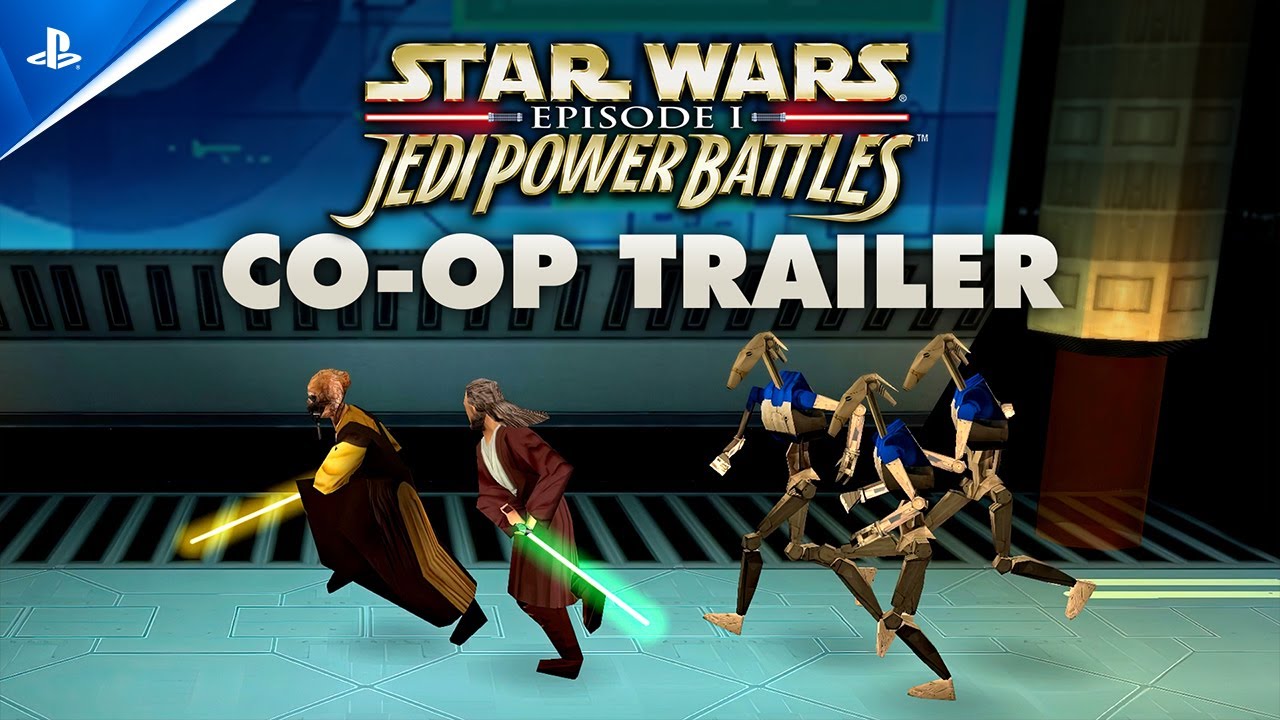
For the first time, Mace Windu can wield his iconic purple lightsaber in Jedi Power Battles, a nod to his weapon seen throughout the Star Wars films and beyond. In a galaxy full of challenges, every color change adds a unique flair to your lightsaber combat.
The new toggle feature gives you even more ways to personalize your gameplay experience with characters like Adi Gallia, Plo Koon, and Ki-Adi-Mundi. Get ready for the fight by picking your character and now your lightsaber color too!
Star Wars Episode I: Jedi Power Battles is packed with memorable locations and action, from the Theed Palace on Naboo to the Trade Federation Battleship. Along the way, players will face off against droids and the merciless Darth Maul himself.
Lightsaber colors: original vs. new
- Mace Windu: Original – Blue | New – Purple
- Adi Gallia: Original – Red | New – Blue
- Plo Koon: Original – Yellow | New – Blue
- Ki-Adi-Mundi: Original – Purple | New – Blue
Each lightsaber color comes with its own sense of history and purpose. Mace Windu’s famous purple blade, for instance, signifies both his mastery of the Force and his unique combat style. Meanwhile, Plo Koon’s transformation to blue reflects his role as a respected member of the Jedi Council, upholding peace and justice across the galaxy. With this new feature, battles feel more immersive than ever.
How to access the Lightsaber Toggle
Switching your lightsaber color is as easy as igniting your blade! On the character selection screen, tap the Square button. Choose the lightsaber color that best fits your vision of your favorite Jedi and prepare for the fight!
Don’t miss the battle
Pre-order Star Wars Episode I: Jedi Power Battles today. Join the galaxy’s heroes when the game officially launches on January 23 on PS5 and PS4. From fighting waves of battle droids to mastering the Force, there’s never been a better time to jump back into the adventure or switch up your lightsaber color.













