
Before we dive into more details, here is a sneak peek at the confirmed features of the One UI 7 update. Samsung shared several highlights at the October Developer Conference—see minute 17:00 in the video for a preview of their next OS:
Coincidentally, official leaks have begun to emerge, giving us a clearer picture of what’s to come. Even so, it partially confirms which Galaxy smartphones, tablets, and other devices could receive the major update.
User interface: Lock screen and Quick Settings
Initially, One UI 7 was rumored to bring an updated UI. Now, we have more specifics on these changes, which include modifications to the lock screen, app and widget icons, quick settings panel, and notifications panel.
As seen on the One UI website of Samsung Spain, One UI 7 will introduce new lock screen styles, featuring a widget card that can display a quick view for apps and activity information. The quick settings panel is also getting a significant redesign, with rounded buttons and a refreshed layout for toggles and controls.
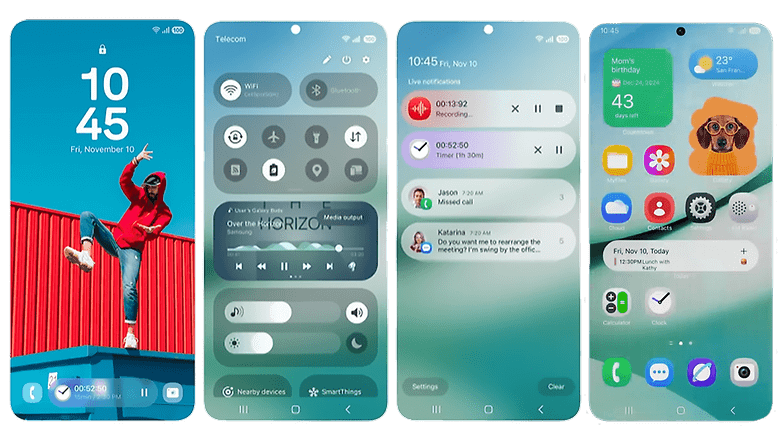
This rounded design carries over to the notification cards, creating a more cohesive aesthetic that Samsung calls a “smart notification control center.” Additionally, the quick settings and notification panels will be separated, similar to Xiaomi’s HyperOS, for a cleaner and more accessible user experience.
Samsung’s official app icons will undergo a noticeable makeover while retaining their iconic squircle shape. Both the settings menu and system UI are also expected to adopt updated icons and fonts, contributing to the overall refreshed look of One UI 7.
Galaxy Avatar and Portrait Studio
Beyond visual updates, Samsung will continue integrating generative AI into One UI 7. One confirmed addition is Galaxy Avatar, which allows users to create personalized avatars and stickers, similar to Apple’s Genmoji.
Another related editing tool called Portrait Studio, which is based on the name it implies and as shown on Samsung’s website, will offer several styles and effects to portrait photos. This is akin to the generative Sketch to Image AI with several effects available like 3D cartoon and watercolor, but you don’t need to draw or sketch from scratch.

Better Battery Life
Battery management will also see AI-based enhancements, enabling the system to optimize power usage based on user habits and charging patterns. This should lead to improved battery life and better longevity of battery health.
Bixby and Homework with Circle to Search
Samsung’s Galaxy AI 2.0 will be a core part of One UI 7, offering more advanced AI models deeply integrated into Samsung’s apps and services. This integration aims to improve existing features and add new capabilities to the Gallery, Camera, editing tools, and more.
Samsung’s voice assistant, Bixby, will receive a major upgrade with One UI 7, boasting more accurate voice recognition and support for complex commands. Enhanced contextual awareness will enable Bixby to better understand what’s on the screen and provide more relevant responses.
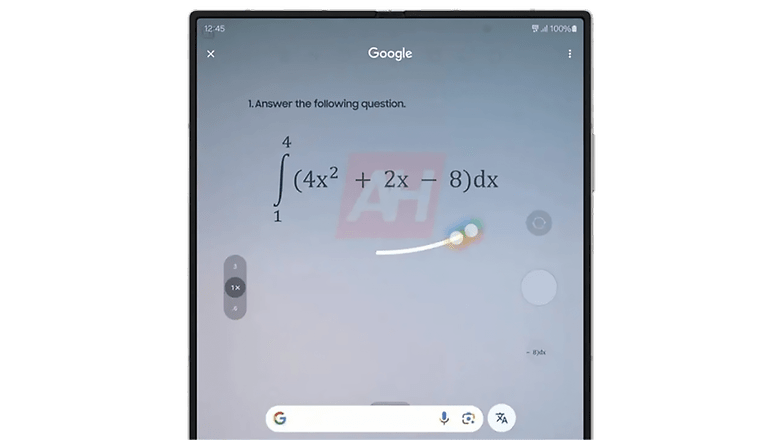
One UI 7 will also introduce a tool called “Homework with Circle to Search,” an enhanced version of Samsung’s educational AI tool, Circle to Search. This feature is designed to help users solve math and physics problems by analyzing on-screen content.
Samsung’s Parental Controls will be revamped, eliminating the need for the separate Life360 app. This change aims to simplify the process for parents managing their children’s devices and accounts.
Camera enhancements
In the imaging department, Samsung is adding live bokeh effects and adaptive AI zoom to the camera, alongside new effects for photo editing in the Gallery app and a Sketch to Image tool for creative enhancements.
Other upgrades coming with Android 15
One UI 7 will also bring in Android 15-specific changes, including optimized UI for large-screen devices, privacy and security upgrades, and native support for satellite connectivity. Although we do not have a confirmed release date for the One UI 7 beta program, the recent posting on Samsung’s official page suggests the beta could start in December.
One UI 7 compatibility
Samsung has not detailed yet which Galaxy smartphones and Galaxy tablets will be compatible with One UI 7. But we could expect the list to be revealed once the beta program begins. However, Samsung Spain is already hinting that One UI 7 and the upcoming Galaxy AI features will be available for devices supported by Galaxy AI.
Namely, these include the following:
Phones:
Tablets:
Apart from these high-end models, we can expect that One UI 7 will also trickle to some mid-range and entry-level Galaxy devices. Take a look at the list of Galaxy models that are eligible for One UI 7 to see if your phone will be updated to the latest version.
Do you think these new features are worth the wait? And are you intending to enroll in the beta program? Tell us your plans.








