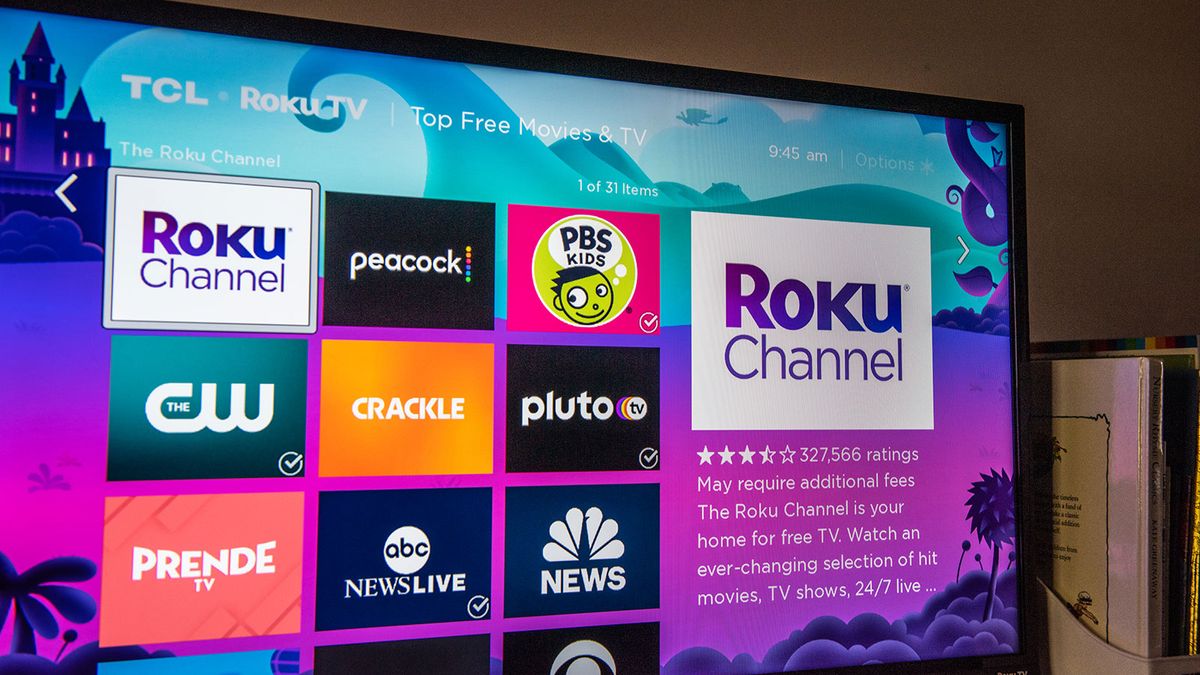
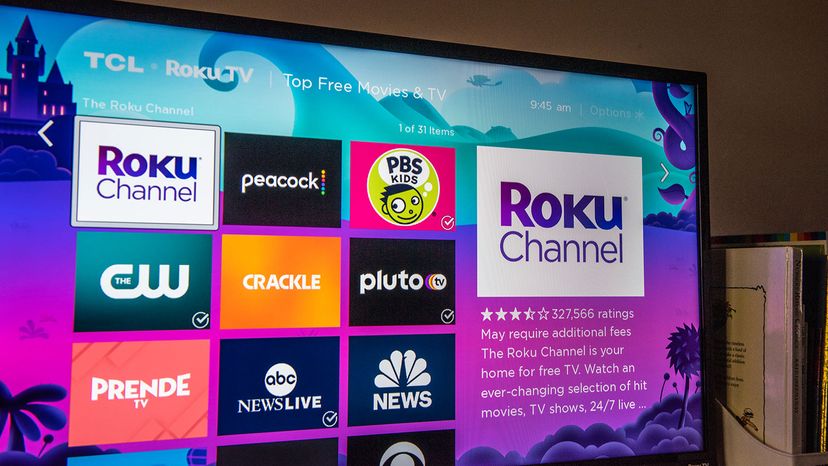
If you’re brand-new to streaming, you’ll need a high-speed internet connection. You’ll also need a device to enjoy the video or audio content on; that could be a smartphone, a computer, a tablet or a TV.
Access via App vs. Web Browser
Computers may be the easiest to set up for streaming. You can access the websites for many audio and video streaming services and enjoy the media right in your browser window. You may also find a dedicated desktop application for a streaming service.
Although smartphones and tablets have web browsers, you’re far more likely to use an app developed specifically for that particular service. If you wanted to watch or listen to a live game in progress, you might open the ESPN app. To hear the news, you might listen to TuneIn Radio, which offers live and recorded broadcasts from all over the world.
Subscription Services
Many services require paid subscriptions, but many others are ad-supported or completely free. For streaming audio, most people rely either on go to the website of the program in question or to a podcast platform which has a host of programs, like Apple Podcasts, Google Podcasts, Spotify or Stitcher. These can be found on your smartphone.
Smart TVs and Streaming Devices
TVs require specific hardware and software to access streaming services. Often this is a device you plug into a port on the television such as Roku, Amazon FireStick or Google Chromecast — something that allows your TV to access the apps for live streaming content. If you have a smart TV, this hardware is already built in.
If you have a Smart TV, just switch it on, go to the “Apps” section and you’ll see an operating system designed to run streaming apps for Netflix, Amazon Prime Video, PlutoTV, YouTube and many more.
The most popular apps are usually pre-installed but your device or TV will let you download new apps as well. (If you still subscribe to a cable service, the newer cable boxes allow you to stream videos and apps through them, too.)
Opening a Streaming Program
Once you’ve selected the app you want, you’ll see an array of programs, along with descriptions and ratings. You just click on the show you want to get started.
If it is a paid app (like Netflix, Hulu or Amazon) you’ll have to create an account or sign in if you already created an account and paid for the service online. The good news is once you’ve signed in, the streaming app will save that information so you don’t have to do it again.
Most apps have an interface that lets you choose your favorite shows and browse others. With on-demand streaming you can watch one at a time, or “binge-watch” several in a row.
You can pause the show to get something from the kitchen, usually even for live events like sports. Streaming media’s flexibility is one of the key reasons it has become so popular.







