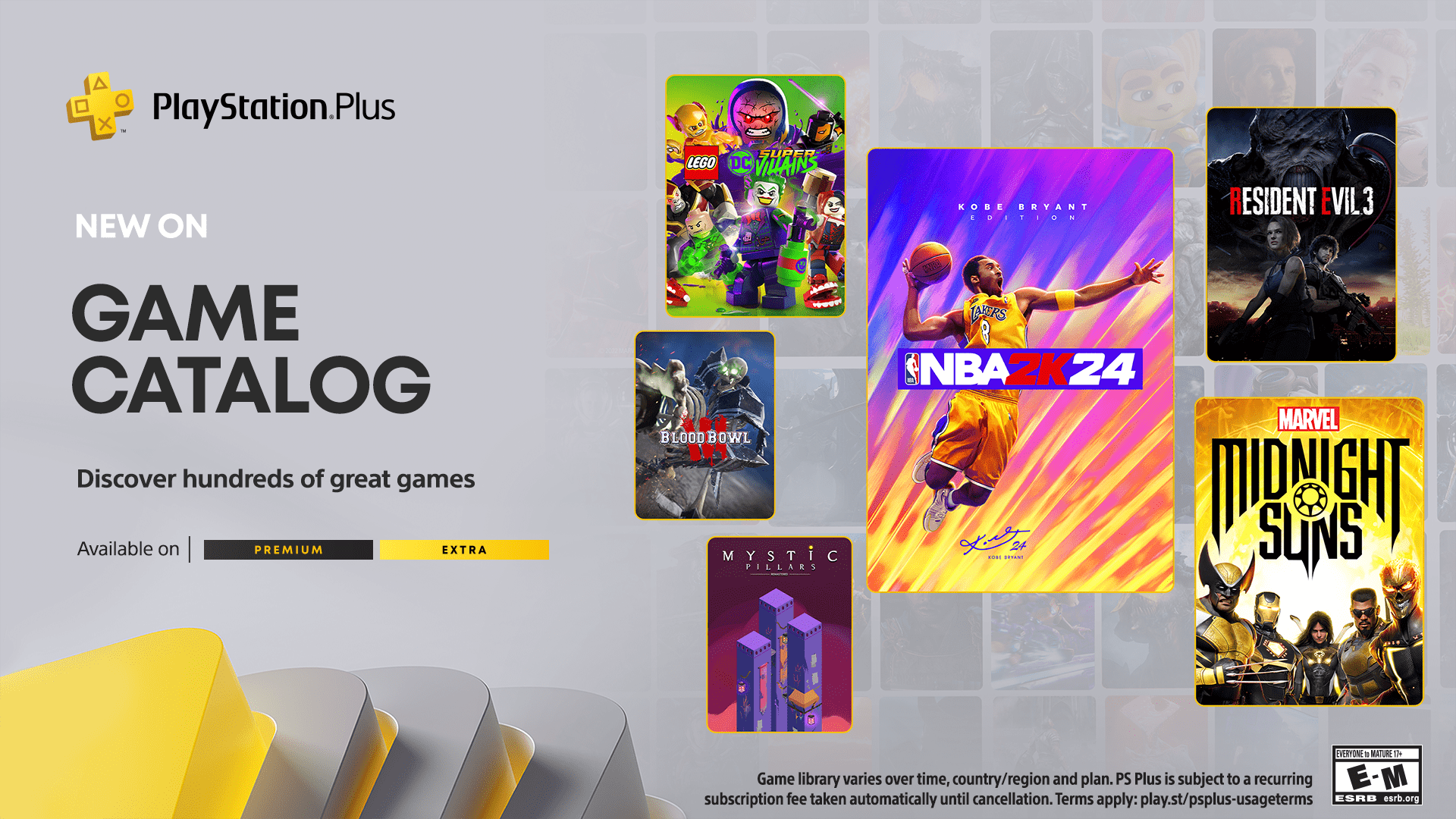Users who have installed the recently released macOS Sonoma 14.4 update—which includes new emoji and several dozen security updates—are reporting that connected USB hubs and displays with USB hubs have stopped working.
As reported by MacRumors, users have also posted about their problems on the Apple Support Community, Reddit, and on social media. While many users are having problems with USB hubs, others find that any connected USB device (mouse, keyboard, etc.) stopped working.
Some users were able to fix the problem by going to System Settings > Privacy & Security > Allow accessories to connect, and then setting it to Always. Others have suggested switching to Always and then switching it to Ask every time. Before performing these steps, you may have to disconnect all USB devices, and then after adjusting the setting, the Mac needs to restart. After that, connect the devices, which should trigger a confirmation prompt and the devices may work again.
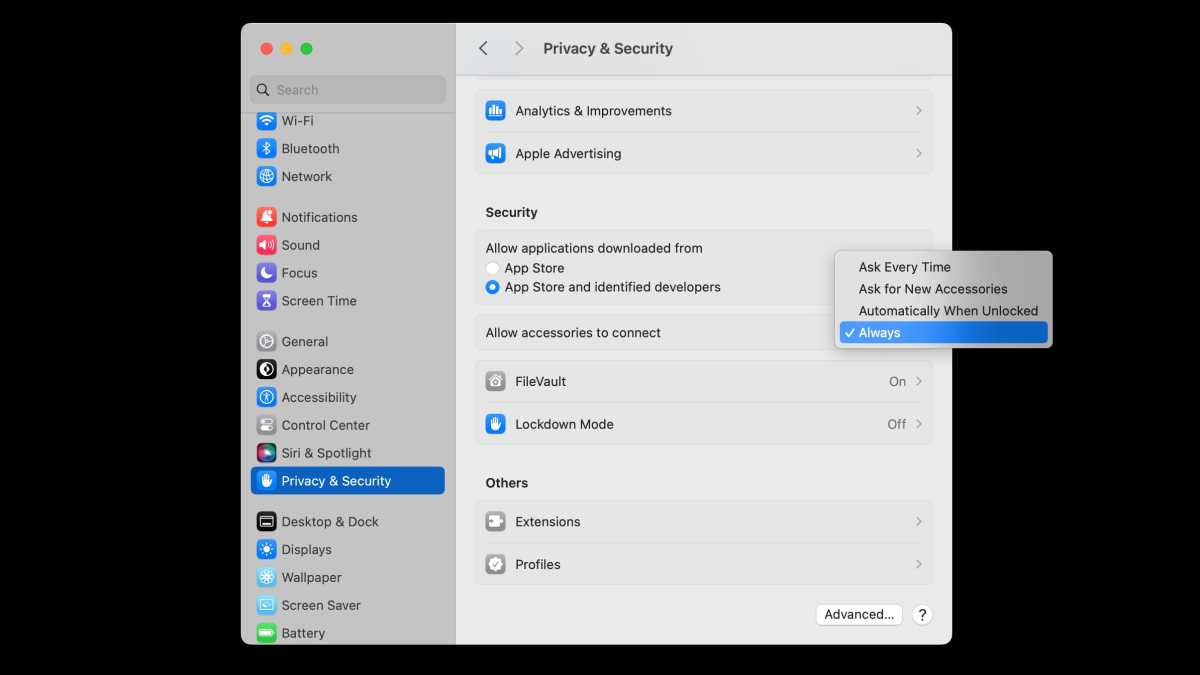
In macOS Sonoma, the setting to adjust the prompt for allowing accessories to connect is located in the Privacy & Security System Setting.
Foundry
If you have not installed the 14.4 update yet, you should wait until Apple issues an update to fix this problem. The only way to revert to Sonoma 14.3.1 is if you made a complete backup of your Mac while running that version. You must erase the data from your Mac and then restore it with the backup. Learn more on how to revert a macOS update.