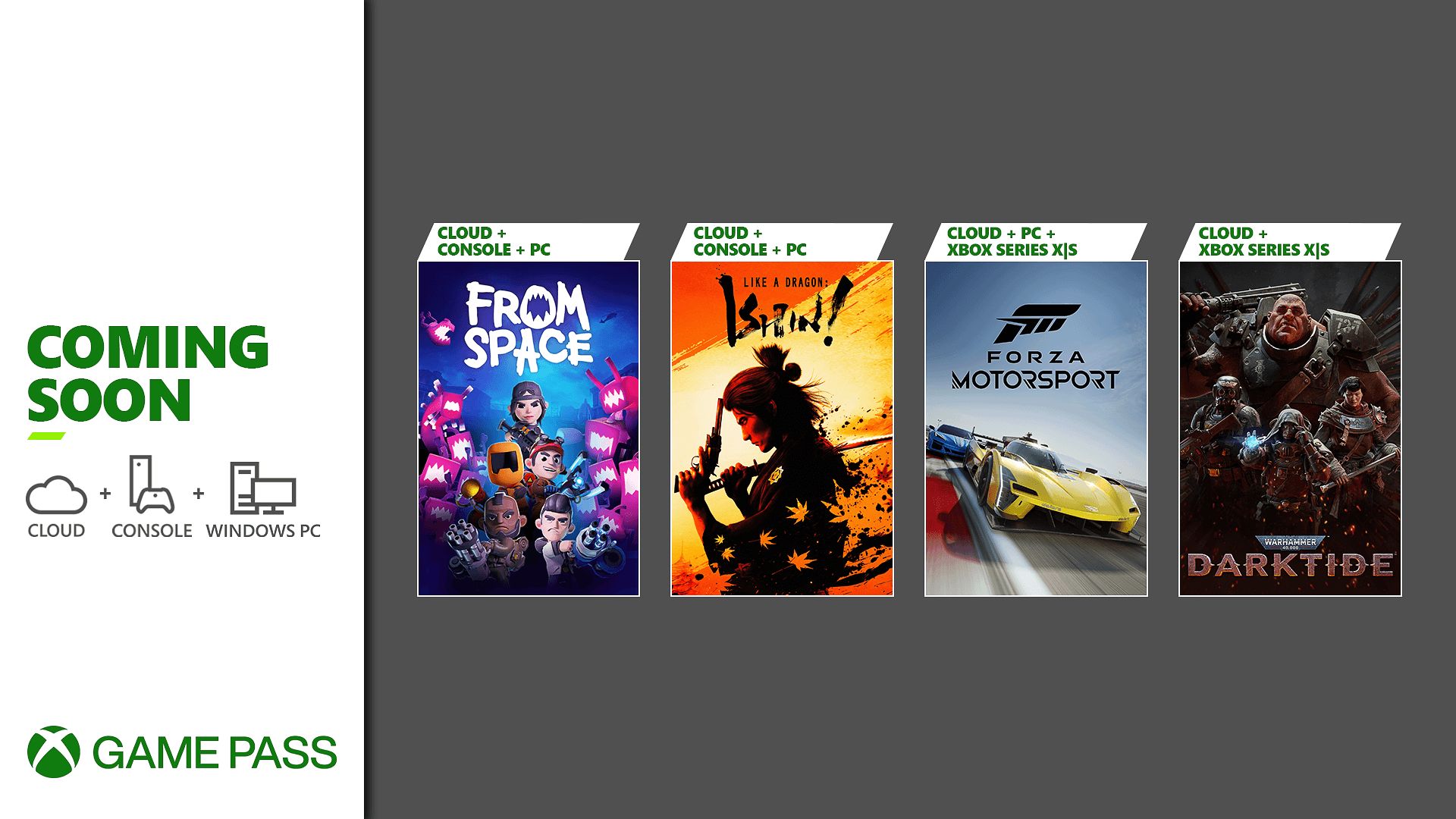Key Takeaways
- OLED TVs should be kept plugged in to allow for crucial screen maintenance and prevent potential damage.
- Keeping your TV plugged in allows for automatic updates, ensuring an optimized viewing experience.
- Unplugging your TV can be beneficial for infrequent use or during thunderstorms to save on electricity and protect against power surges.
You may have heard that leaving your TV plugged in to the wall might put it at risk, or increase your power bill. While there may be some truth to this, does that mean that you should unplug your TV?
When Should You Leave Your TV Plugged In?
Before we get to the situations where it’s a good idea to (gently and responsibly) yank your plug from the wall when you’re not using your TV, there are a few clear situations where you probably want to leave it plugged in.
OLED TVs Need Their Standby Time
If you own an OLED TV, keep it plugged in. OLED TVs conduct crucial screen maintenance known as a compensation cycle when they are in standby mode. Interrupting this process can lead to image retention issues and uneven pixel brightness, potentially causing permanent damage.
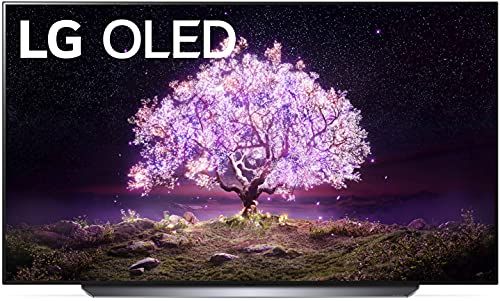
LG C1 65-Inch OLED TV
LG C1 is one of the best OLED TVs on the market. It’s offered in sizes ranging from 48-inch to 83-inch.
The Case for Instant Access
Modern TVs come loaded with smart features that require frequent updates. When your TV is plugged in, it can automatically update its firmware or apps. This ensures that your TV is always up-to-date and ready to deliver an optimized viewing experience.
When Should You Unplug Your TV?
So you don’t have an OLED, and you’re not that much fussed about the minor inconvenience of unplugging a TV or flipping a power switch, but are there compelling reasons to air-gap the power from the wall to your TV? Yes! There are more than a few actually.
You Use It Infrequently
If you only tune in for special occasions or particular shows, then unplugging your TV could save on both your electricity bill and reduce your carbon footprint. This is a good strategy for TVs in guest bedrooms, or in that man-cave you never seem to have time to use. You’d be shocked how much electricity your idle TV and other unused electronics use, especially if your TV setup includes a cable or satellite box.
You’re in the Middle of a Thunderstorm
Unplugging your TV during (preferably before) severe thunderstorms can be a wise move. While quality surge protectors offer a line of defense, the only foolproof way to protect your pricey TV from lightning strikes and power surges is to unplug it.
With that in mind, we recommend keeping all sensitive electronics on a high-quality surge protector at all times, but physically unplugging the surge protector from the wall when you’re in the thick of an actual window-rattling storm. Speaking of surge protectors, if it’s been ages since you’ve updated yours you might want to consider getting a new one, as surge protectors wear out over time.
Here Are Alternative Ways to Save Energy and Protect Your TV
More often than not there’s a middle way to achieve your goals, and in this case, there are some ways you can get most of the benefits of unplugging your TV, without actually physically unplugging your TV from the wall.
Smart Plugs Are a Middle Ground
Smart plugs offer a convenient compromise. These devices can turn off multiple gadgets simultaneously, reducing overall power consumption. However, be mindful that smart plugs themselves consume some power. So, choose one that delivers a net reduction in energy usage. You can even opt for a smart power strip that has individually controlled power ports.

New Eve Energy Smart Plug
The latest Eve Energy HomeKit smart plug supports Thread networking, a protocol that extends the range of your smart home devices. It can also monitor energy usage.
And one of our favorite power-saving tools is a “dumb” smart strip. When you turn the thing (like your TV) plugged into the “control” outlet, it turns off all the accessories that no longer need to be on (like your stereo receiver, media players, and so on).
Surge Protectors Over Unplugging
If you’re concerned about power surges damaging your TV, invest in a high-quality surge protector. This offers generally adequate protection and spares you from the inconvenience of having to unplug your TV repeatedly.

Belkin 6-Outlet Wall Surge Protector (1,080 Joules)
This Belkin six-outlet surge protector features an 1,080 joule rating and screws into your outlet. Each of its jacks are rotatable, so it’s perfect for hiding behind entertainment centers or desks.
If you’re extra concerned about the power quality in your area or the threat of storms, you might even consider looking into a whole-house surge protector.
Disabling Standby Mode Saves Idle Power
Some TVs allow you to completely disable the standby mode. While it means having to physically press the power button on the TV to turn it on, it’s a middle ground between energy conservation and convenience.
If you’re curious whether or not disabling standby mode will save you money, you can always check the power consumption of your TV to find out.
Should You Unplug our TV?
All things considered, the cons of unplugging your TV often outweigh the pros. For most users, keeping the TV plugged in makes sense, especially if you take a few smart precautions like using a quality surge protector or a smart plug. Options like disabling standby mode or using smart plugs can offer a balanced approach between saving energy and protecting your TV.