
![]()
WhatsApp may be one of the most popular messaging apps in the world, but a curious aspect of WhatsApp is that for a long time it has compressed images and photos, shrinking their size considerably and reducing their quality. That is changing, however, and WhatsApp now allows you to select an optional HD quality photo option, allowing you and your friends to send and receive HD high quality and high definition photos back and forth.
The ability to send HD high resolution photos on WhatsApp is available at any time when you’re sending a photo through the WhatsApp messenger, whether you’re on iPhone or Android. Let’s check out how this feature works so you can utilize it yourself when sharing images.
How to Send High Quality HD Photos on WhatsApp
This feature works for sending HD quality photos the same way in WhatsApp for both iPhone and Android, here’s how it works:
- Open WhatsApp if you haven’t done so already
- Open any chat message thread
- Tap the Camera button from within a message thread
- Select the photo from your library that you want to send the HD version of
- Tap on the “HD” button at the top of the screen
- Choose “HD Quality” from the menu options that appear, tap Done
- Send the photo as usual, now in HD high definition quality
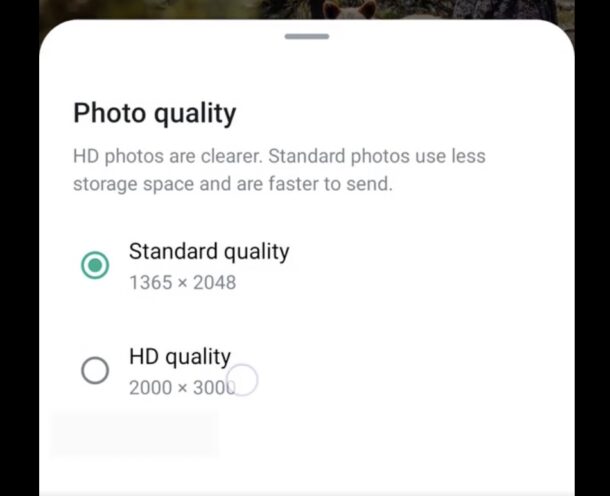
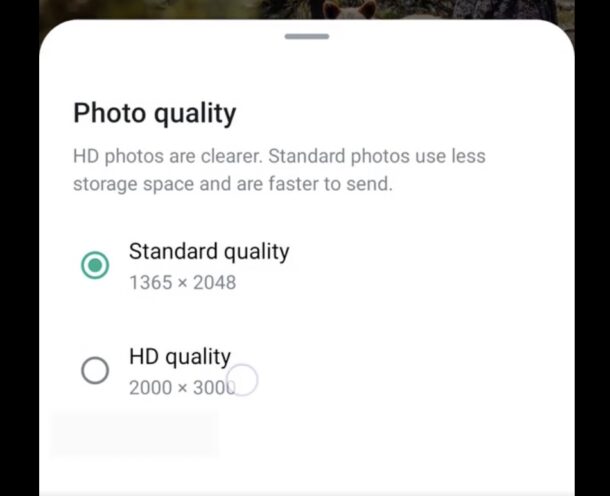
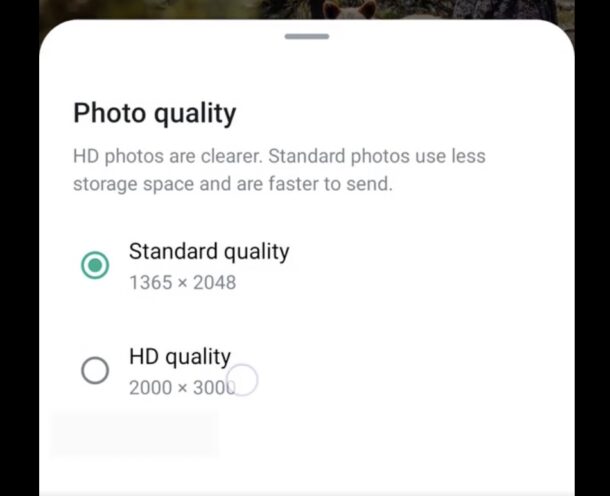
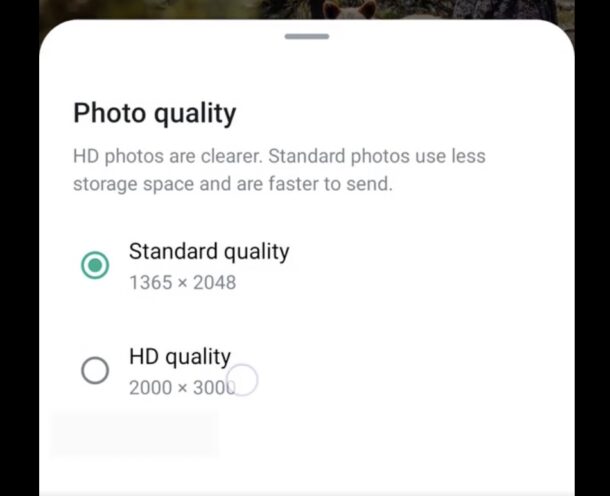
On the receiving end of HD quality photos, users will see a little “HD” badge to mark that the image sent and received is of high resolution image quality.
You can also continue to select the Standard resolution image if you’d prefer to keep file sizes small, or if you don’t care about sending better quality photos back and forth.
For reference, WhatsApp standard resolution is 1365 × 2048 pixels for photos, whereas HD high resolution is 2000 x 3000 pixels for photos.
It’s important to note that “HD quality” and the high resolution images are not the full resolution or original resolution of the image, so if you’re taking pictures as 48MP RAW from your iPhone 14 Pro, even if you select the “HD quality” option, the image will not arrive as 48MP or anywhere close to that, and the image will still be compressed by WhatsApp.
I don’t see the “HD quality” photo option in WhatsApp, why?
If you do not see the “HD Quality” photo option in WhatsApp, there could be several reasons for this.
First, the feature is actively rolling out, and may not be available to all WhatsApp users in all regions yet.
Second, make sure you update the app to the latest available version, and even then you may still need to wait until your particular WhatsApp user experience gets the HD quality photo sending options.
And third, the HD quality photo feature will not be visible for photos or images that WhatsApp determines are not high enough resolution to warrant the HD quality option. For example, many lower resolution images, saved or shared memes, simple photos, and smaller images, may not have any option to send as HD quality.
–
Do you use WhatsApp for sending photos and messages? Are you surprised it took this long to get an HD photo feature for WhatsApp? Don’t forget to check out more WhatsApp tips while you’re at it.








